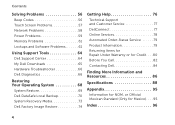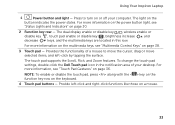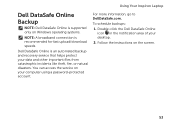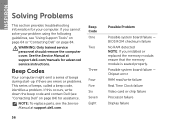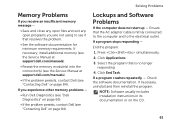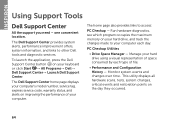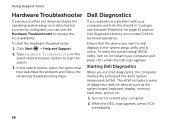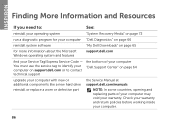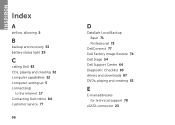Dell Inspiron N5110 Support Question
Find answers below for this question about Dell Inspiron N5110.Need a Dell Inspiron N5110 manual? We have 2 online manuals for this item!
Question posted by grBabyg on December 4th, 2013
Dell Support Center Does Not Run On Inspiron N5110
The person who posted this question about this Dell product did not include a detailed explanation. Please use the "Request More Information" button to the right if more details would help you to answer this question.
Current Answers
Related Dell Inspiron N5110 Manual Pages
Similar Questions
How To Disable The Windows Mobility Center On Dell Inspiron N5110
(Posted by jenwey 10 years ago)
Dell Inspiron N5110 Won't Turn On!
Asking for a friend: She has a Dell Inspiron N5110 that's a little over a year old. The other day sh...
Asking for a friend: She has a Dell Inspiron N5110 that's a little over a year old. The other day sh...
(Posted by amsisnum1 11 years ago)
How To Diable Dell Support Center Indicator Glow Continuously?
(Posted by nvnarendra1988 11 years ago)
Please Plug In A Supported Devices Wraning Giving For Dell Laptop Inspiron N5050
please plug in a supported devices wraning giving for Dell laptop inspiron N5050
please plug in a supported devices wraning giving for Dell laptop inspiron N5050
(Posted by vinaynalla 11 years ago)
Dell Support Center Button
I intall the windows again to vostro 3450 I intall dirvers and software but now dell support center ...
I intall the windows again to vostro 3450 I intall dirvers and software but now dell support center ...
(Posted by tkempitiya 12 years ago)