Dell Inspiron N5110 Support Question
Find answers below for this question about Dell Inspiron N5110.Need a Dell Inspiron N5110 manual? We have 2 online manuals for this item!
Question posted by timyha on July 27th, 2013
My Inspiron N5110 Won't Read Memory Stick From My Camera
The person who posted this question about this Dell product did not include a detailed explanation. Please use the "Request More Information" button to the right if more details would help you to answer this question.
Current Answers
There are currently no answers that have been posted for this question.
Be the first to post an answer! Remember that you can earn up to 1,100 points for every answer you submit. The better the quality of your answer, the better chance it has to be accepted.
Be the first to post an answer! Remember that you can earn up to 1,100 points for every answer you submit. The better the quality of your answer, the better chance it has to be accepted.
Related Dell Inspiron N5110 Manual Pages
Setup Guide - Page 4
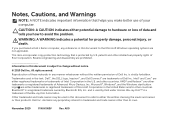
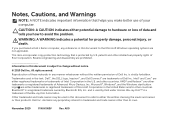
... indicates either trademarks or registered trademarks of Dell Inc.
Other trademarks and trade names may be used in this text: Dell™, the DELL logo, Inspiron™, and DellConnect™ are either potential damage to avoid the problem. Dell Inc. A00 If you make better use of the Blu-ray Disc...
Setup Guide - Page 5


Contents
Setting Up Your Inspiron Laptop 5 Before Setting Up Your Computer 5 Connect the AC Adapter 6 Connect the Network Cable (Optional 7 ...or Disable Wireless (Optional 14 Set Up Wireless Display (Optional 16 Connect to the Internet (Optional 17
Using Your Inspiron Laptop 20 Right View Features 20 Left View Features 22 Back View Features 26
Front View Features 28 Status ...
Setup Guide - Page 6
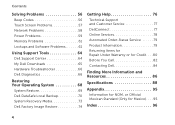
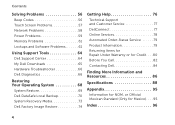
Contents
Solving Problems 56 Beep Codes 56 Touch Screen Problems 57 Network Problems 58 Power Problems 59 Memory Problems 61 Lockups and Software Problems 61
Using Support Tools 64 Dell Support Center 64 My Dell Downloads 65 Hardware Troubleshooter 66 Dell Diagnostics 66
...
Setup Guide - Page 7


... the airflow can damage the computer, deteriorate the computer performance, or cause a fire. The computer turns on all other sides. INSPIRON
Setting Up Your Inspiron Laptop
This section provides information about setting up your laptop may result in a low-airflow environment, such as a closed briefcase, or on fabric surfaces, such as a cabinet or drawer...
Setup Guide - Page 8
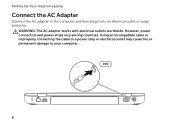
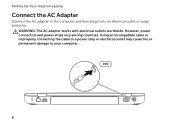
... outlet or surge protector. WARNING: The AC adapter works with electrical outlets worldwide. However, power connectors and power strips vary among countries. Setting Up Your Inspiron Laptop
Connect the AC Adapter
Connect the AC adapter to your computer.
6
Setup Guide - Page 23
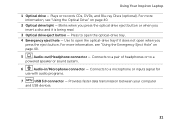
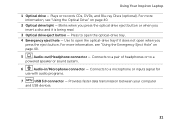
...). Provides faster data transmission between your computer
and USB devices.
21 Press to open the optical-drive tray if it is being read.
3 Optical drive eject button - Using Your Inspiron Laptop
1 Optical drive - Connects to a
powered speaker or sound system.
6
Audio-in/Microphone connector - Blinks when you press the optical drive eject button...
Setup Guide - Page 25


....
NOTE: The USB PowerShare feature is powered on the computer to charge the device. NOTE: Certain USB devices may not charge when the computer is read.
3
eSATA/USB combo connector with a monitor, only the video signal is powered off when only 10% of the total battery life remains.
23 Using Your...
Setup Guide - Page 27


... share digital photos, music, videos, and documents stored on page 88. NOTE: Your computer ships with a plastic blank installed in the slot; For the
supported memory cards, see "Specifications" on memory cards. Using Your Inspiron Laptop
4
8-in-1 Media Card Reader -
Setup Guide - Page 31
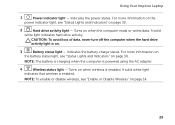
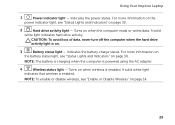
..., see "Status Lights and Indicators" on page 14.
29
Using Your Inspiron Laptop
1
Power indicator light -
CAUTION: To avoid loss of data, never turn off the computer when the hard drive
activity light is enabled.
Turns on when the computer reads or writes data. Turns on when wireless is on page 30.
2
Hard...
Setup Guide - Page 45
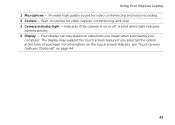
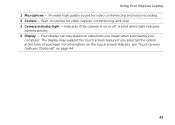
.... 4 Display - The display may support the touch screen feature if you made when purchasing your
computer. Using Your Inspiron Laptop 1 Microphone - Built-in camera for video conferencing and voice recording. 2 Camera - Your display can vary based on selections you selected the option at the time of purchase. For information on the touch screen features...
Setup Guide - Page 54


... can download or copy pictures and video files from portable devices, such as digital cameras and cell phones. After connecting to the Internet, you can access websites, setup ...order for logging on connected TVs, projectors, and home theater equipment. Using Your Inspiron Laptop
Software Features
FastAccess Facial Recognition
Your computer may have the FastAccess facial recognition feature.
Setup Guide - Page 58
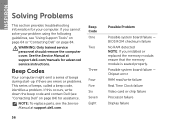
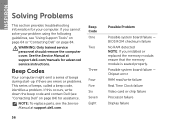
...checksum failure No RAM detected NOTE: If you cannot solve your computer. INSPIRON
Solving Problems
This section provides troubleshooting information for advanced service instructions. WARNING:... 64 or "Contacting Dell" on page 84) for assistance. Chipset error RAM read/write failure Real Time Clock failure Video card or chip failure Processor failure Display failure
If you installed or...
Setup Guide - Page 66
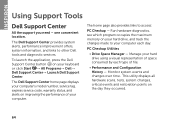
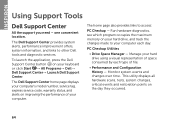
INSPIRON
Using Support Tools
Dell Support Center
All the support you need -
Monitor system events and changes over...your hard drive using a visual representation of space consumed by each day.
Run hardware diagnostics, see which program occupies the maximum memory on your hard drive, and track the changes made to your computer each type of your computer's model number, service tag...
Setup Guide - Page 90


Computer Model
Memory
Dell Inspiron N5110
Computer Information
System chipset Mobile Intel 6 Series
Memory module connector
Memory module capacities
two user-accessible SODIMM connectors
1 GB, 2 GB, and 4 GB
Processor types
Intel Core i3 Intel Core i5 Intel Core i7
Minimum memory
Maximum memory
2 GB 8 GB
88
INSPIRON
Specifications
This section provides information that you may ...
Setup Guide - Page 92


Specifications
Media Card Reader
Cards supported
Secure Digital (SD) memory card
Secure Digital Extended Capacity (SDXC)
Secure Digital High Capacity (SDHC)
Memory Stick (MS)
Memory Stick PRO (MS-PRO)
MultiMedia Card (MMC)
MultiMedia Card plus (MMC+)
xD-Picture Card
Keyboard
Number of keys
86 (U.S. and Canada); 87 (Europe); 90 (Japan); 87 (...
Setup Guide - Page 93
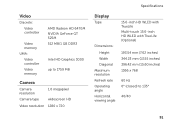
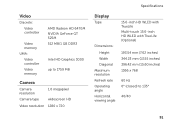
Video
Discrete: Video controller
Video memory UMA: Video controller Video memory
AMD Radeon HD 6470M NVIDIA GeForce GT 525M 512 MB/1 GB DDR3
Intel HD Graphics 3000
up to 1759 MB
Camera
Camera resolution
Camera type
1.0 megapixel widescreen HD
Video resolution 1280 x 720
Specifications
Display
Type
Dimensions: Height Width Diagonal
Maximum resolution Refresh rate Operating angle...
Setup Guide - Page 97


...A/1.6 A/
19.5 VDC 3.34 A/4.62 A/
1.7 A/2.3 A/2.5 A
6.7 A
For details, read the safety information that shipped with the requirements of the Official Mexican Standard (NOM): Importer: Dell...
For additional safety best practices information, see dell.com/regulatory_compliance.
95 de C.V. INSPIRON
Appendix
Information for NOM, or Official Mexican Standard (Only for Mexico)
The following...
Service Manual - Page 19


... memory by...memory modules on your computer. CAUTION: To prevent damage to the memory module connector, do not use tools to spread the memory...Memory
19 CAUTION: ...memory supported by periodically touching an unpainted metal surface (such as a connector on
page 17).
NOTE: Memory modules purchased from the memory...memory-module connector until the memory module pops up. 5 Remove the memory...
Service Manual - Page 57
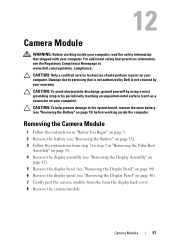
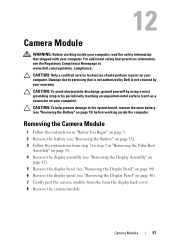
...read the safety information that is not authorized by Dell is not covered by periodically touching an unpainted metal surface (such as a connector on page 46). 7 Gently peel the camera module from the from the display back cover. 8 Remove the camera... repairs on page 15) before working inside the computer.
Removing the Camera Module
1 Follow the instructions in "Before You Begin" on page ...
Service Manual - Page 65


...step 4 to step 5 in "Removing the Optical
Drive" on page 23. 6 Remove the memory module(s) (see "Removing the Memory Module(s)"
on page 19). 7 Follow the instructions from step 3 to step 9 in "... Homepage at dell.com/regulatory_compliance. 14
System Board
WARNING: Before working inside your computer, read the safety information that is not authorized by Dell is not covered by your computer. ...

