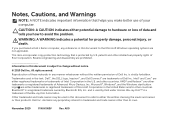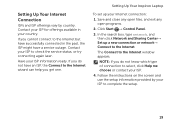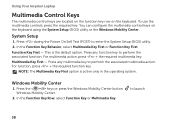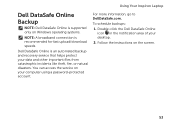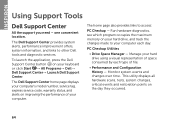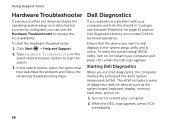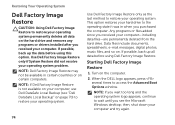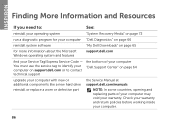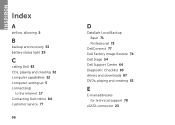Dell Inspiron N5110 Support Question
Find answers below for this question about Dell Inspiron N5110.Need a Dell Inspiron N5110 manual? We have 2 online manuals for this item!
Question posted by bohasikone on April 22nd, 2014
Driver And Utilities Cd I Have For Dell Inspiron 5110 How Setup Windows
Current Answers
Answer #1: Posted by RoyanAtDell on April 22nd, 2014 3:21 AM
I work for Dell's Social Media Team. Refer to the below link to Manually reinstall Windows. You will need the Windows disc to be able to reinstall windows.
http://dell.to/1l0kNwE
You can request for an OS disc using the above link ( US Only )
Thank you,
RoyanAtDell.
Dell Social Media and Communities.
Related Dell Inspiron N5110 Manual Pages
Similar Questions
how to install webcam driver in dell inspiron N5110
i neee to use bluetooth in my laptop with windows 8. and my laptop model is dell inspiron 4020