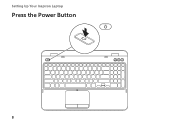Dell Inspiron N5110 Support Question
Find answers below for this question about Dell Inspiron N5110.Need a Dell Inspiron N5110 manual? We have 2 online manuals for this item!
Question posted by maJcorso on May 13th, 2014
Dell Inspiron N5110 Does Not Shut Down Automatically And Needs To Push The
power button
Current Answers
There are currently no answers that have been posted for this question.
Be the first to post an answer! Remember that you can earn up to 1,100 points for every answer you submit. The better the quality of your answer, the better chance it has to be accepted.
Be the first to post an answer! Remember that you can earn up to 1,100 points for every answer you submit. The better the quality of your answer, the better chance it has to be accepted.
Related Dell Inspiron N5110 Manual Pages
Setup Guide - Page 5


... the Power Button 8 Set Up the Operating System 9 Create System Recovery Media (Recommended 10 Install the SIM Card (Optional 12 Enable or Disable Wireless (Optional 14 Set Up Wireless Display (Optional 16 Connect to the Internet (Optional 17
Using Your Inspiron Laptop 20 ... Top Cover (Optional 46 Removing and Replacing the Battery 50 Software Features 52 Dell DataSafe Online Backup 53...
Setup Guide - Page 7


... block, push objects into, or allow easy access to a power source, adequate ventilation, and a level surface to overheat. Fan noise is powered on the computer may cause it to place your computer in an enclosed space, such as a cabinet or drawer when it is powered on all other sides. INSPIRON
Setting Up Your Inspiron Laptop
This section...
Setup Guide - Page 11


... for the first time, follow the instructions on the operating system and features, go to reinstall the operating system.
Setting Up Your Inspiron Laptop
Set Up the Operating System
Your Dell computer is recommended that you download and install the latest BIOS and drivers for your computer available at the time of your...
Setup Guide - Page 12


... computer to the operating state it was in an undesirable operating state. Setting Up Your Inspiron Laptop
Create System Recovery Media (Recommended)
NOTE: It is recommended that you create system recovery ...purchased the computer, while preserving data files (without the need of 8 GB or DVD-R/DVD+R/Blu-ray Disc (optional) NOTE: Dell DataSafe Local Backup does not support rewritable discs.
10 ...
Setup Guide - Page 19


... (Optional)
To connect to Existing Adapter. NOTE: You can purchase one from support.dell.com. Setting Up Your Inspiron Laptop
To enable wireless display:
1. If an external USB modem or WLAN adapter is not a part of your original order, you need an external modem or network connection and an Internet Service Provider (ISP). Click...
Setup Guide - Page 25


Using Your Inspiron Laptop
1
USB 2.0 connector - NOTE: When used with a monitor, only the video signal is powered on the computer to a TV for both 5.1 audio and video signals. In such cases, turn off or in sleep state.
NOTE: Certain USB devices may not charge when the computer is automatically shut off or in
sleep state. Connects...
Setup Guide - Page 33


... to open Battery Settings window. 5. Using Your Inspiron Laptop
Power Button Light/Power Indicator Light
Indicator light status
solid white breathing white off
Computer state(s)
on standby off Battery Charging and then click OK. Click Start . 3. In the search box, type Power Options and press . 4. Under Power Options window, click Dell Battery Meter to disable the battery charging...
Setup Guide - Page 35
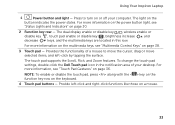
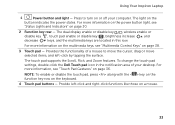
Using Your Inspiron Laptop
1
Power button and light - The dual display enable or disable key , wireless enable or
disable key , touch pad enable ..., and left -click and right-click functions like those on page 36. To change the touch pad settings, double-click the Dell Touch pad icon in this row. For more information, see "Touch Pad Gestures" on a mouse.
33
The touch pad supports...
Setup Guide - Page 48
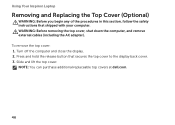
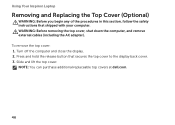
... top covers at dell.com.
46 Slide and lift the top cover. Press and hold the release button that shipped with your computer. Turn off the computer and close the display. 2. WARNING: Before removing the top cover, shut down the computer, and remove external cables (including the AC adapter). Using Your Inspiron Laptop
Removing and...
Setup Guide - Page 49


Using Your Inspiron Laptop
1 top cover 2 release button 3 back of the computer
2 1
3 47
Setup Guide - Page 52
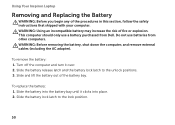
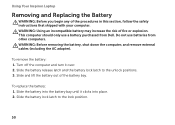
Using Your Inspiron Laptop
Removing and Replacing the Battery
WARNING: Before you begin any of the battery bay. WARNING: Before removing the battery, shut down the computer, and remove external cables ... the lock position.
50 To replace the battery: 1. This computer should only use batteries from Dell. Do not use a battery purchased from other computers. Slide and lift the battery out of the...
Setup Guide - Page 54


...digital photographs and images. This feature helps keep your Dell computer secure by learning the unique appearance of your face... played and viewed directly on your identity to automatically supply login information when you to organize and create...Start → All Programs → FastAccess.
Using Your Inspiron Laptop
Software Features
FastAccess Facial Recognition
Your computer may have the...
Setup Guide - Page 61


The display may not be responding.
• Press the power button until the computer turns off and then turn it back on.
• If the problem persists, contact Dell (see "Contacting Dell" on page 84). Also bypass power protection devices, power strips, and power extension cables to the electrical outlet.
• If the AC adapter cable is plugged...
Setup Guide - Page 62


The computer is not responding, press the power button until the computer turns off and then turn it back on.
• If the problem persists, contact Dell (see "Contacting Dell" on your computer - An unwanted signal is breathing white - Solving Problems
If the power light is creating interference by interrupting or blocking other signals. If you...
Setup Guide - Page 65


... on your computer.
-- See the software documentation for troubleshooting information:
-- Write down any open files or programs and shut down your computer meets the minimum hardware requirements needed to help in troubleshooting when contacting Dell.
63 Ensure that is installed and configured properly.
-- Ensure that your computer through the Start menu.
• Check...
Setup Guide - Page 66
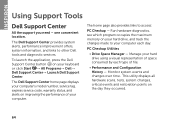
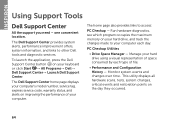
... which program occupies the maximum memory on improving the performance of file.
• Performance and Configuration History -
To launch the application, press the Dell Support Center button on the day they occurred.
64
one convenient location. PC Checkup Utilities
• Drive Space Manager - INSPIRON
Using Support Tools
Dell Support Center
All the support you need -
Setup Guide - Page 88
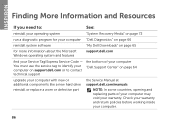
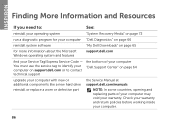
INSPIRON
Finding More Information and Resources
If you need to contact technical support
the bottom of your computer may void your computer.
86 You must use the service tag to identify your computer on support.dell.com or to :
See:
reinstall your operating system
"System Recovery Media" on page 73
run a diagnostic program for...
Setup Guide - Page 90


Computer Model
Memory
Dell Inspiron N5110
Computer Information
System chipset Mobile Intel 6 Series...need when setting up, updating drivers for, and upgrading your computer, see the Detailed System Information section in the Dell Support Center. To launch the Dell Support Center, click Start → All Programs→ Dell→ Dell Support Center→ Launch Dell Support Center. INSPIRON...
Service Manual - Page 9
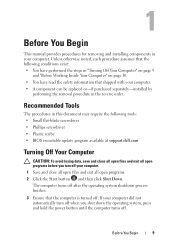
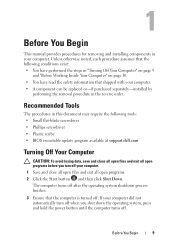
... automatically turn off your computer. 1 Save and close all open files and exit all open programs before you turn off when you shut down the operating system, press and hold the power button ...at support.dell.com
Turning Off Your Computer
CAUTION: To avoid losing data, save and close all open files and exit all open programs. 2 Click the Start button and then click Shut Down.
Before...
Similar Questions
Inspiron N5110 Power Button Glows White When Shutdown
(Posted by dancarlos 10 years ago)
My Dell Inspiron N5110 Keeps Shutting Down When I Press A Key
(Posted by nirrb 10 years ago)
Dell Inspiron N4010 Power Button Flashes When Pressed
(Posted by mofcutt 10 years ago)
How To Tell If Dell Inspiron N7110 Power Button Issue
(Posted by jacbolill 10 years ago)
Dell Inspiron N5110 Keeps Shutting Off
My laptop keeps shutting off for no apparent reason. I have to unplug it, take the battery out and t...
My laptop keeps shutting off for no apparent reason. I have to unplug it, take the battery out and t...
(Posted by xloriricex 12 years ago)