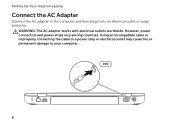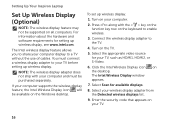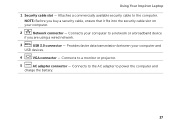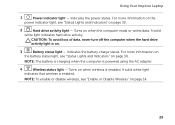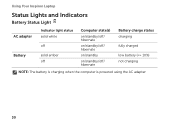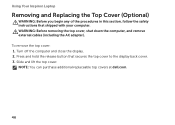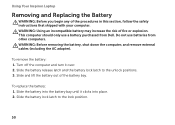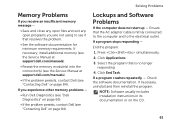Dell Inspiron N5110 Support Question
Find answers below for this question about Dell Inspiron N5110.Need a Dell Inspiron N5110 manual? We have 2 online manuals for this item!
Question posted by sheabck on January 6th, 2014
Dell Inspirion N5110 Turns Off Ac Adapter When Plugged In
Current Answers
Answer #1: Posted by prateekk007 on January 7th, 2014 3:20 AM
I would suggest you to try a different AC Adaptor and check if that helps you. If issue still persists, I would suggest you get the motherboard replaced.
Please reply if you have further queries.
To know more about Dell Product Support, Drivers & Downloads, Order & Dispatch status -> choose your region US Customers; India Customers. For Here for Dell support videos.
Thanks & Regards
Prateek K
Related Dell Inspiron N5110 Manual Pages
Similar Questions
I lost my Recovery DVD for Dell Inspirion N5110where can I find it_?
Dell inspiron N7110 charger not working ac adapter green light is not turned on when I plugged into ...
I recently bought a Dell Inspirion N5110 but thebuilt in microphone does not work with applications ...
I have a 2 month old Dell Inspirion N5110 with fully charged battery. When ever I try to load up on ...