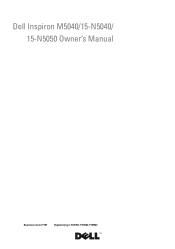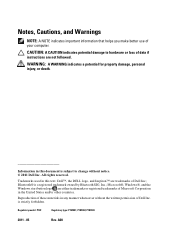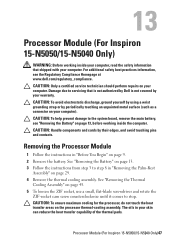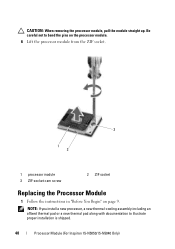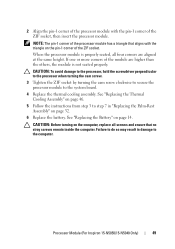Dell Inspiron N5050 Support Question
Find answers below for this question about Dell Inspiron N5050.Need a Dell Inspiron N5050 manual? We have 2 online manuals for this item!
Question posted by KGyushelag on November 20th, 2013
How Do I Shut Down My Inspiron Laptop
Current Answers
Answer #1: Posted by prateekk007 on November 20th, 2013 11:42 AM
Please follow the steps mentioned in the link below and check if it helps:
If the issue still persists, you may edit the startup programs. Click on Start, type msconfig, and press enter, click on the Startup tab on top and click on disable all at the bottom. Click on Apply, ok and restart your computer.
Note: If this does not work, make sure you go back and enable all the programs, as some software need to startup like your Antivirus every time you turn on your computer.
Also, check if there is any process which is preventing the system from shutting down. Use Ctrl + Shift + Esc to open Task Manager and end that process.
Hope this helps.
Please reply if you have further queries.
To know more about Dell Product Support, Drivers & Downloads, Order & Dispatch status -> choose your region US Customers; India Customers. For Here for Dell support videos.
Thanks & Regards
Prateek K
Related Dell Inspiron N5050 Manual Pages
Similar Questions
how can i increase the vram of my dell inspiron laptop from 64 mb to 128 mb as i am unable to play a...