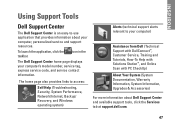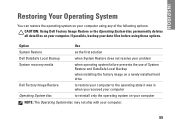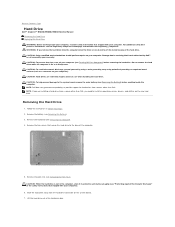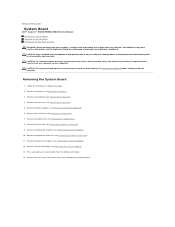Dell Inspiron N5030 Support Question
Find answers below for this question about Dell Inspiron N5030.Need a Dell Inspiron N5030 manual? We have 2 online manuals for this item!
Question posted by kingh2010 on September 14th, 2011
Big Problem
i can't install dell datasafe local backup because my hard drive doesn't have a copy of factory image
what can i do? please help me
Current Answers
Answer #1: Posted by kcmjr on September 14th, 2011 12:35 PM
Without completely rebuilding the system to add the restore partition your best bet it to go with a different backup product. The factory restore CD may not even replace the partition. Either wasy, you would need to copy off every bit of data you don't want lost and then copy it back. The process of getting the system to a point where it's ready for this will be more time and effort than it will be worth.
A far quicker and simpler solution may be to buy an external USB hard disk and use that as the place you backup to.
Licenses & Certifications: Microsoft, Cisco, VMware, Novell, FCC RF & Amateur Radio licensed.
Answer #2: Posted by Anonymous-38236 on September 15th, 2011 11:09 AM
I think you only need the recovery partition 14GB defined as a NTFS partition. Typically it goes 100MB (Dell Diag), 14GB (Dell NTFS for local store of backups), and then remaining for Win7. The FactoryImage info and data files are stored in the 14GB partition. As you create additional backups I think they get stored there as well until you fill up the local store. I think its labeled RECOVERY.
Related Dell Inspiron N5030 Manual Pages
Similar Questions
Dell Inspiron N5010 Will Not Recognize A New Hard Drive
(Posted by skjhyan 10 years ago)
Can You Uysa The Dell Inspiron N5030 Recovery Partition On A New Hard Drive
(Posted by gottbuck 10 years ago)
Dell Inspiron N5030 Wont Boot Doesnt Detect A Hard Drive Do I Need A New One
(Posted by k0rrglr 10 years ago)
Dell Inspiron N5010/m5010 Won't Reboot After Hard Drive Removal
(Posted by maisa 10 years ago)
Inspiron N5110 Won't Boot To Windows Hard Drive Ok
(Posted by y0lfhlaw 10 years ago)