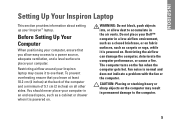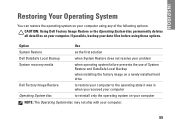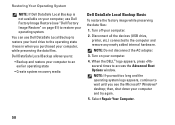Dell Inspiron N5030 Support Question
Find answers below for this question about Dell Inspiron N5030.Need a Dell Inspiron N5030 manual? We have 2 online manuals for this item!
Question posted by deshaneriowright on September 13th, 2012
How Do I Get My System To Recover From Dell Factory Image Restore?
Current Answers
Answer #1: Posted by NiranjanvijaykumarAtDell on September 15th, 2012 2:29 AM
I am from Dell Social Media and Community.
The admin password is your windows log in password. If you do not have a password then just leave it blank and enter.
IF you have forgotten the password, you will not be able to continue to do a Factory restore.
You can follow the link below to run a manual installation from Recovery Disc.
If you need any help to perform factory restore follow the link below.
Let me know if you need any further support. I will be glad to help you.
Dell-Niranjan
NiranjanAtDell
Dell Inc
Related Dell Inspiron N5030 Manual Pages
Similar Questions
I need to restore N5010 DELL Laptop to Factory state. Please help me with a factory image backup DVD...
Please send the link from where to download free factory image restore for DELL Inspiron 5010.
i want advance recovory system factory image inspiro one 2205 i donot have recovory in my system
how to restore inspiron N 5030 shipped with windows 7 to factory image