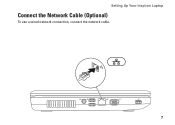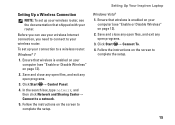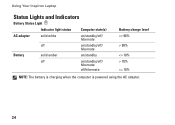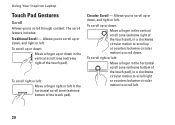Dell Inspiron N5030 Support Question
Find answers below for this question about Dell Inspiron N5030.Need a Dell Inspiron N5030 manual? We have 2 online manuals for this item!
Question posted by luaddmhm on August 15th, 2013
How To Be Able To Use The Volume Key On My Inspiron N5030
The person who posted this question about this Dell product did not include a detailed explanation. Please use the "Request More Information" button to the right if more details would help you to answer this question.
Current Answers
Related Dell Inspiron N5030 Manual Pages
Similar Questions
Internet Is Not Fast When I Am Using My Dell Inspiron N4110
The Internet connectivity is not that fast when i am using my Dell Inspiron N4110 laptop using wifi ...
The Internet connectivity is not that fast when i am using my Dell Inspiron N4110 laptop using wifi ...
(Posted by rajeevrrs 11 years ago)
Cap Lock Wifi Volume Keys Dont Show Osd After Reinstalling Win 7
IHAVE DELLINSPIRON N 7010. AFTER RECENT HDD CRASH, I LOADED WIN 7. NOW CAP LOCK, WIFI, VOLUME KEYS D...
IHAVE DELLINSPIRON N 7010. AFTER RECENT HDD CRASH, I LOADED WIN 7. NOW CAP LOCK, WIFI, VOLUME KEYS D...
(Posted by SARADASAM 11 years ago)