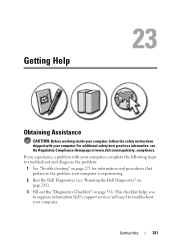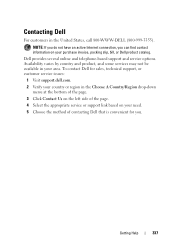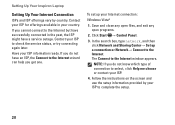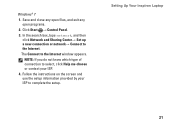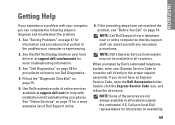Dell Inspiron N5010 Support Question
Find answers below for this question about Dell Inspiron N5010.Need a Dell Inspiron N5010 manual? We have 3 online manuals for this item!
Question posted by sethirajeevkumar on November 5th, 2012
Factory Image For N5010 Needed
Current Answers
Answer #1: Posted by RathishC on November 5th, 2012 5:19 AM
The system model you are using comes with Dell data safe local software, which helps you to create your own recovery disk apart from the factory image. If you have created a recovery disk before, you can reinstall Windows back on the computer. However in case you have not done that and even the factory image partition is corrupted then you have to use a Windows 7 reinstallation media to reinstall Windows.
Please reply for any further assistance.
Thanks & Regards
Rathish C
#iworkfordell
Related Dell Inspiron N5010 Manual Pages
Similar Questions
manual needed for Inspiron 5520.. i wanna
need drivers of webcam for dell inspiron n5050 ......please help me as soon as possible