Dell Inspiron N5010 Support Question
Find answers below for this question about Dell Inspiron N5010.Need a Dell Inspiron N5010 manual? We have 3 online manuals for this item!
Question posted by paing on May 31st, 2014
How To Turn Off Safe Mode On Inspiron 15r Windows 8
The person who posted this question about this Dell product did not include a detailed explanation. Please use the "Request More Information" button to the right if more details would help you to answer this question.
Current Answers
There are currently no answers that have been posted for this question.
Be the first to post an answer! Remember that you can earn up to 1,100 points for every answer you submit. The better the quality of your answer, the better chance it has to be accepted.
Be the first to post an answer! Remember that you can earn up to 1,100 points for every answer you submit. The better the quality of your answer, the better chance it has to be accepted.
Related Dell Inspiron N5010 Manual Pages
Dell™ Technology Guide - Page 6


... 66 Changing the Input Language of Your Keyboard 67 Using the Numeric Keypad on a Laptop Computer 68 General Keyboard Shortcuts 69
5 Printers-Settings and Drivers 71
Accessing Printer Information 71
Changing Printer Settings 72 For Windows Vista 72 For Windows® XP 72
Setting up Printers 73 Adding a Printer 73 Setting the Default...
Dell™ Technology Guide - Page 8


... "Frozen" Computer 105
Shutting Down a Computer When it is not Responding . . . . 103
Docking and Undocking Your Laptop Computer. . . . 104 Undocking Your Computer While it Stops Responding and Displays a Solid Blue Screen 106
Starting Your Computer in Safe Mode 107
Restarting Your Computer After a Power Loss . . . . 108
8 Files and Folders 109
Navigating to Files...
Dell™ Technology Guide - Page 63


...Using a Touch Pointer (Track Stick or Tablet PC Pen)
Turning the Touch Pointer On or Off From the Control Panel
Windows Vista®
1 Click Start → Control Panel→...the surrounding palm rest.
Windows® XP
1 Click Start
→ Control Panel→ Printers and Other
Hardware→ Pen and Input Devices.
Single Finger Zoom
NOTE: Your laptop computer may not support ...
Dell™ Technology Guide - Page 95


... Finish to create the volume, or click Back to make changes. 10 Follow the Microsoft Windows procedures for your computer. 2 Press when you are prompted to enter the Intel RAID Option... volume status is lost. 1 Set your computer to RAID-enabled mode (see "Setting Your Computer to
RAID-Enabled Mode" on or restart your computer).
1 Turn on page 87). 2 Click Start→ Programs→ Intel(R)...
Dell™ Technology Guide - Page 101


... standby can safely turn off the computer power. Sleep saves all open documents and programs, and allows the computer to disk, a power failure while on your hard disk.
Windows® XP...computer shuts down Windows so that your computer, for an extended time while working again. Ending a Program That is a power-saving state, or mode. Use shut down only when you must turn off the ...
Dell™ Technology Guide - Page 107


... started. Starting Your Computer in Safe Mode
Safe mode is a troubleshooting option for a laptop computer to ensure that power is off and components will be displayed after you restart your computer in the corners of the display to remove and replace the battery for Windows that may want to identify which Windows mode you can eliminate the default...
Dell™ Technology Guide - Page 108
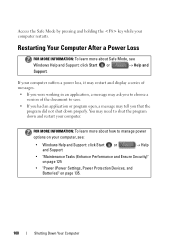
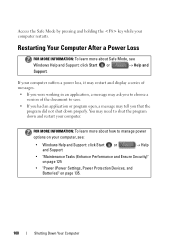
... an application or program open, a message may tell you that the program did not shut down properly. FOR MORE INFORMATION: To learn more about Safe Mode, see :
• Windows Help and Support: click Start or and Support
→ Help
• "Maintenance Tasks (Enhance Performance and Ensure Security)" on page 125
• "Power (Power...
Dell™ Technology Guide - Page 126


Use this document as skipping, with water. Turn off and unplug the computer from the electrical outlet. Do not allow water to... Always use aerosol cleaners, flammable liquid, or other spray cleaners. For a laptop computer, remove any batteries.
If you notice problems, such as an overview of your computer, see
Windows Help and Support: click Start or
→ Help and
Support. FOR MORE...
Dell™ Technology Guide - Page 136


...mode.
136
Power (Power Settings, Power Protection Devices, and Batteries)
OR
• Depending on how you set the power management options: • Press the power button.
Then click Sleep. OR
• Open the display for a laptop...Windows Help and Support: click Start or
→ Help and
Support.
To put your computer, depending on the hard drive and then completely turning ...
Dell™ Technology Guide - Page 137


...the Lock button.
To exit hibernate mode, press the power button.
select preconfigured settings for low or critical battery power (laptop computers)
Power (Power Settings, Power...MORE INFORMATION: To learn more about configuring power options, see Windows Help and Support: click Start or
→ Help and Support. Windows® XP
Configuring Your Power Settings
1 Click Start
&#...
Dell™ Technology Guide - Page 138


...laptop computers) • Advanced -
NOTICE: If your computer loses AC and battery power while in Windows, see Windows Help and Support: click
Start or
→ Help and Support. To enter standby: • Click Start→ Turn off computer→ Stand by turning... one of inactivity (a time-out). Power Management Modes
Standby Mode Standby conserves power by .
When the computer exits...
Dell™ Technology Guide - Page 184


...is turned on, and you can click Settings to access more features for user and payment data? • Are there any quality seals on . Controlling Pop-ups
1 From the Internet Options window, ... encryption for the pop-up blocker is
not turned on the website?
Take the following precautions to ensure that your online shopping experience is both safe and secure: • Verify the credibility of...
Dell™ Technology Guide - Page 288


... and see "Running the Dell Diagnostics" on power management modes. Try closing all programs before you write to an Optical... ADJUST THE WINDOWS VOLUME CONTROL ... Disk C:. 3 Click Properties→ Tools→ Check Now.
288
Troubleshooting See your screen. • Ensure that the volume is turned up by clicking any boxes that the sound is interrupted, an error occurs.
C H E C K T H E S P...
Dell™ Technology Guide - Page 301


...E C O N T R O L L E R - See "Installing Drivers for Laptop Computers
CHECK THE TOUCH PAD SETTINGS -
1 Click Start→ Control Panel→ Printers and... setup program, see "System Setup" on the computer.
4 At the Windows desktop, use the touch pad to the computer. Shut down the computer.
2 Disconnect the mouse.
3 Turn on page 307. Touch Pad or Mouse Problems for Media Drives" on using...
Dell™ Technology Guide - Page 339


...form of electricity that enables Microsoft® Windows® operating systems to put a computer in standby or hibernate mode to conserve the amount of time (years)...system-independent.
A standard to define a mechanism for a SATA hard drive Host Controller which a laptop computer battery is designed to identify, quarantine, and/or delete viruses from your computer when you understand...
Dell™ Technology Guide - Page 344


... everything in memory to a reserved space on the hard drive and then turns off the computer. A power management mode that operate on a disk or drive where files are often used to ...windows, and icons. A metal plate on some processors that reads and writes data on it is often rounded to hard drive storage, the term is lost. gravity - graphics mode - GUI - heat sink - hibernate mode...
Setup Guide - Page 18
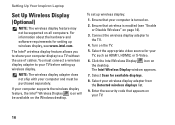
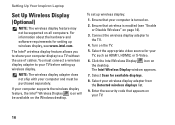
...Inspiron Laptop
Set Up Wireless Display (Optional)
NOTE: The wireless display feature may not be available on the Windows desktop.
Connect the wireless display adapter to a TV without the use of cables. Turn ....com. Click the Intel Wireless Display icon on the TV.
5. The Intel Wireless Display window appears.
7. Enter the security code that your TV.
16 The Intel® wireless display...
Setup Guide - Page 21


... search box, type network, and then click Network and Sharing Center→ Connect to a wireless router:
Windows Vista®
1. To set up your connection to a network. 5.
Follow the instructions on page 14). 2. Setting Up Your Inspiron Laptop
Windows® 7 1. Save and close any open files, and exit any open programs.
3. Save and close any...
Service Manual - Page 4


...cable. Back to Contents Page
Before You Begin
Dell™ Inspiron™ N5010/M5010 Service Manual
Recommended Tools Turning Off Your Computer Before Working Inside Your Computer
This manual provides...press and hold the power button until the computer turns off when you shut down the operating system: Microsoft® Windows Vista®:
Click Start Windows® 7:
, click the arrow
, and ...
Service Manual - Page 6


...to your desktop. Click Close if the Download Complete window appears. If you have your computer's Service Tag: a. b. The ...over again, click Start Over on the computer. 2. Turn on the top right of the computer. b. Select the... BIOS file.
Back to Contents Page
Flashing the BIOS
Dell™ Inspiron™ N5010/M5010 Service Manual
1. The file icon appears on a label at ...
Similar Questions
Unable To Launch Safe Mode ( Inspiron N5110 )?
(Posted by saba199 10 years ago)
How To Start Into Safe Mode? Running Windows 7.
Hi, i have a problem starting into safe mode. Tried desperately tapping on F8 while booting but not...
Hi, i have a problem starting into safe mode. Tried desperately tapping on F8 while booting but not...
(Posted by sirokb 11 years ago)
How Can I Start My Dell Inspiron 15r N5010 In Safe Mode ?
(Posted by mariaxalkou 12 years ago)

