Dell Inspiron N5010 Support Question
Find answers below for this question about Dell Inspiron N5010.Need a Dell Inspiron N5010 manual? We have 3 online manuals for this item!
Question posted by MorJoe on September 26th, 2013
Does Windows 8 Have Support In Inspiron N 5010
The person who posted this question about this Dell product did not include a detailed explanation. Please use the "Request More Information" button to the right if more details would help you to answer this question.
Current Answers
There are currently no answers that have been posted for this question.
Be the first to post an answer! Remember that you can earn up to 1,100 points for every answer you submit. The better the quality of your answer, the better chance it has to be accepted.
Be the first to post an answer! Remember that you can earn up to 1,100 points for every answer you submit. The better the quality of your answer, the better chance it has to be accepted.
Related Dell Inspiron N5010 Manual Pages
Dell™ Technology Guide - Page 30


... History & Status • System Configuration • Technical Subscriptions • Troubleshooting Search • Windows Vista Center • Windows XP Support Center • Wireless Center
Customer Service
• Dell Financial Services • FAQs • Invoices • Missing, Wrong & Damaged • Order Status • Ownership Transfer • ...
Dell™ Technology Guide - Page 53
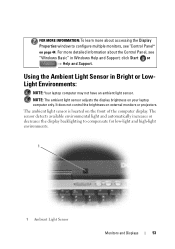
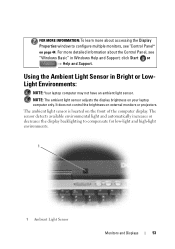
... may not have an ambient light sensor. Using the Ambient Light Sensor in Windows Help and Support: click Start or
→ Help and Support. The ambient light sensor is located on your laptop computer only. For more about the Control Panel, see "Control Panel" on external monitors or projectors.
It does not control the...
Dell™ Technology Guide - Page 63


... Stick or Tablet PC Pen)
Turning the Touch Pointer On or Off From the Control Panel
Windows Vista®
1 Click Start → Control Panel→ Hardware and Sound→ Pen...free cloth with items on the screen check box.
3 Click OK. Single Finger Zoom
NOTE: Your laptop computer may not support single finger zoom feature. Cleaning the Touch Pad
1 Shut down and turn off your desktop.
To ...
Dell™ Technology Guide - Page 107


... Mode if you restart your computer in the corners of the display to run Windows are using. Also, you can eliminate the default settings and basic device drivers as...limited state. Press and hold the power button for a laptop computer to start your computer, see:
• Windows Help and Support: click Start or and Support
→ Help
• "Maintenance Tasks (Enhance Performance ...
Dell™ Technology Guide - Page 137


... Depending on how you set alarms for low or critical battery power (laptop computers)
Power (Power Settings, Power Protection Devices, and Batteries)
137...your computer.
NOTE: Some PC Cards or Express Cards may take a short time to best support your computer
• Alarms - Windows® XP
Configuring Your Power Settings
1 Click Start
→ Control Panel → Performance ...
Dell™ Technology Guide - Page 138


• Power Meter - view the available battery power (laptop computers) • Advanced - select to the same operating state it... the power button. NOTICE: If your computer loses AC and battery power while in Windows, see Windows Help and Support: click
Start or
→ Help and Support.
select options for a notebook computer.
138
Power (Power Settings, Power Protection Devices,...
Dell™ Technology Guide - Page 145


..."Setting Power Options" on your computer's power usage (see Windows Help and Support: click Start or
→ Help and Support.
If you leave the computer unattended for the battery alarms through... outlet when possible; Charging the Battery
When you connect the computer to optimize your laptop computer, do any of power, hibernate mode begins automatically. Power (Power Settings, Power...
Dell™ Technology Guide - Page 161


... Mobile Broadband)
161
WiMAX
NOTE: WiMAX is also called WirelessMAN and provides fixed and laptop connectivity without the need for direct line-of last mile wireless broadband access as an ...user's guide typically available through Windows Help and
Support: click Start or
→ Help and Support
• The user's guide available on the Dell Support website at support.dell.com
• The...
Dell™ Technology Guide - Page 208


... compatible with Media Player, see the instructions that came with the
device. Setting up the Laptop Media Device to Sync in Windows Help
and Support: click Start or
→ Help and Support.
Also, see the windowsmedia.com website. Connecting a Laptop Media Device (MP3 Player) to Your Computer
Follow the instructions that came with your computer...
Dell™ Technology Guide - Page 213


... copying music from CDs
• Listening to radio stations • Searching and organizing your digital media files • Copying and syncing files to laptop devices • Shopping for digital media online
FOR MORE INFORMATION: To learn more about using the Windows Media Player, see Windows Help and Support: click Start or
→ Help and...
Setup Guide - Page 11


... time, follow the instructions on the screen.
The Windows setup screens will need to complete. CAUTION: Do not interrupt the operating system's setup process.
Set Up Ubuntu
To set up an Internet connection. NOTE: For more operating system specific information.
9
Setting Up Your Inspiron Laptop
Set Up the Operating System
Your Dell computer...
Setup Guide - Page 12


...when you set up Microsoft Windows. Setting Up Your Inspiron Laptop
Create System Recovery Media (...Recommended)
NOTE: It is recommended that you create a system recovery media as soon as you purchased the computer, while preserving data files (without the need of 8 GB or DVD-R/DVD+R/Blu-ray Disc™ NOTE: Dell DataSafe Local Backup does not support...
Setup Guide - Page 18
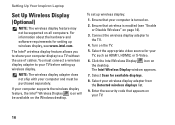
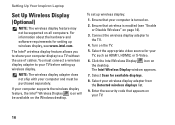
...share your computer is enabled (see www.intel.com.
Select Scan for your computer supports the wireless display feature, the Intel® Wireless Display icon will be available on..., or S-Video.
6. Setting Up Your Inspiron Laptop
Set Up Wireless Display (Optional)
NOTE: The wireless display feature may not be supported on the Windows desktop. Ensure that your computer display to the ...
Setup Guide - Page 19


To restore the wireless display, reconnect to support.dell.com/support/downloads. Click the Intel Wireless Display icon on the desktop.
Setting Up Your Inspiron Laptop
17 NOTE: For more information about wireless display, see the wireless display adapter documentation. The Intel Wireless Display window appears.
2. NOTE: The wireless display may get disconnected when you pair...
Setup Guide - Page 24


...you can download and install the application from support.dell.com/support/downloads. NOTE: If the Dell Digital Delivery application is supported only on Windows 7 operating systems.
Some of the software...a more convenient time or reinstall your computer the first time. Setting Up Your Inspiron Laptop
Install Software Using Dell Digital Delivery
NOTE: Dell Digital Delivery may not be available...
Setup Guide - Page 37
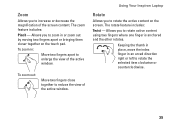
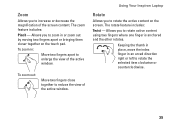
...zoom out:
Move two fingers close together to enlarge the view of the active window. To zoom in:
Move two fingers apart to reduce the view of the screen... or decrease the magnification of the active window. Zoom
Allows you to zoom in or zoom out by moving two fingers apart or bringing them closer together on the screen. Using Your Inspiron Laptop
Rotate
Allows you to rotate the active ...
Setup Guide - Page 46


.... Using Your Inspiron Laptop
Software Features
NOTE: For more information, click Start → Programs → FastAccess. Check your purchase order for logging into a Windows account or into... secure websites). For more information about the features described in this section, see the Dell Technology Guide on your computer. You can use your hard drive or at support...
Setup Guide - Page 80


INSPIRON
Finding More Information and Resources
If you need to:
reinstall your operating system
run a diagnostic program for your computer
reinstall laptop system software
for more information about the Microsoft® Windows... Diagnostics" on page 58
"My Dell Downloads" on page 54
support.dell.com
the Service Manual at support.dell.com/manuals
NOTE: In some countries, opening and replacing parts...
Service Manual - Page 4


...Microsoft® Windows Vista®:
Click Start Windows® 7:
, click the arrow
, and then click Shut Down. Back to Contents Page
Before You Begin
Dell™ Inspiron™ N5010/M5010 Service...turns off . For additional safety best practices information, see the Regulatory Compliance Homepage at support.dell.com
Turning Off Your Computer
CAUTION: To avoid losing data, save and close ...
Service Manual - Page 6


... Your Product Model list.
Click Confirm. 4. Click Download Now to support.dell.com/support/downloads. 3. Back to Contents Page Select the product model number in the Select Your Product Line list. Click BIOS. 5. Back to Contents Page
Flashing the BIOS
Dell™ Inspiron™ N5010/M5010 Service Manual
1. Turn on a label at the bottom...
Similar Questions
Coin Cell Battery Windows Wont Start Inspiron N5010
(Posted by nbkqReg 9 years ago)
Wifi Connection Utility Windows 7 Dell Inspiron N5010 For Intel Manual
diagnostics tool what driver?
diagnostics tool what driver?
(Posted by scyo 9 years ago)
My Son Hit The Screen Of His Inspiron N 5010 Laptop And No Images Anymore. ?
WHAT IS THE PROBLEM AND HOW TO FIX IT?
WHAT IS THE PROBLEM AND HOW TO FIX IT?
(Posted by OGARC52 11 years ago)

