Dell Inspiron N5010 Support Question
Find answers below for this question about Dell Inspiron N5010.Need a Dell Inspiron N5010 manual? We have 3 online manuals for this item!
Question posted by parmybu on July 23rd, 2014
Does Dell Datasafe Backup Data Before Factory Restore
The person who posted this question about this Dell product did not include a detailed explanation. Please use the "Request More Information" button to the right if more details would help you to answer this question.
Current Answers
There are currently no answers that have been posted for this question.
Be the first to post an answer! Remember that you can earn up to 1,100 points for every answer you submit. The better the quality of your answer, the better chance it has to be accepted.
Be the first to post an answer! Remember that you can earn up to 1,100 points for every answer you submit. The better the quality of your answer, the better chance it has to be accepted.
Related Dell Inspiron N5010 Manual Pages
Dell™ Technology Guide - Page 19


...Dell™ PC Restore and Dell Factory Image Restore 267
Windows Vista: Dell Factory Image Restore . . . . 268
Using the Operating System Media 269 Before you Begin 269 Reinstalling Windows XP or Windows Vista . . . . 269
20 Troubleshooting 271
Troubleshooting Tools 272 Power Lights for Desktop Computers 273 Diagnostic Lights for Desktop Computers . . . . . 274 Diagnostic Lights for Laptop...
Dell™ Technology Guide - Page 83


otherwise, contact your administrator to continue the desired action.
4 Click to protect your data. For information about these levels, see support.dell.com. Perform regular backups to check Scan for and attempt recovery of independent disks (RAID) is recommended for higher performance and fault tolerance. NOTE: The User Account Control window ...
Dell™ Technology Guide - Page 146


...store your computer for your laptop computer from being used in your computer using battery power until the battery is switched Off. You can access the Dell ControlPoint Power Manager for ...Battery Charge Disable feature in checked baggage. This is hot from the Dell ControlPoint (DCP) application. NOTE: With Dell™ ExpressCharge™, when the computer is longer with the computer ...
Dell™ Technology Guide - Page 265


...makes to restore your operating system and preserving data files.
• Dell PC Restore by Symantec (available in Windows XP) and Dell Factory Image Restore (available in an undesirable operating state.
System Restore does not monitor your operating system problem.
However, using the Operating System disc also deletes all data on the hard drive. NOTICE: Make regular backups of your...
Dell™ Technology Guide - Page 267


... Your Operating System
267
Using Dell™ PC Restore and Dell Factory Image Restore
NOTICE: Using Dell PC Restore or Dell Factory Image Restore permanently deletes all data on certain computers. Use PC Restore or Dell Factory Image Restore only if System Restore did not resolve your computer. NOTE: Dell PC Restore by Symantec and Dell Factory Image Restore may not be available in certain...
Dell™ Technology Guide - Page 268


... or more minutes to complete. Windows Vista: Dell Factory Image Restore
1 Turn on as a local user. The restore process begins and may need to select Dell Factory Tools, then Dell Factory Image Restore. These options restore your hard drive to the operating state it was in the User name field, then click OK. 5 Click Dell Factory Image Restore. Data files include documents, spreadsheets, e-mail...
Dell™ Technology Guide - Page 269


...software.
NOTICE: Before performing the installation, back up all data files on page 79. The options can take 1 to ... installed during the assembly of the computer. Use the Dell Drivers and Utilities media to complete. After you reinstall the...: The Operating System media provides options for reinstalling Windows XP. Restoring Your Operating System
269 Therefore, do so.
1 Save and ...
Dell™ Technology Guide - Page 286


... drivers and downloads for your computer.
• Assistance From Dell - Click to identify and fix problems with your computer.
• Dell Datasafe™ Online Backup - Click to access multiple options for contacting Dell.
• Feedback - Click to access online backup and recovery service offered by Dell for your computer.
• Drivers & Downloads -
The icon in...
Setup Guide - Page 5


... 14 Set Up Wireless Display (Optional 16 Connect to the Internet (Optional 18 Install Software Using Dell Digital Delivery 22
Using Your Inspiron Laptop 24 Right View Features 24 Left View Features 26 Back View Features 28 Front View Features 29 Status... 38 Display Features 40 Removing and Replacing the Battery 42 Software Features 44 Dell DataSafe Online Backup 45 Dell Dock 46
3
Setup Guide - Page 6


... 50 Lockups and Software Problems 50
Using Support Tools 53 Dell Support Center 53 My Dell Downloads 54 System Messages 55 Hardware Troubleshooter 57 Dell Diagnostics 58
Restoring Your Operating System 62 System Restore 63 Dell DataSafe Local Backup 64 System Recovery Media 66 Dell Factory Image Restore 67
Getting Help 69 Technical Support and Customer Service 70 DellConnect...
Setup Guide - Page 12


... Microsoft Windows. Setting Up Your Inspiron Laptop
Create System Recovery Media (Recommended)
NOTE: It is recommended that you create a system recovery media as soon as you purchased the computer, while preserving data files (without the need of 8 GB or DVD-R/DVD+R/Blu-ray Disc™ NOTE: Dell DataSafe Local Backup does not support rewritable discs.
10...
Setup Guide - Page 13


... NOTE: For information on using the system recovery media, see "Connect the AC Adapter" on the screen. Follow the instructions on page 6). 2. Setting Up Your Inspiron Laptop To create a system recovery media: 1.
Insert the disc or USB key in the computer. 3. Click Start → Programs→ Dell DataSafe Local Backup. 4.
Setup Guide - Page 47


...Dell DataSafe Online icon on the screen.
45 Using Your Inspiron Laptop... on your data and other important files from portable devices, such as digital cameras and cell phones. Dell DataSafe Online is ... radio stations. To schedule backups:
1.
Optional software applications enable you to delldatasafe.com. Dell DataSafe Online Backup
NOTE: Dell DataSafe Online is not supported by...
Setup Guide - Page 64


... options.
INSPIRON
Restoring Your Operating System
You can download and install the application from support.dell.com. Option
Use
System Restore
as the first solution
Dell DataSafe Local Backup when System Restore does not resolve your problem
System recovery media
when operating system failure prevents the use of the following options:
CAUTION: Using Dell Factory Image Restore or...
Setup Guide - Page 66


...problem. Disconnect all regions. Turn on page 67) to restore your operating system. 64
You can use Dell Factory Image Restore (see "Dell Factory Image Restore" on your computer. NOTE: Dell DataSafe Local Backup may not be available in when you backup your data files before using the Dell DataSafe Local Backup. Dell DataSafe Local Backup allows you received your computer. NOTE: Do not...
Setup Guide - Page 67
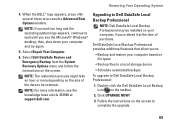
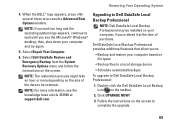
...article 353560 at the time of the data to Dell DataSafe Local Backup Professional:
1.
Restoring Your Operating System
4. Upgrading to access the Advanced Boot Options window.
Select Repair Your Computer.
6. Double-click the Dell DataSafe Local Backup icon on your computer and try again.
5. Select Dell DataSafe Restore and Emergency Backup from the System Recovery Options menu and...
Setup Guide - Page 68


... recovery media, created using Dell DataSafe Local Backup, to return your hard drive to the operating state it is recommended that prevents data from the list and press .
4. then, shut down your computer using the system recovery media. You can use of your computer and try again.
3.
To restore the factory image of recovery options that...
Setup Guide - Page 69


... photos, music files, and so on certain computers.
Restoring Your Operating System
Dell Factory Image Restore
CAUTION: Using Dell Factory Image Restore permanently deletes all data before using Dell Factory Image Restore. When the DELL logo appears, press several times to restore your computer, use Dell DataSafe Local Backup (see the Microsoft® Windows® desktop; then...
Setup Guide - Page 70


The System Recovery Options window appears.
4. Click Next. A message appears when the operating system and factory-installed applications have been restored to restart the computer.
68 Select a keyboard layout and click Next.
5. The Dell Factory Image Restore welcome screen appears. The Confirm Data Deletion screen appears. To access the recovery options, log on as a local user. Click...
Setup Guide - Page 91


... and creating 45 computer capabilities 44 computer, setting up 5 connect(ing)
to the Internet 18 Contacting Dell online 76 customer service 70
D
DataSafe Local Backup 64 DellConnect 70 Dell Diagnostics 58 Dell Digital Delivery
install software 22 Dell Factory Image Restore 67 Dell Support Center 53 Diagnostic Checklist 75 drivers and downloads 79 DVDs, playing and creating 45
E
email...
Similar Questions
How To Factory Restore An Inspiron N5010 Windows 7
(Posted by dynstitt 10 years ago)
How To Factory Restore Dell Inspiron N5010 With Operating System Cd
(Posted by timmslo 10 years ago)

