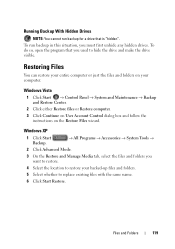Dell Inspiron N5010 Support Question
Find answers below for this question about Dell Inspiron N5010.Need a Dell Inspiron N5010 manual? We have 3 online manuals for this item!
Question posted by dynstitt on November 27th, 2013
How To Factory Restore An Inspiron N5010 Windows 7
Current Answers
Answer #1: Posted by bengirlxD on November 27th, 2013 11:02 AM
http://www.dell.com/support/troubleshooting/us/en/19/KCS/KcsArticles/ArticleView?docid=266590
Feel free to resubmit the question if you didn't find it useful.
Answer #2: Posted by prateekk007 on November 27th, 2013 12:03 PM
Please check the link below which would be helpful for you:
Please perform these steps and let us know the results of the same.
To know more about Dell Product Support, Drivers & Downloads, Order & Dispatch status -> choose your region US Customers; India Customers. For Here for Dell support videos.Thanks & Regards
Prateek K
Answer #3: Posted by cursed on November 27th, 2013 8:19 PM
for factory restore this is the correct link:
http://www.dell.com/support/troubleshooting/us/en/19/KCS/KcsArticles/ArticleView?docid=DSN_362066
BEWARE factory restore removes previos data
thumbs up if helped
Take Care
bye
Related Dell Inspiron N5010 Manual Pages
Similar Questions
password