Dell Inspiron N5010 Support Question
Find answers below for this question about Dell Inspiron N5010.Need a Dell Inspiron N5010 manual? We have 3 online manuals for this item!
Question posted by mimbddy on October 4th, 2013
Dell N5010 Can Not Detect Recovery Section During Restore
The person who posted this question about this Dell product did not include a detailed explanation. Please use the "Request More Information" button to the right if more details would help you to answer this question.
Current Answers
There are currently no answers that have been posted for this question.
Be the first to post an answer! Remember that you can earn up to 1,100 points for every answer you submit. The better the quality of your answer, the better chance it has to be accepted.
Be the first to post an answer! Remember that you can earn up to 1,100 points for every answer you submit. The better the quality of your answer, the better chance it has to be accepted.
Related Dell Inspiron N5010 Manual Pages
Dell™ Technology Guide - Page 19


...Dell™ PC Restore and Dell Factory Image Restore 267
Windows Vista: Dell Factory Image Restore . . . . 268
Using the Operating System Media 269 Before you Begin 269 Reinstalling Windows XP or Windows Vista . . . . 269
20 Troubleshooting 271
Troubleshooting Tools 272 Power Lights for Desktop Computers 273 Diagnostic Lights for Desktop Computers . . . . . 274 Diagnostic Lights for Laptop...
Dell™ Technology Guide - Page 83


... then click Start. For information about these levels, see support.dell.com. RAID Level 0
NOTICE: RAID level 0 provides no redundancy...Continue; Therefore, a failure of one drive results in this section.
NOTE: RAID requires multiple hard drives.
If you are four...redundancy.
Perform regular backups to check Scan for and attempt recovery of data integrity.
• RAID level 0+1 is ...
Dell™ Technology Guide - Page 129


... Setup provide users with ESA, Dell has preinstalled applications for real-time...functions previously available in the NVIDIA nTune application into the Performance section of the components. Improperly configuring these settings or choosing options outside... and controls that allow for computer performance to be required to detect problems.
FOR MORE INFORMATION: To learn more about ESA, see...
Dell™ Technology Guide - Page 146


...from the electrical outlet and allow the computer and the battery to cool to access Dell ControlPoint Help and additional features and options.
146
Power (Power Settings, Power Protection...you store your computer for your laptop computer from overcharging.
The battery is too hot to 100 percent in approximately 2 hours.
NOTE: You can access the Dell ControlPoint Power Manager for an ...
Dell™ Technology Guide - Page 268


... data before using PC Restore or Factory Image Restore. The System Recovery Options window appears.
3 Select a keyboard layout and click Next. 4 To access the recovery options, log on the... or more minutes to select Dell Factory Tools, then Dell Factory Image Restore.
When the Dell logo appears, press several times to reboot the system.
268
Restoring Your Operating System
Data files ...
Dell™ Technology Guide - Page 269


... page 265). See "Determining Whether a Device Driver is the first drive detected by the computer. If Device Driver Rollback does not resolve the problem, then use System Restore to load any open files and exit any required drivers.
Use the Dell Drivers and Utilities media to return your primary hard drive.
Therefore, do...
Setup Guide - Page 5


... 8 Set Up the Operating System 9 Create System Recovery Media (Recommended 10 Install the SIM Card (Optional 12 Enable or Disable Wireless (Optional 14 Set Up Wireless Display (Optional 16 Connect to the Internet (Optional 18 Install Software Using Dell Digital Delivery 22
Using Your Inspiron Laptop 24 Right View Features 24 Left View Features...
Setup Guide - Page 7
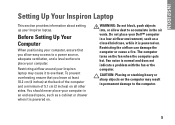
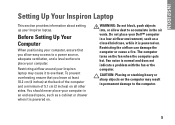
...Dell™ computer in a low-airflow environment, such as a cabinet or drawer when it is powered on.
WARNING: Do not block, push objects into, or allow easy access to a power source, adequate ventilation, and a level surface to overheat.
You should never place your Inspiron laptop...computer.
5
INSPIRON
Setting Up Your Inspiron Laptop
This section provides information about...
Setup Guide - Page 12


... Your Inspiron Laptop
Create System Recovery Media (Recommended)
NOTE: It is recommended that you create a system recovery media as soon as you purchased the computer, while preserving data files (without the need of 8 GB or DVD-R/DVD+R/Blu-ray Disc™ NOTE: Dell DataSafe Local Backup does not support rewritable discs.
10 The system recovery media...
Setup Guide - Page 13


... AC Adapter" on page 6). 2. Click Create Recovery Media. 5. Ensure that the AC adapter is connected (see "System Recovery Media" on the screen.
Insert the disc or USB key in the computer. 3. Click Start → Programs→ Dell DataSafe Local Backup. 4. Follow the instructions on page 66.
11 Setting Up Your Inspiron Laptop To create a system...
Setup Guide - Page 19


... window appears.
2. Setting Up Your Inspiron Laptop
17 To enable wireless display:
1. NOTE: To download and install the latest driver for "Intel Wireless Display Connection Manager," go to Existing Adapter. Click the Intel Wireless Display icon on the desktop.
Select Connect to support.dell.com/support/downloads. To restore the wireless display, reconnect to...
Setup Guide - Page 44
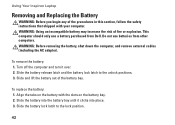
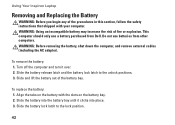
This computer should only use batteries from Dell. To remove the battery: 1. Slide the battery release latch and the battery...computer, and remove external cables (including the AC adapter). Using Your Inspiron Laptop
Removing and Replacing the Battery
WARNING: Before you begin any of the procedures in this section, follow the safety instructions that shipped with the slots on the battery...
Setup Guide - Page 46


...Inspiron Laptop
Software Features
NOTE: For more information, click Start → Programs → FastAccess. For more information about the features described in this section, see the Dell Technology Guide on your hard drive or at support.dell...and view digital photographs and images.
This feature helps keep your Dell computer secure by learning the unique appearance of your face and ...
Setup Guide - Page 47


... and recovery service that helps protect your own CDs/DVDs, listen to disc, saved on connected TVs, projectors, and home theater equipment. Dell DataSafe Online is recommended for fast upload/download speeds. For more information, go to organize and create music and video files that appear on the taskbar.
2. Using Your Inspiron Laptop
Entertainment...
Setup Guide - Page 49
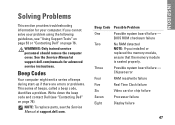
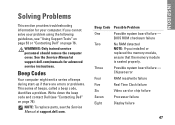
...
Two
No RAM detected
NOTE: If you cannot solve your computer. Chipset error
Four
RAM read/write failure
Five
Real Time Clock failure
Six
Video card or chip failure
Seven
Processor failure
Eight
Display failure
47
INSPIRON WARNING: Only trained service personnel should remove the computer cover.
Solving Problems
This section provides troubleshooting...
Setup Guide - Page 64


... using these options. INSPIRON
Restoring Your Operating System
You can download and install the application from support.dell.com. For more information, see "Install Software Using Dell Digital Delivery" on your computer. Option
Use
System Restore
as the first solution
Dell DataSafe Local Backup when System Restore does not resolve your problem
System recovery media
when operating...
Setup Guide - Page 66


... (USB drive, printer, etc.) connected to an earlier operating state
• Create system recovery media
Dell DataSafe Local Backup Basic
To restore the factory image while preserving the data files:
1. Disconnect all regions.
Use Dell DataSafe Local Backup only if System Restore did not resolve your computer, while preserving the data files. NOTE: Do not...
Setup Guide - Page 80


... program for your computer
reinstall laptop system software
for more information about the Microsoft® Windows® operating system and features
upgrade your computer with new or additional components like a new hard drive reinstall or replace a worn or defective part
See:
"System Recovery Media" on page 66
"Dell Diagnostics" on page 58
"My...
Setup Guide - Page 82


...
Specifications
This section provides information that you may vary by region. For more information, see support.dell.com/manuals.
Computer Model
Dell Inspiron N5010 Dell Inspiron M5010
System Chipset
Inspiron N5010 Mobile Intel 5 series express chipset HM57
Inspiron M5010 AMD™ RS880M AMD SB820M
Processor
Inspiron N5010
Inspiron M5010
Intel® Core™ i3 Intel Core i5 Intel...
Setup Guide - Page 91


... 5
B
backup and recovery 45 battery status light 29
C
calling Dell 74 CDs, playing and creating 45 computer capabilities 44 computer, setting up 5 connect(ing)
to the Internet 18 Contacting Dell online 76 customer service 70
D
DataSafe Local Backup 64 DellConnect 70 Dell Diagnostics 58 Dell Digital Delivery
install software 22 Dell Factory Image Restore 67 Dell Support Center...
Similar Questions
How To Restore Dell Inspiron N5010 With Recovery Partition After Installing New
operating system
operating system
(Posted by lebr 10 years ago)
How To Enter To Recovery On Dell Laptop Inspiron N5010
(Posted by ahmkedan 10 years ago)
How To Do A Factory Recovery On Dell Laptop Inspiron M5030
(Posted by ijafconk 10 years ago)
Is There A Hidden Recovery Partition For Dell Inspiron N5010
(Posted by splegr 10 years ago)
How Do I Restore Dell Inspiron N4050 To Factory Settings
HOW DO I RESTORE DELL INSPIRON N4050 TO FACTORY SETTINGS
HOW DO I RESTORE DELL INSPIRON N4050 TO FACTORY SETTINGS
(Posted by boboless 11 years ago)

