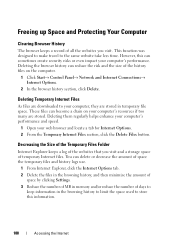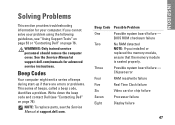Dell Inspiron N5010 Support Question
Find answers below for this question about Dell Inspiron N5010.Need a Dell Inspiron N5010 manual? We have 3 online manuals for this item!
Question posted by viXxTH on January 15th, 2014
Del 5010 Wont Start Beeps 7 Times No Fan
The person who posted this question about this Dell product did not include a detailed explanation. Please use the "Request More Information" button to the right if more details would help you to answer this question.
Current Answers
Related Dell Inspiron N5010 Manual Pages
Similar Questions
Dell M 5010 Laptop Just Beeps 7 Times When I Turn It On
(Posted by Khcobol 10 years ago)
Dell Inspiron 5520 Wont Load. Beeps 4 Times Then Pauses And Beeps Again?
I have a Dell Inspiron 5520, it will not load, or work ! Yesterday, browsing Pandora, and on Faceboo...
I have a Dell Inspiron 5520, it will not load, or work ! Yesterday, browsing Pandora, and on Faceboo...
(Posted by davidvwallace96 10 years ago)
My Dell Inspiron Beeps 4 Times At Startup And The Monitor Doesn't Switch On.
When I switch on the power button, the system starts whirring and after 15 seconds or so, it beeps 4...
When I switch on the power button, the system starts whirring and after 15 seconds or so, it beeps 4...
(Posted by pavansskarthik 11 years ago)
Inspiron M5010 Beeps 7 Times.
My Inspiron M5010 beeps 7 times, no pause, when I turn it on. Nothing is displayed. What is wrong?
My Inspiron M5010 beeps 7 times, no pause, when I turn it on. Nothing is displayed. What is wrong?
(Posted by rbsfam 12 years ago)