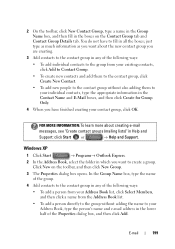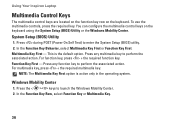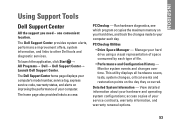Dell Inspiron N5010 Support Question
Find answers below for this question about Dell Inspiron N5010.Need a Dell Inspiron N5010 manual? We have 3 online manuals for this item!
Question posted by ponnapallisrini on March 30th, 2012
System Configuration
i want to do configure my laptop. can you give customer care mail address.
Current Answers
Answer #1: Posted by mslana214 on March 30th, 2012 6:48 AM
Call 1-800-945-8061 for as needed assistance.
or visit http://support.dell.com/support/topics/global.aspx/support/dellcare/contact_technical_support?c=us&cs=04&l=en&s=bsd ; and submit an online request.
Related Dell Inspiron N5010 Manual Pages
Similar Questions
Where Do I Put My Phone Sim Card In A Dell Inspiron N5010 Laptop
(Posted by erwzzp1 9 years ago)
What Will Be The Memory Configuration For Mydell Inspiron N5010 I3 Processor
(Posted by sthenok 10 years ago)
Dell Studio 1735 Windows Vista. How Do I Move(transfer) An Email To A Flash Driv
I forgot how to save an email in a flash drive
I forgot how to save an email in a flash drive
(Posted by fbozasr 11 years ago)
Dell Inspiron N5010 Laptop Black Screen And No Beeps
What's is the cause and how do I fix this situation: my laptop has a black screen, fans do not come ...
What's is the cause and how do I fix this situation: my laptop has a black screen, fans do not come ...
(Posted by Lc406 11 years ago)
Webcame Software
hi i have dell laptop it's CORE I5 INSPIRON i want DELL WEBCAME SOFTWARE can u please me the softwar...
hi i have dell laptop it's CORE I5 INSPIRON i want DELL WEBCAME SOFTWARE can u please me the softwar...
(Posted by coolnabeel 11 years ago)