Dell Inspiron N5010 Support Question
Find answers below for this question about Dell Inspiron N5010.Need a Dell Inspiron N5010 manual? We have 3 online manuals for this item!
Question posted by kwKin on January 25th, 2014
Code Beeps In Dell Inspiron 5010 And Does Not Show Anything Dell.com
The person who posted this question about this Dell product did not include a detailed explanation. Please use the "Request More Information" button to the right if more details would help you to answer this question.
Current Answers
There are currently no answers that have been posted for this question.
Be the first to post an answer! Remember that you can earn up to 1,100 points for every answer you submit. The better the quality of your answer, the better chance it has to be accepted.
Be the first to post an answer! Remember that you can earn up to 1,100 points for every answer you submit. The better the quality of your answer, the better chance it has to be accepted.
Related Dell Inspiron N5010 Manual Pages
Dell™ Technology Guide - Page 29


... and Downloads • Enterprise Resource Center • Find Express Service Code • Manuals
Finding Information
29 Dell Support Website
The Dell Support website at support.dell.com provides a variety of information: • Technical Support: Research and find the latest solutions and help for
your Dell product. • Customer Service: Explore options such as order status and...
Dell™ Technology Guide - Page 332


... fast, accurate answers. DellConnect™
DellConnect is available to answer your Express Service Code to route the call directly to the proper support personnel.
Call your region or go to support.dell.com and click DellConnect.
332
Getting Help Dell Support Service
NOTE: Some of the following services are not always available in all...
Dell™ Technology Guide - Page 335


... returned, and you call. Before You Call
NOTE: Have your Express Service Code ready when you assume the risk of loss during operations, or try other troubleshooting ... You are not accepted. Retail Customers
Systems purchased from a telephone at www.dell.com/regulatory_compliance. The code helps Dell's automated-support telephone system direct your call from a retailer are missing any of...
Dell™ Technology Guide - Page 350


...Battery-powered clock on your computer when you access Dell Support at support.dell.com or when you call Dell for troubleshooting problems.
S
SAS - serial attached SCSI... Also, you can be used in phones or laptop computers.
350 The SCSI can often be used... on the SCSI controller bus. ScanDisk - Also see Express Service Code. serial connector - If you delete a shortcut, the original file...
Setup Guide - Page 11


... See the Ubuntu documentation for more information on the operating system and features, see support.dell.com/MyNewDell.
Set Up Ubuntu
To set up Ubuntu® for the first time, follow the...take some time to reinstall the operating system. Setting Up Your Inspiron Laptop
Set Up the Operating System
Your Dell computer is recommended that you download and install the latest BIOS and...
Setup Guide - Page 19


... Adapter. Select Connect to support.dell.com/support/downloads.
NOTE: The wireless display may get disconnected when you pair your computer with a Bluetooth device. NOTE: For more information about wireless display, see the wireless display adapter documentation. The Intel Wireless Display window appears.
2.
Setting Up Your Inspiron Laptop
17 To restore the wireless display...
Setup Guide - Page 20


...to the Internet, you need an external modem or network connection and an Internet Service Provider (ISP).
Setting Up Your Inspiron Laptop
Connect to the Internet (Optional)
To connect to the telephone wall connector before you set up your wired Internet connection, ...18 To complete setting up your Internet connection.
• If you can purchase one from the Dell website at www.dell.com.
Setup Guide - Page 24


...software can download and install the application from support.dell.com/support/downloads.
The application automatically identifies your hardware ...Dell Digital Delivery application. NOTE: If the Dell Digital Delivery application is supported only on Windows 7 operating systems.
Some of your desktop.
22 Setting Up Your Inspiron Laptop
Install Software Using Dell Digital Delivery
NOTE: Dell...
Setup Guide - Page 43


Using Your Inspiron Laptop 1 Camera indicator light - For more information about displays, see the Dell Technology Guide on selections you made when purchasing your hard drive or at support.dell.com/manuals.
41 A solid white light indicates
camera activity. 2 Camera - Your display can vary based on your
computer. Built-in camera for video capture, conferencing, and...
Setup Guide - Page 46


...download files.
44 This feature helps keep your Dell computer secure by learning the unique appearance of ...Dell Technology Guide on your hard drive or at support.dell.com/manuals.
After connecting to create presentations, brochures, greeting cards, fliers, and spreadsheets. Check your purchase order for logging into a Windows account or into secure websites). Using Your Inspiron Laptop...
Setup Guide - Page 49
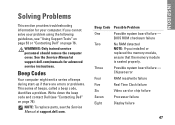
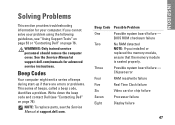
... Service Manual at support.dell.com/manuals for your problem using the following guidelines, see "Contacting Dell" on page 76. Chipset error
Four
RAM read/write failure
Five
Real Time Clock failure
Six
Video card or chip failure
Seven
Processor failure
Eight
Display failure
47
INSPIRON
Write down the beep code and contact Dell (see "Using Support...
Setup Guide - Page 64


... newly installed hard drive
Dell Factory Image Restore
to restore...restoring your operating system, the Dell Digital Delivery application automatically downloads... following options:
CAUTION: Using Dell Factory Image Restore or the ...Dell Digital Delivery" on your computer. If the Dell Digital Delivery application is not installed on page 22.
62 If possible, backup your computer.
INSPIRON...
Setup Guide - Page 71
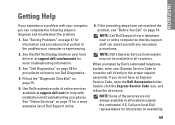
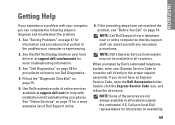
... computer is experiencing.
2.
If the preceding steps have an Express Service Code, open the Dell Accessories folder, double-click the Express Service Code icon, and follow the directions.
See "Online Services" on page 74.
Call your local Dell representative for information on availability.
69 INSPIRON
Getting Help
If you experience a problem with your computer, you...
Setup Guide - Page 78
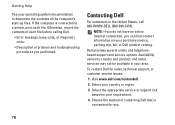
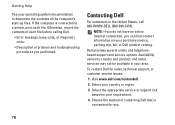
...
See your operating system documentation to a printer, print each file before calling Dell.
• Error message, beep code, or diagnostic code:
• Description of problem and troubleshooting procedures you .
76 Choose the method of each file. Otherwise, record the contents of contacting Dell that is connected to determine the contents of the computer's start-up...
Setup Guide - Page 80


...inside your warranty. INSPIRON
Finding More Information and Resources
If you need to:
reinstall your operating system
run a diagnostic program for your computer
reinstall laptop system software
for ...
"System Recovery Media" on page 66
"Dell Diagnostics" on page 58
"My Dell Downloads" on page 54
support.dell.com
the Service Manual at support.dell.com/manuals
NOTE: In some countries, opening and...
Setup Guide - Page 81
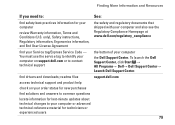
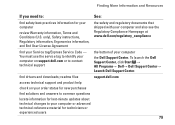
... solutions and answers to common questions
locate information for technicians or experienced users
79 readme files
support.dell.com
access technical support and product help check on support.dell.com or to your Service tag/Express Service Code - only), Safety instructions, Regulatory information, Ergonomics information, and End User License Agreement
the safety and regulatory documents...
Setup Guide - Page 82


For more information, see support.dell.com/manuals. Computer Model
Dell Inspiron N5010 Dell Inspiron M5010
System Chipset
Inspiron N5010 Mobile Intel 5 series express chipset HM57
Inspiron M5010 AMD™ RS880M AMD SB820M
Processor
Inspiron N5010
Inspiron M5010
Intel® Core™ i3 Intel Core i5 Intel Core i7 Intel Pentium®
AMD Athlon™ II Dual-Core AMD Turion™ II ...
Setup Guide - Page 83


...accessible SODIMM connectors
Memory type
SODIMM DDR3
Memory operating frequency:
Inspiron N5010
Intel Core i7 Dual- 1333 MHz Core
Intel Pentium, Intel Core i3, and Intel Core i5 DualCore
1067 MHz
Inspiron M5010
AMD Phenom
1333 MHz
AMD Athlon, AMD Turion, and...adapter
10/100 Ethernet LAN on upgrading the memory, see the Service Manual at support.dell.com/manuals. WiMax/Wi-Fi agn;
Setup Guide - Page 90


INSPIRON
Appendix
Information for NOM, or Official Mexican Standard (Only... safety information that shipped with the requirements of the Official Mexican Standard (NOM): Importer: Dell México S.A. For additional safety best practices information, see the Regulatory Compliance Homepage at www.dell.com/regulatory_compliance.
88 Paseo de la Reforma 2620 - Flat 11° Col.
de C.V.
Service Manual - Page 2


....
4. Removing the Base Cover
1. Loosen the captive screw that is not authorized by Dell™ is released from the tabs on the computer base. 3. Pry the base cover ...at www.dell.com/regulatory_compliance.
Remove the battery (see Replacing the Battery). CAUTION: Before turning on the base cover into place. 4. Back to Contents Page
Base Cover
Dell™ Inspiron™ N5010/M5010 Service...
Similar Questions
Forgot All Codes To Inspiron N5010. How To Restore Factory
(Posted by madmcha 9 years ago)
How To Open Dell Inspiron N 5010 Back Panel Laptop
(Posted by Wafast5 10 years ago)
How To Troubleshoot Beep Codes For Inspiron M5030
(Posted by divinbor 10 years ago)

