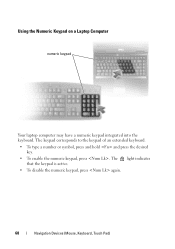Dell Inspiron N5010 Support Question
Find answers below for this question about Dell Inspiron N5010.Need a Dell Inspiron N5010 manual? We have 3 online manuals for this item!
Question posted by timothymathis4533 on July 9th, 2012
Numeric Keypad Not Working
Requests for more information
Have you checked if numlock is pressed? There is a light that that indicates if it is on.
Current Answers
Answer #1: Posted by DellAmitL on July 9th, 2012 9:46 AM
My name is Amit and I work for work for the Social Media and Community Team at Dell. With reference to our question, try to turn on the Num-Lock key and check if that works.
To get the system preferences (control panel) try to click on start and then click on Control panel. Please let me know if this works.
Thanks & Regards
Dell_Amit_L
Dell Social Media responder
Related Dell Inspiron N5010 Manual Pages
Similar Questions
I have a WD My passport (usb3), with which my N5010 used to go along just fine, until one day I coul...
can i just replace the battery to resolve the issue??any other way to save battery??
Where to get the drivers for my computer (n5010) ? is it free or I need to buy from you? Please help
I recently pruchased a numeric keypad to enhance the use of the computer to entre data on excel, etc...