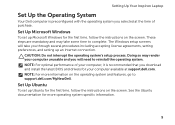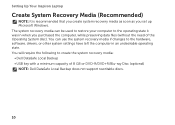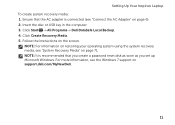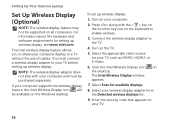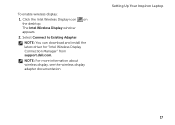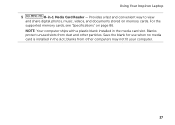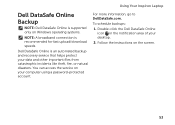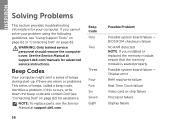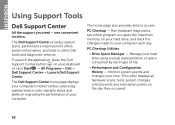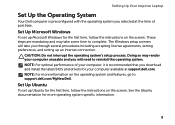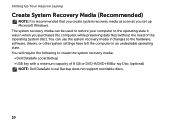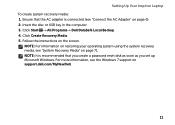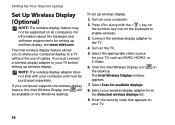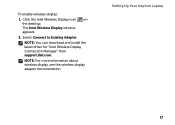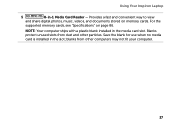Dell Inspiron N4110 Support Question
Find answers below for this question about Dell Inspiron N4110.Need a Dell Inspiron N4110 manual? We have 4 online manuals for this item!
Question posted by delphineIse on September 5th, 2013
How Much Memory Can My N4110 System Supports?
Current Answers
Answer #1: Posted by RathishC on September 5th, 2013 2:29 AM
The system model (N4110) can support up to 8GB memory. I would recommend you to use Windows 7 64 bit to get a better performance.
Please respond for further assistance.
Thanks & Regards
Rathish C
#iworkfordell
To know more about Dell Product Support, Drivers & Downloads, Order & Dispatch status -> choose your region US Customers; UK Customers; India Customers. For Dell support videos click Here.
Related Dell Inspiron N4110 Manual Pages
Similar Questions
dell laptop Inspiron N5050 drivers for windows xp
please plug in a supported devices wraning giving for Dell laptop inspiron N5050