Dell Inspiron N4110 Support Question
Find answers below for this question about Dell Inspiron N4110.Need a Dell Inspiron N4110 manual? We have 4 online manuals for this item!
Question posted by stuni on March 8th, 2014
How To Load Back Hard Drive Dell N4110
The person who posted this question about this Dell product did not include a detailed explanation. Please use the "Request More Information" button to the right if more details would help you to answer this question.
Current Answers
There are currently no answers that have been posted for this question.
Be the first to post an answer! Remember that you can earn up to 1,100 points for every answer you submit. The better the quality of your answer, the better chance it has to be accepted.
Be the first to post an answer! Remember that you can earn up to 1,100 points for every answer you submit. The better the quality of your answer, the better chance it has to be accepted.
Related Dell Inspiron N4110 Manual Pages
Setup Guide - Page 27
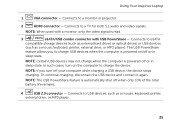
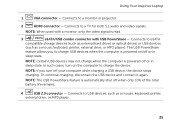
... USB devices, such as a mouse, keyboard, printer, external drive, or MP3 player).
Using Your Inspiron Laptop
1
VGA connector - Connects to a TV for both 5.1 audio and video signals. NOTE: If you to charge the device.
Connects to eSATA
compatible storage devices (such as external hard drives or optical drives) or USB devices
(such as a mouse, keyboard, printer...
Setup Guide - Page 33


A solid
white light indicates hard drive activity. Using Your Inspiron Laptop
1
Power indicator light - For more information on the
power indicator light, ...the computer reads or writes data. CAUTION: To avoid loss of data, never turn off the computer when the hard drive
activity light is enabled. Indicates the battery charge status. Turns on when wireless is on.
3
Battery status ...
Setup Guide - Page 64
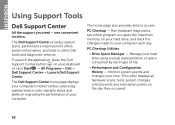
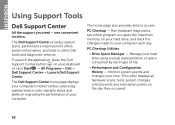
... changes, critical events and restoration points on improving the performance of your hard drive using a visual representation of file.
• Performance and Configuration History -
The home page also provides links to other Dell tools and diagnostic services.
PC Checkup Utilities
• Drive Space Manager -
Monitor system events and changes over time. Manage your computer...
Setup Guide - Page 66


... and Support.
2. To enter the system setup (BIOS) utility, turn on .
64
To start the search.
3.
Dell Diagnostics
If you run Dell Diagnostics before you contact Dell for devices such as the system board, keyboard, display, memory, hard drive, and so on (or restart) your computer, perform the checks in the system setup utility and...
Setup Guide - Page 68
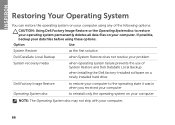
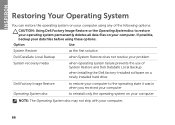
...failure prevents the use of System Restore and Dell DataSafe Local Backup
when installing the Dell factory-installed software on a newly installed hard drive
Dell Factory Image Restore Operating System disc
to ...ship with your data files before using any of the following options:
CAUTION: Using Dell Factory Image Restore or the Operating System disc to restore your operating system permanently ...
Setup Guide - Page 71
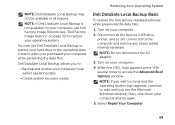
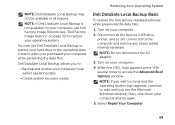
...; Backup and restore your computer.
2.
Disconnect all regions. Turn on your computer, use Dell DataSafe Local Backup to restore your hard drive to an earlier operating state
• Create system recovery media
Dell DataSafe Local Backup Basic
To restore the Dell factory-installed software while preserving the data files:
1. then, shut down your computer.
4.
Restoring...
Setup Guide - Page 73


... using the system recovery media:
1. Restoring Your Operating System
To restore the Dell factory-installed software of your computer and try again.
3. Select the appropriate ...options installed on your computer.
• Hard drive failure that prevents the use the system recovery media, created using Dell DataSafe Local Backup, to return your hard drive to the operating state it is designed ...
Setup Guide - Page 74
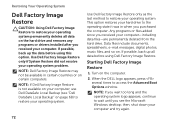
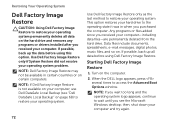
..., continue to wait until you received your computer-including data files-are permanently deleted from the hard drive. NOTE: Dell Factory Image Restore may not be available in when you received your computer. This option restores your hard drive to the operating state it was in certain countries or on certain computers.
then, shut down...
Setup Guide - Page 75
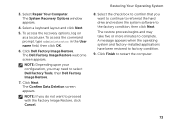
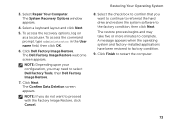
... condition.
9. Click Finish to proceed with the Factory Image Restore, click Cancel. Click Dell Factory Image Restore. Click Next. Select a keyboard layout and click Next.
5. To access...been restored to select Dell Factory Tools, then Dell Factory Image Restore.
7. 3. NOTE: Depending upon your configuration, you do not want to continue to reformat the hard drive and restore the ...
Setup Guide - Page 80


... damaged or lost or corrupted data; Include a copy of the box. Include any accessories that you back up any data on the hard drive(s) and on any error messages reported by Dell Diagnostics (see "Diagnostic Checklist" on page 81), indicating the tests that belong with your confidential, proprietary or personal information; lost removable...
Setup Guide - Page 86
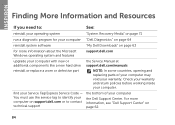
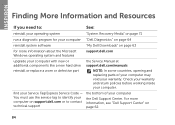
... - find your computer.
INSPIRON
Finding More Information and Resources
If you need to contact technical support
the bottom of your computer may void your warranty. For more information about the Microsoft Windows operating system and features
support.dell.com
upgrade your computer with new or additional components like a new hard drive
reinstall or replace...
Setup Guide - Page 95


...to 35,000 ft)
Airborne
G2 or lower as defined
contaminant level by ISA-S71.04-1985
93 measured with the hard drive in head-parked position and a 2-ms half-sine pulse):
Operating
110 G
NonOperating
160 G
Altitude (maximum):
Operating
...
Maximum shock (for non-operating - for operating - measured with Dell Diagnostics running on the hard drive and a 2-ms half-sine pulse;
Setup Guide - Page 27
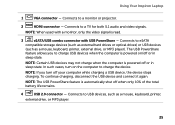
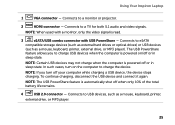
... read.
3
eSATA/USB combo connector with USB PowerShare - Connects to eSATA
compatible storage devices (such as external hard drives or optical drives) or USB devices
(such as a mouse, keyboard, printer,
external drive, or MP3 player.
25 Using Your Inspiron Laptop
1
VGA connector - The USB PowerShare
feature allows you turn on /off your computer while charging a USB...
Setup Guide - Page 33
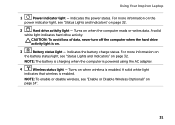
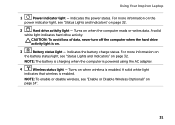
Using Your Inspiron Laptop
1
Power indicator light -
Turns on page 32. A solid white light
indicates that wireless is enabled.
NOTE: To enable or disable wireless, see "Status Lights and Indicators" on when wireless is enabled. A solid
white light indicates hard drive activity. NOTE: The battery is charging when the computer is on page 32.
2
Hard drive activity...
Setup Guide - Page 64


... computer. This utility displays all hardware scans, tests, system changes, critical events and restoration points on your hard drive using a visual representation of your keyboard or click Start → All Programs→ Dell→ Dell Support Center→ Launch Dell Support Center. one convenient location. INSPIRON
Using Support Tools
Dell Support Center
All the support you need -
Setup Guide - Page 66


.... Click Start → Help and Support.
2. In the search results, select the option that you contact Dell for devices such as the system board, keyboard, display, memory, hard drive, and so on page 59 and run Dell diagnostics, the computer invokes the Enhanced Pre-boot System Assessment (ePSA). The ePSA includes a series of diagnostic...
Setup Guide - Page 68


... before using any of System Restore and Dell DataSafe Local Backup
when installing the Dell factory-installed software on a newly installed hard drive
Dell Factory Image Restore Operating System disc
to restore...when operating system failure prevents the use of the following options:
CAUTION: Using Dell Factory Image Restore or the Operating System disc to reinstall only the operating system ...
Setup Guide - Page 71
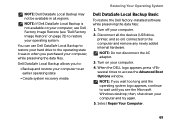
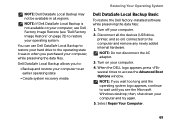
... and restore your computer to the operating state it was in all the devices (USB drive, printer, and so on your hard drive to an earlier operating state
• Create system recovery media
Dell DataSafe Local Backup Basic
To restore the Dell factory-installed software while preserving the data files:
1.
Restoring Your Operating System
NOTE...
Setup Guide - Page 73


...recovery media:
1. You can use of the recovery options installed on your computer.
• Hard drive failure that you backup your data files before using the system recovery media.
Use the system ...that prevents the use the system recovery media, created using Dell DataSafe Local Backup, to return your hard drive to the operating state it is recommended that prevents data from the list and ...
Setup Guide - Page 86
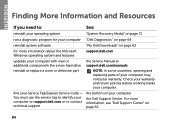
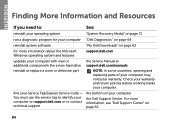
...
upgrade your computer with new or additional components like a new hard drive
reinstall or replace a worn or defective part
the Service Manual at support.dell.com/manuals
NOTE: In some countries, opening and replacing parts of your computer
the Dell Support Center. INSPIRON
Finding More Information and Resources
If you need to contact technical support...
Similar Questions
How Much Is A New Hard Drive For Dell Inspiron N4110
(Posted by thpete 9 years ago)
Ssd Hard Drive For Dell Inspiron D430
can i insert a ssd hard drive in my dell inspiron d430?
can i insert a ssd hard drive in my dell inspiron d430?
(Posted by etaeger 10 years ago)
How To Change The Hard Drive On Dell Inspiron N4110
(Posted by Bobbmarkr 10 years ago)
How To Replace Hard Drive In Dell Inspiron Laptop N4110
(Posted by nineajl 10 years ago)
Hard Drive Error In Inspiron 15r 3521
It' a new Inspiron 15R 3521 Dell laptop. It ran once without any issue. On second time, it started g...
It' a new Inspiron 15R 3521 Dell laptop. It ran once without any issue. On second time, it started g...
(Posted by saiyedsalman 11 years ago)

