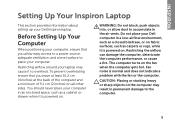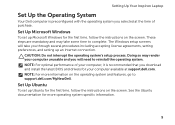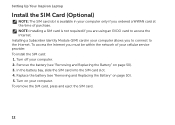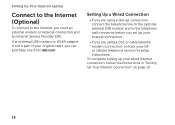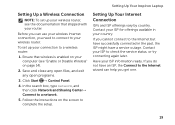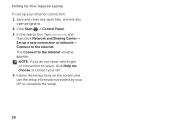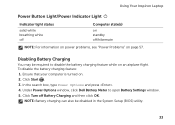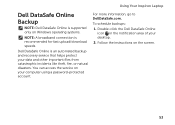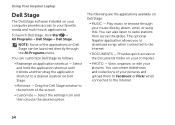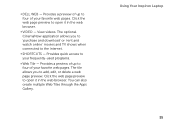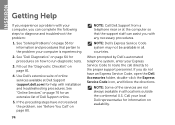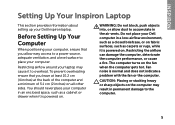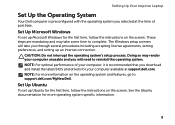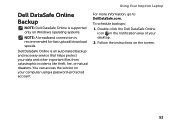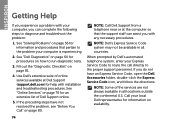Dell Inspiron N4110 Support Question
Find answers below for this question about Dell Inspiron N4110.Need a Dell Inspiron N4110 manual? We have 4 online manuals for this item!
Question posted by hajrarehman22 on September 13th, 2012
I Am Having Problem With Inspiron N4110. Internet.
Current Answers
Answer #1: Posted by RathishC on September 14th, 2012 4:30 AM
For me to help you in a better manner, I need a few details from you:
1. since when are you facing this issue?
2. Is the connectivity speed good if connected to internet with wired cable?
3. Please let me know the Operating System which you are using?
4. Which browser are you using (Internet explorer or Firefox)
We can try to boot the computer in safe mode with networking. To boot the computer in safe mode, please switch on the computer and start tapping the F8 key which would take you to Advanced Boot Option screen. Using the up and down arrow key, select Safe Mode with networking to boot the computer into Safe Mode.
Please check the connectivity speed in safe mode with networking, is it better than normal mode
If the internet works fine in Safe Mode then there might be software issues or virus on the system.
In case it is not working in safe mode then, reinstall the network drivers of the computer. Please click on the link below to download the drivers:
Enter the Service Tag, select the Operating System you are using and then download wireless drivers, which should fix the issue.
Please respond for further assistance.
Thanks & RegardsRathish C
#iworkfordell
Related Dell Inspiron N4110 Manual Pages
Similar Questions
windows 7
The Internet connectivity is not that fast when i am using my Dell Inspiron N4110 laptop using wifi ...