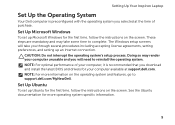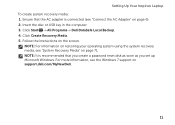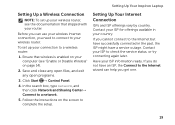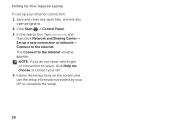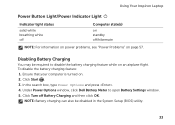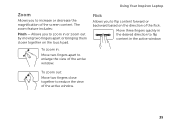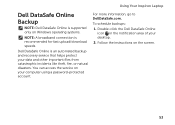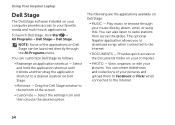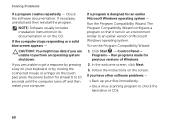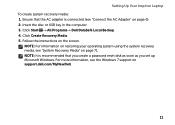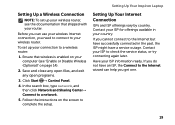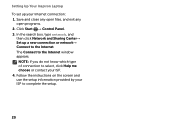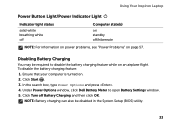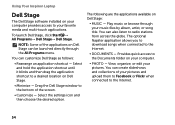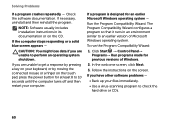Dell Inspiron N4110 Support Question
Find answers below for this question about Dell Inspiron N4110.Need a Dell Inspiron N4110 manual? We have 4 online manuals for this item!
Question posted by kksoni1991 on April 21st, 2012
Giving Blue Screen While Starting
Current Answers
Answer #1: Posted by NiranjanvijaykumarAtDell on July 7th, 2012 4:29 AM
I am from Dell Social Media and Community.
Please follow the link below for troubleshooting steps and to resolve Blue screen issues with Dell Systems.
Let me know if you need any further assistance. I will be glad to help you.
Dell-Niranjan
NiranjanAtDell
Dell Inc
Related Dell Inspiron N4110 Manual Pages
Similar Questions
dell inspiron n4110 keeps blue screen when starting windows 7?even it is newly formated.
my dellN4110 is getting blue screen on start up and when i am get in to boot options there is no way...
when i format my dell n5110 after a format and start up its became a blue screen pls. helps me what ...