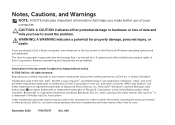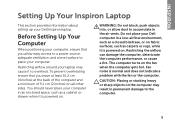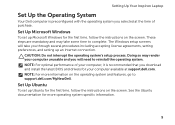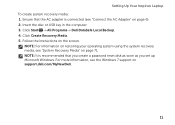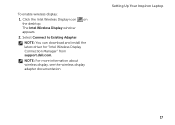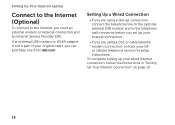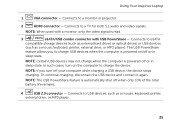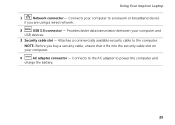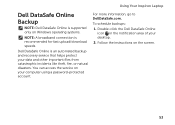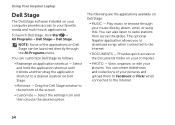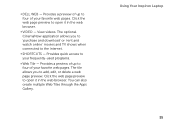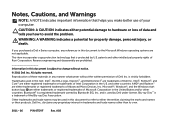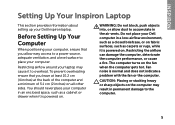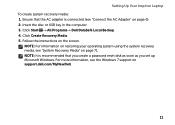Dell Inspiron N4110 Support Question
Find answers below for this question about Dell Inspiron N4110.Need a Dell Inspiron N4110 manual? We have 4 online manuals for this item!
Question posted by pawanpoojary on November 21st, 2012
I Am Not Able To Connect Any Bluetooth Device To My Dell Inspiron N4110
i am not able to connect any bluetooth device to my dell inspiron n4110 my bluetooth is on and in add divice window its not serching any device
Current Answers
Answer #1: Posted by NiranjanvijaykumarAtDell on November 21st, 2012 3:34 AM
Hello pawanpoojary,
I am from Dell Social Media and Community.
This could be a driver related issue. Log on to www.support.dell.com to download and update the bluetooth driver.
If the issue persists after the driver update, follow the link below for further troubleshooting steps.
http://support.dell.com/support/topics/global.aspx/support/kcs/document?docid=266310
If you need any further assistance, feel free to message me on Twitter. I will be happy to assist.
Dell-Niranjan
Twitter: @NiranjanatDell
I am from Dell Social Media and Community.
This could be a driver related issue. Log on to www.support.dell.com to download and update the bluetooth driver.
If the issue persists after the driver update, follow the link below for further troubleshooting steps.
http://support.dell.com/support/topics/global.aspx/support/kcs/document?docid=266310
If you need any further assistance, feel free to message me on Twitter. I will be happy to assist.
Dell-Niranjan
Twitter: @NiranjanatDell
NiranjanAtDell
Dell Inc
Related Dell Inspiron N4110 Manual Pages
Similar Questions
How To Make Internet Connection Faster Dell Inspiron N4110
(Posted by kelesgar 10 years ago)
Cannot Connect Dell Laptop Inspiron N4110 To Wireless Network
(Posted by dvaalp 10 years ago)
Wireless Connectivity Problem On Inspiron N4110
(Posted by christianaaron 10 years ago)
How To Restore Inspiron N 5030 Shipped With Windows 7 To Factory Image
how to restore inspiron N 5030 shipped with windows 7 to factory image
how to restore inspiron N 5030 shipped with windows 7 to factory image
(Posted by Anonymous-42583 12 years ago)