Dell Inspiron N4030 Support Question
Find answers below for this question about Dell Inspiron N4030.Need a Dell Inspiron N4030 manual? We have 3 online manuals for this item!
Question posted by shresthamanikrishna on October 3rd, 2011
Noise From Computer
I am using DELL inspiron 4030 since one year ago. When i turn on it makes noise with some vibration too for sometime. what may be the problem?
Current Answers
There are currently no answers that have been posted for this question.
Be the first to post an answer! Remember that you can earn up to 1,100 points for every answer you submit. The better the quality of your answer, the better chance it has to be accepted.
Be the first to post an answer! Remember that you can earn up to 1,100 points for every answer you submit. The better the quality of your answer, the better chance it has to be accepted.
Related Dell Inspiron N4030 Manual Pages
Dell™ Technology Guide - Page 19


... Restore 267
Windows Vista: Dell Factory Image Restore . . . . 268
Using the Operating System Media 269 Before you Begin 269 Reinstalling Windows XP or Windows Vista . . . . 269
20 Troubleshooting 271
Troubleshooting Tools 272 Power Lights for Desktop Computers 273 Diagnostic Lights for Desktop Computers . . . . . 274 Diagnostic Lights for Laptop Computers 275 System Messages for...
Dell™ Technology Guide - Page 101


... resume full-power operation (typically within several days. Windows® XP
Standby Hibernation Shut Down
Standby is restored exactly as you must turn off the power to your computer uses less power. When you restart the computer, your desktop is a state in which your computer. This action shuts down only when you...
Dell™ Technology Guide - Page 265


...; If you received an Operating System disc with your computer, you to return your operating system. Restoring Your Operating System
265 NOTICE: Make regular backups of your operating system problem.
Use Dell PC Restore or Dell Factory Image Restore only if System Restore did not resolve your data files. Restoring Your Operating System
You can...
Dell™ Technology Guide - Page 267


...Turn off System Restore is automatically disabled. Use Dell Factory Image Restore (Windows Vista) or Dell...is unchecked.
NOTE: Dell PC Restore by Symantec and Dell Factory Image Restore ...click Next. Using Dell™ PC Restore and Dell Factory Image Restore
NOTICE: Using Dell PC Restore or Dell Factory Image ...Use PC Restore or Dell Factory Image Restore only if System Restore did not...
Dell™ Technology Guide - Page 268


... Dell logo appears, press several times to the factory condition, and then click Next.
The Confirm Data Deletion screen appears. If possible, back up all data before using... hard drive to select Dell Factory Tools, then Dell Factory Image Restore. The Dell Factory Image Restore welcome screen appears.
6 Click Next.
Windows Vista: Dell Factory Image Restore
1 Turn on .
Data files ...
Dell™ Technology Guide - Page 275


... Dell" on page 337 for Desktop Computers
NOTE: If the message you can use the status of certain features. H A R D - System Messages for assistance). FOR HELP IN RESOLVING THIS PROBLEM, PLEASE NOTE THIS C H E C K P O I N T A N D C O N T A C T D E L L TE C H N I C A L S U P P O R T -
Possible HDD failure during HDD boot test (see the Service Manual for Laptop Computers
Typically laptop...
Dell™ Technology Guide - Page 332


...Call your questions about Dell™ hardware. To contact Dell's support service, see "Before You Call" on page 335, and then see "Contacting Dell" on page 332. 4 Use Dell's extensive suite of...Technical Support and Customer Service
Dell's support service is a simple online access tool that the support staff can assist you do not have not resolved the problem, see the contact information ...
Setup Guide - Page 58


... Restore does not resolve your problem
System recovery media
when operating system failure prevents the use of the following options:
CAUTION: Using Dell Factory Image Restore or the ...Dell Factory Image Restore
to restore your computer to the operating state it was in when you received your computer
Operating System disc
to reinstall only the operating system on your computer.
INSPIRON...
Setup Guide - Page 60


... install on the screen.
58
Dell DataSafe Local Backup
CAUTION: Using Dell DataSafe Local Backup permanently removes any files or programs until the system restoration is recommended that you backup your computer. Click Undo my last restoration, click Next and follow the instructions on your operating system problem. Restoring Your Operating System
Undoing the...
Setup Guide - Page 61


... restore your computer to the operating state it was in when you purchased your computer, while preserving the data files.
Turn on your computer and try again.
5. Restoring Your Operating System
4.
You can use Dell DataSafe Local Backup to restore your hard drive to an earlier operating state
• Create system recovery media...
Setup Guide - Page 63


... is designed to preserve the data files on your computer, it was in case of:
• Operating system failure that prevents the use the system recovery media, created using Dell DataSafe Local Backup, to return your hard drive to the operating state it is recommended that you purchased the computer while persevering the...
Setup Guide - Page 64


..., spreadsheets, e-mail messages, digital photos, music files, and so on. If possible, back up the data before using this option. Use Dell Factory Image Restore only if System Restore did not resolve your operating system problem. NOTE: Dell Factory Image Restore may not be available in when you purchased the computer. Any programs or files...
Setup Guide - Page 65
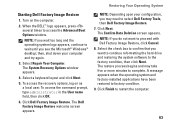
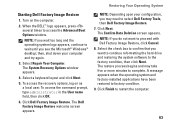
Turn on as a local user. NOTE: If you wait too long and the operating system logo appears, continue to wait until ...the computer.
63 Click Finish to factory condition. 9.
The Confirm Data Deletion screen appears. Select the check box to proceed with Dell Factory Image Restore, click Cancel. 8. Select Repair Your Computer. To access the recovery options, log on the computer.
2. The...
Setup Guide - Page 66


Fill out the "Diagnostic Checklist" on availability.
64 Call your local Dell representative for information on page 71.
5. INSPIRON
Getting Help
If you experience a problem with your computer, you do not have not resolved the problem, see "Before You Call" on page 70. Use Dell's extensive suite of online services available at the computer so that pertain...
Service Manual - Page 1


Dell™ Inspiron™ N4020/N4030...the problem. Information in the United States and/or other than its own. All rights reserved. Trademarks used in this text: Dell, the DELL logo, and Inspiron are... or registered trademarks of data and tells you make better use of Dell Inc.;
A00 Bluetooth is a registered trademark owned by Dell under license;
WARNING: A WARNING indicates a ...
Service Manual - Page 2
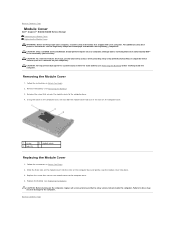
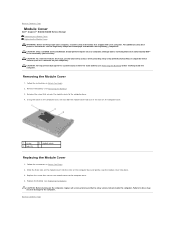
... remain inside the computer. CAUTION: Before turning on the computer, replace all screws and... computer. CAUTION: To avoid electrostatic discharge, ground yourself by using a wrist grounding strap or by your computer). Remove the... Compliance Homepage at www.dell.com/regulatory_compliance. Back to Contents Page
Module Cover
Dell™ Inspiron™ N4020/N4030 Service Manual Removing the...
Service Manual - Page 3


... the computer). Using a small screwdriver, place the latch spring over the hook on the battery latch assembly.
6. Follow the instructions in Before You Begin.
2. Removing the Battery Latch Assembly
1. Back to servicing that shipped with your computer. Damage due to Contents Page
Battery Latch Assembly
Dell™ Inspiron™ N4020/N4030 Service Manual Removing...
Service Manual - Page 5


... Inside Your Computer
Use the following conditions exist:
l You have performed the steps in Turning Off Your Computer and Before Working Inside Your Computer. CAUTION: Handle components and cards with your computer). Hold a component such as a connector on your computer. Back to Contents Page
Before You Begin
Dell™ Inspiron™ N4020/N4030 Service Manual...
Service Manual - Page 8


...
Internal Card With Bluetooth® Wireless Technology
Dell™ Inspiron™ N4020/N4030 Service Manual Removing the Bluetooth Card Replacing the...Dell™ is not covered by periodically touching an unpainted metal surface (such as a connector on the system board and press the Bluetooth card until it is fully seated. CAUTION: To avoid electrostatic discharge, ground yourself by using...
Service Manual - Page 10


... yourself by using a wrist grounding strap or by your computer).
Follow the instructions from step 3 to step 5 in Removing the Optical Drive. 5. Remove the memory module(s) (see Removing the Display Assembly). 10. Remove the display assembly (see Removing the Memory Module(s)). 7. Back to Contents Page
Camera
Dell™ Inspiron™ N4020/N4030 Service Manual...
Similar Questions
How To Activate Bluettoth In Dell Inspiron 4030
(Posted by jklmmalia2 10 years ago)
Dell Laptop Inspiron N5110 How To Turn On Microphone
(Posted by getyra 10 years ago)
How Much Wud Be The Cost Of Dell Inspiron-4030 Battery .do U Have Any Authorize
Cost of DELL INspiron-4030 Battery Address and Ph no of Agency in DUBAI
Cost of DELL INspiron-4030 Battery Address and Ph no of Agency in DUBAI
(Posted by anwarsqb 12 years ago)
Need Wlan Driver For Inspiron-4030-corei3
Hi, I Have Inspiron-4030-corei3 laptop with Win7_32_bit, where is the driver for WLan? & What is...
Hi, I Have Inspiron-4030-corei3 laptop with Win7_32_bit, where is the driver for WLan? & What is...
(Posted by PADEL 12 years ago)

