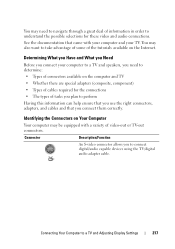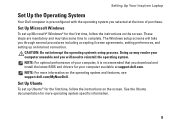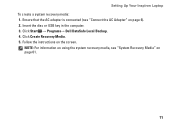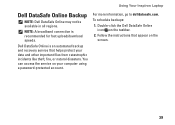Dell Inspiron N4030 Support Question
Find answers below for this question about Dell Inspiron N4030.Need a Dell Inspiron N4030 manual? We have 3 online manuals for this item!
Question posted by momoMa on January 20th, 2014
How To Connect A Dell Laptop Broken Screen Inspiron N4030 To Tv
The person who posted this question about this Dell product did not include a detailed explanation. Please use the "Request More Information" button to the right if more details would help you to answer this question.
Current Answers
Related Dell Inspiron N4030 Manual Pages
Similar Questions
Can We Install Windows Xp On Dell Inspiron N4030 Laptop
(Posted by LadiBshat 10 years ago)
Connecting Laptop To Projector Usb Port?
Dell N3421 laptop doesnot have video port but has HDMI port. How do we connect this laptop to Projec...
Dell N3421 laptop doesnot have video port but has HDMI port. How do we connect this laptop to Projec...
(Posted by govindraj 10 years ago)
Broken Screen On Laptop - Where Do I Get It Repaired?
I tried to talk to someone on your customer service line but was transferred around until the call w...
I tried to talk to someone on your customer service line but was transferred around until the call w...
(Posted by llsissons 11 years ago)