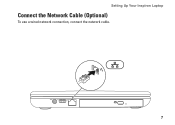Dell Inspiron N4020 Support Question
Find answers below for this question about Dell Inspiron N4020.Need a Dell Inspiron N4020 manual? We have 2 online manuals for this item!
Current Answers
Answer #1: Posted by kcmjr on August 29th, 2011 4:25 PM
If the laptop was ordered with the bluetooth option there is an included bluetooth manager app. If you add an external adapter it will come with a manager app.
If the software is missing you can just download the drivers here: https://support.dell.com/support/DPP/Index.aspx?c=us&cs=22&l=en&s=dfh&SystemID=inspiron_N4020
Licenses & Certifications: Microsoft, Cisco, VMware, Novell, FCC RF & Amateur Radio licensed.
Related Dell Inspiron N4020 Manual Pages
Similar Questions
ihv dell vostro 1015 using windows 8 and i want bluetooth software ...
dell laptop Inspiron N5050 drivers for windows xp