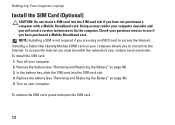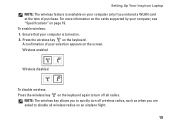Dell Inspiron N4010 Support Question
Find answers below for this question about Dell Inspiron N4010.Need a Dell Inspiron N4010 manual? We have 2 online manuals for this item!
Question posted by erisillys on December 15th, 2013
Where's The Lan Card In A Dell N4010
Current Answers
Answer #1: Posted by prateekk007 on December 15th, 2013 2:22 PM
The LAN card is soldered on the system board itself.
Please reply if you have further queries.
To know more about Dell Product Support, Drivers & Downloads, Order & Dispatch status -> choose your region US Customers; India Customers. For Here for Dell support videos.
Thanks & Regards
Prateek K
Related Dell Inspiron N4010 Manual Pages
Similar Questions
I think that my Laptop's graphic card is integrated.