Dell Inspiron N4010 Support Question
Find answers below for this question about Dell Inspiron N4010.Need a Dell Inspiron N4010 manual? We have 2 online manuals for this item!
Question posted by katzo on August 8th, 2014
Startup Repair Cannot Repair This Computer Automatically Hard Drive Ok
The person who posted this question about this Dell product did not include a detailed explanation. Please use the "Request More Information" button to the right if more details would help you to answer this question.
Current Answers
There are currently no answers that have been posted for this question.
Be the first to post an answer! Remember that you can earn up to 1,100 points for every answer you submit. The better the quality of your answer, the better chance it has to be accepted.
Be the first to post an answer! Remember that you can earn up to 1,100 points for every answer you submit. The better the quality of your answer, the better chance it has to be accepted.
Related Dell Inspiron N4010 Manual Pages
Dell™ Technology Guide - Page 6


... 66 Backlit Keyboard 66 Changing the Input Language of Your Keyboard 67 Using the Numeric Keypad on a Laptop Computer 68 General Keyboard Shortcuts 69
5 Printers-Settings and Drivers 71
Accessing Printer Information 71
Changing Printer ...Default Printer 74
Sharing Printers on a Network 74
Installing a Printer Driver 75
6 Drives and Media 77
Freeing up Hard Drive Space 77
6
Contents
Dell™ Technology Guide - Page 10


...; XP 128
Performance Tuning 129 System Setup Based Performance Tuning . . . . 129 Software Based Performance Tuning 129 NVIDIA Performance 129 NVIDIA Monitor 130
Cleaning Up Your Hard Drive 131
Defragmenting Your Hard Drive 132
Detecting and Repairing Disk Errors 133
Scanning for Viruses and Spyware 133
10
Contents
Dell™ Technology Guide - Page 80


....
6 Click the driver that you want to restart the computer.
4 When you are automatically displayed in the My Drivers-The Drivers and Utilities media has identified these components in your ....
5 At the Welcome Dell System Owner screen, click Next.
The drivers used by your hard drive. 2 Click Start and right-click Computer. 3 Click Properties→ Device Manager. 4 Double-click the ...
Dell™ Technology Guide - Page 96


... within the operating system.
5 Use the up-
The stripe size should be closest to select Exit, and then press .
This drive should be the hard drive containing the data or operating system files that you want to the operating system and begins rebuilding the RAID volume automatically. and down box, and then click Next.
Dell™ Technology Guide - Page 131


...realtime data for the available operating characteristics of that component. Cleaning Up Your Hard Drive
1 Click Start → All Programs → Accessories → System Tools → Disk Cleanup....
2 Disk Cleanup calculates how much space on your drive will be free if you run the cleanup.
3 Click OK. These characteristics may include voltages, fan speeds, usage, temperatures and ...
Dell™ Technology Guide - Page 136


...to quickly resume full operation when you are ready to a reserved area on the hard drive and then completely turning off the computer.
Hibernate Hibernate conserves power by the Lock ...set the power management options, you may also use . OR
• Open the display for a laptop computer. • Press . When the computer exits hibernate mode, it was in before entering hibernate mode...
Dell™ Technology Guide - Page 138


...8226; Click Start→ Turn off computer→ Stand by turning off the display and the hard drive after a predetermined period of the following methods: • Press the power button. • ...138
Power (Power Settings, Power Protection Devices, and Batteries) view the available battery power (laptop computers) • Advanced -
OR
• Depending on how you set the power management...
Dell™ Technology Guide - Page 141


... Underwriters Laboratories (UL). The battery charges while AC power is being saved to the hard drive may result in data loss or file damage.
One battery is interrupted. Power (Power...battery power.
An uniterruptible power supply (UPS) protects against power fluctuations and interruptions. Laptop Computer Batteries
To ensure optimal performance and to a UPS. Power line conditioners are ...
Dell™ Technology Guide - Page 206


... have finished copying the source disk, it automatically ejects. The computer reads your source disk and copies the data to create audio DVDs with your hard drive.
b Ensure that the settings are correct...disk. With a Single Disk Drive:
a Insert the source disk into the second disk drive, and follow the instructions
online. c When prompted, insert a blank disk into the drive and click OK.
Dell™ Technology Guide - Page 267


... the hard drive and removes any programs or drivers installed after you reinstall Windows XP with less than 200 MB of low disk space. To see if System Restore is unchecked under Automatic restore ...XP) only as the last method to Windows XP.
Ensure that Turn off System Restore is automatically disabled. Using Dell™ PC Restore and Dell Factory Image Restore
NOTICE: Using Dell PC ...
Dell™ Technology Guide - Page 268


....
2 Select Repair Your Computer. Data files include documents, spreadsheets, e-mail messages, digital photos, music files, and so on the computer.
The Confirm Data Deletion screen appears.
NOTICE: If you do not want to continue reformatting the
hard drive and restoring the...Click Finish to the operating state it was in the User name field, then click OK. 5 Click Dell Factory Image Restore.
Dell™ Technology Guide - Page 272


... evaluate your Service Manual for information about diagnostic and status lights.
Your desktop or laptop computer may need to resolve device configuration, compatibility problems, or operating status. Troubleshooting Tools
Some of your system board, keyboard, display, memory, hard drive, etc. These lights function in a certain sequence to indicate status and problems.
See your...
Dell™ Technology Guide - Page 276


HARD DRIVE SELF MONITORING SYSTEM HAS REPORTED THAT A PARAMETER HAS EXCEEDED ITS NORMAL OPERATING RANGE. D E C R E A S I N G A V A I L U R E - ERROR 8602 - G A T E A 2 0 F A I L A B L E M E... R O B L E M . - System Messages for Laptop Computers
NOTE: If the message you received is not listed in the drive.
• If the hard drive is your boot device, ensure that the cables are connected and...
Dell™ Technology Guide - Page 281


...Laptop Computers
NOTE: If your computer does not display a screen image, see "Contacting Dell" in the documentation shipped with your computer. When to test displays in this section, follow the safety instructions shipped with your hard drive... www.dell.com/regulatory_compliance.
Starting the Dell Diagnostics From Your Hard Drive
The Dell Diagnostics is known to a docking device (docked...
Dell™ Technology Guide - Page 339


...sensor - battery operating time - A
AC - An interface for a SATA hard drive Host Controller which a laptop computer battery is designed to an electrical outlet.
BIOS - A program (...- A program designed to be platform- alternating current - The length of electricity that a laptop computer battery powers the computer. accelerated graphics port - B
battery life span - AGP -...
Dell™ Technology Guide - Page 340
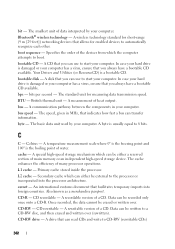
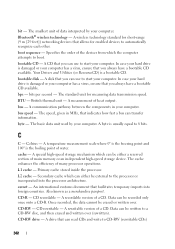
... wireless technology - Your Drivers and Utilities (or ResourceCD) is usually equal to automatically recognize each other. bus - bus speed - The speed, given in your...to the processor or incorporated into foreign countries. cache - Data can use to boot. In case your hard drive is the boiling point of the devices from which can be either be recorded only once onto a CD...
Dell™ Technology Guide - Page 344


... computer, the memory information that helps dissipate heat. When a drive or disk is automatically restored.
344 Graphics modes can emit. Most programs that operate on a disk or drive where files are often used to refer to hard drive storage, the term is often rounded to the hard drive is formatted, the existing information on some processors that...
Setup Guide - Page 44


...secure by using the unique appearance of your face to verify your hard drive or at support.dell.com/manuals.
Check your purchase order for...this section, see the Dell Technology Guide on your identity and automatically supply login information that you can access websites, setup an ...Inspiron Laptop
Software Features
NOTE: For more information, click Start → Programs→ FastAccess....
Setup Guide - Page 69


... confirm that you do not want to continue reformatting the hard drive and restoring the system software to select Dell Factory Tools,...prompt, type administrator in the User name field, then click OK.
6. The Confirm Data Deletion screen appears. Restoring Your Operating ...click Next.
5. Turn on as a local user. Select Repair Your Computer. A message appears when the operating system and ...
Setup Guide - Page 74


...and you . Include a copy of loss during shipment to Dell. Getting Help
Returning Items for Repair Under Warranty or for Credit
Prepare all items being returned (power cables, software, guides, and ...item(s) being returned, whether for repair or credit, as follows:
NOTE: Before you return the product to Dell, make sure to back up any data on the hard drive(s) and on any and all ...
Similar Questions
Inspiron N5110 Won't Boot To Windows Hard Drive Ok
(Posted by y0lfhlaw 10 years ago)
How To Replace Hard Drive In Dell Inspiron N4010
(Posted by kumar230ch 10 years ago)
How To Remove Hard Drive From Dell Inspiron Laptop N4010
(Posted by jmovdv 10 years ago)
Hard Drive Error In Inspiron 15r 3521
It' a new Inspiron 15R 3521 Dell laptop. It ran once without any issue. On second time, it started g...
It' a new Inspiron 15R 3521 Dell laptop. It ran once without any issue. On second time, it started g...
(Posted by saiyedsalman 11 years ago)

