Dell Inspiron N4010 Support Question
Find answers below for this question about Dell Inspiron N4010.Need a Dell Inspiron N4010 manual? We have 2 online manuals for this item!
Question posted by pracaldon on October 26th, 2013
How To Replace The Hard Disk Of Dell Inspiron N4010
The person who posted this question about this Dell product did not include a detailed explanation. Please use the "Request More Information" button to the right if more details would help you to answer this question.
Current Answers
There are currently no answers that have been posted for this question.
Be the first to post an answer! Remember that you can earn up to 1,100 points for every answer you submit. The better the quality of your answer, the better chance it has to be accepted.
Be the first to post an answer! Remember that you can earn up to 1,100 points for every answer you submit. The better the quality of your answer, the better chance it has to be accepted.
Related Dell Inspiron N4010 Manual Pages
Dell™ Technology Guide - Page 78


... Storage.
Unlike flash-based memory cards, an SSD emulates a hard disk drive, thus easily replacing it in most applications.
Solid-state is an electrical term that...SSD using SRAM (Static Random Access Memory) or DRAM (Dynamic Random Access Memory), instead of semiconductors whereas Hard Drives use a magnetic media. The Command Prompt displays the amount of space used by Shadow Storage
1 ...
Dell™ Technology Guide - Page 101


...shut down to use the computer again, it comes out of unsaved information. Hibernation is a state in which the display and hard disks turn off , so that you don't plan to save power but first saves everything in which your computer shuts down only when... loss of standby quickly, and your desktop is restored exactly as you left it .
Use shut down Windows so that your hard disk.
Dell™ Technology Guide - Page 128


... Tasks area to improve your computer. Adjust indexing options - Adjust power settings - delete unnecessary or temporary files on your hard disk to increase the storage space on your computer.
Computer Management - provides access to help you find what you are looking for... tool to view security, application, and system events to manage and update system security for laptop computers.
Dell™ Technology Guide - Page 134
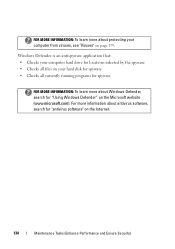
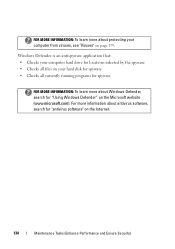
..., search for "antivirus software" on page 179. Windows Defender is an antispyware application that: • Checks your computer hard drive for locations infected by the spyware • Checks all files on your hard disk for spyware • Checks all currently running programs for spyware
FOR MORE INFORMATION: To learn more about protecting your...
Dell™ Technology Guide - Page 267


... System Restore
NOTE: Windows Vista does not disable System Restore; regardless of free hard-disk space available, System Restore is unchecked under Automatic restore points. To see if System Restore is unchecked.
Use Dell Factory Image Restore (Windows Vista) or Dell PC Restore (Windows XP) only as the last method to Windows XP. Restoring...
Dell™ Technology Guide - Page 279


... 307. WARNING MESSAGES HAVE BEEN DISABLED. RUN THE SETUP UTILITY TO ENABLE T H E S E M E S S A G E S . -
WARNING: DELL'S DISK MONITORING SYSTEM HAS DETECTED THAT DRIVE [0/1] ON THE [PRIMARY/SECONDARY] EIDE CONTROLLER IS OPERATING OUTSIDE OF NORMAL SPECIFICATIONS. IT IS ADVISABLE TO IMMEDIATELY BACK UP YOUR DATA
AND REPLACE YOUR HARD DRIVE BY CALLING YOUR SUPPORT DESK OR
D E L L. - Contact...
Dell™ Technology Guide - Page 281


... to a docking device (docked), undock it.
For additional safety best practices information, see "Contacting Dell" in the system setup program and is optional and may not ship with your computer. NOTICE: The Dell Diagnostics works only on Laptop Computers
NOTE: If your docking device for instructions. 1 Ensure that the computer is connected to...
Dell™ Technology Guide - Page 317


... to 6 times faster than existing solutions (up to 2 meters outside the PC to take advantage of data between a computer and mass storage devices such as hard disk drives and optical drives.
Dell™ Technology Guide - Page 344


...MB (1,073,741,824 bytes). graphics mode - A video mode that operate on a hard disk. computers and other electronic equipment can display an unlimited variety of shapes and fonts. format...measurement of frequency that helps dissipate heat. Graphics modes can emit. The terms hard drive and hard disk are often measured in memory to the Internet. GUI - gigabyte - Most programs...
Dell™ Technology Guide - Page 350


...clock on the system board that checks files, folders, and the hard disk's surface for troubleshooting problems.
S
SAS - A faster, serial version...computer, such as opposed to frequently used in phones or laptop computers.
350
The setup.exe or install.exe program comes... the system board of your computer when you access Dell Support at support.dell.com or when you can be used to the ...
Setup Guide - Page 5


... 14 Set Up Wireless Display (Optional 16 Connect to the Internet (Optional 18
Using Your Inspiron Laptop 22 Right View Features 22 Left View Features 24 Front View Features 26
Back View Features... the Optical Drive 36 Display Features 38 Removing and Replacing the Battery 40 Software Features 42 Dell DataSafe Online Backup 43 Dell Dock 44
Solving Problems 45 Beep Codes 45 Network Problems ...
Setup Guide - Page 7


... result in permanent damage to accumulate in a low-airflow environment, such as a cabinet or drawer when it to place your Dell™ Inspiron™ laptop.
Fan noise is powered on . CAUTION: Placing or stacking heavy or sharp objects on the computer may cause it is normal and does not indicate a ...
Setup Guide - Page 11


... setting up Microsoft® Windows® for your computer, it is preconfigured with the operating system you selected at support.dell.com.
Setting Up Your Inspiron Laptop
Set Up the Operating System
Your Dell computer is recommended that you download and install the latest BIOS and drivers for the first time, follow the instructions...
Setup Guide - Page 41


.... For more information about displays, see the Dell Technology Guide on selections you made when purchasing your hard drive or at support.dell.com/manuals.
39 Indicates if the camera is on or off. Built-in camera for video capture, conferencing, and chat. 3 Display - Using Your Inspiron Laptop 1 Camera activity indicator - A solid white light indicates...
Setup Guide - Page 42
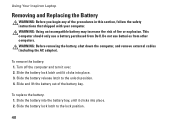
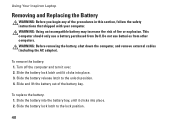
... battery: 1. Slide the battery into the battery bay, until it clicks into place. 2. Using Your Inspiron Laptop
Removing and Replacing the Battery
WARNING: Before you begin any of the battery bay. This computer should only use batteries from Dell. Turn off the computer and turn it clicks into place. 3.
Slide the battery lock latch...
Setup Guide - Page 44


... in this section, see the Dell Technology Guide on .
42
Productivity and Communication
You can use your hard drive or at support.dell.com/manuals. FastAccess Facial Recognition
Your...Check your computer. Using Your Inspiron Laptop
Software Features
NOTE: For more information, click Start → Programs→ FastAccess. This feature helps keep your Dell computer secure by using the...
Setup Guide - Page 56


... board failure or RTC battery low.
Hard-disk drive failure -
Alternatively you identify the cause and action needed to complete the boot routine three consecutive times for the same error.
Keyboard failure - To replace the keyboard, see the Service Manual at support.dell.com/manuals) or contact Dell (see "Contacting Dell" on page 75). For help...
Setup Guide - Page 62


... media
when operating system failure prevents the use of the following options:
CAUTION: Using Dell Factory Image Restore or the Operating System disc permanently deletes all data files on your ...System Restore and DataSafe Local Backup
when installing the factory image on a newly installed hard drive
Dell Factory Image Restore
to restore your computer to the operating state it was in when ...
Setup Guide - Page 78


... warranty. INSPIRON
Finding More Information and Resources
If you need to:
reinstall your operating system
run a diagnostic program for your computer
reinstall laptop system software find more information about the Microsoft® Windows® operating system and features
upgrade your computer with new or additional components like a new hard drive reinstall or replace a worn...
Setup Guide - Page 80


Computer Model
Computer Information
Dell™ Inspiron™ N4010
Processor
Type
Intel® Core™ i3 Intel Core i5 Intel Pentium..., and upgrading your computer. NOTE: Offerings may need when setting up, updating drivers for each core
78 INSPIRON
Specifications
This section provides information that you may vary by region. For more information regarding the configuration of your...
Similar Questions
How Much Does It Cost To Replace A Dell Inspiron N4010 Hard Drive
(Posted by lakekme 10 years ago)
How To Replace Hard Disk Of Dell Isnpirion N5050
(Posted by HooteKevi 10 years ago)

