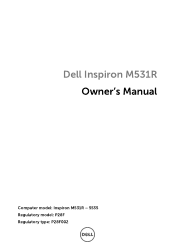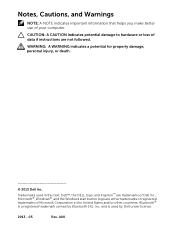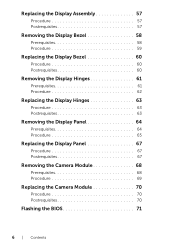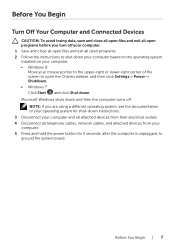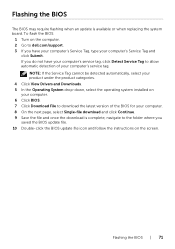Dell Inspiron M531R Support Question
Find answers below for this question about Dell Inspiron M531R.Need a Dell Inspiron M531R manual? We have 3 online manuals for this item!
Question posted by sking7678 on August 8th, 2014
Flashing Screen
I beought my computer into the office and found that the desktop with icons will flash and then it will flash a blank blue screen and back again.
Current Answers
Related Dell Inspiron M531R Manual Pages
Similar Questions
Dell Inspiron M531r Black Screen With 4 Beeps
My 1 year old Dell Inspiron M531R all of a sudden went blank (black screen) and began beeping with 4...
My 1 year old Dell Inspiron M531R all of a sudden went blank (black screen) and began beeping with 4...
(Posted by jdaaray1 7 years ago)
Wery Slow Working Laptop,despite Formatting The Disk, M531r
Hi, at first i apology for bad english, the problem vith my M531R-5535 laptopm is that suddenly bega...
Hi, at first i apology for bad english, the problem vith my M531R-5535 laptopm is that suddenly bega...
(Posted by jeannclaudd 9 years ago)
Laptop Inspiron N5010 Capslock Numlock On/off Status Not Shown On Screen
in my Laptop I can not see the On /Off indicator for Capslock and Numlock keys and as a result I can...
in my Laptop I can not see the On /Off indicator for Capslock and Numlock keys and as a result I can...
(Posted by lionelkatuwawala 9 years ago)
Dell Laptop Inspiron N5050 Drivers For Windows Xp
dell laptop Inspiron N5050 drivers for windows xp
dell laptop Inspiron N5050 drivers for windows xp
(Posted by Umeshb1986 11 years ago)
Please Plug In A Supported Devices Wraning Giving For Dell Laptop Inspiron N5050
please plug in a supported devices wraning giving for Dell laptop inspiron N5050
please plug in a supported devices wraning giving for Dell laptop inspiron N5050
(Posted by vinaynalla 11 years ago)