Dell Inspiron M5010 Support Question
Find answers below for this question about Dell Inspiron M5010.Need a Dell Inspiron M5010 manual? We have 3 online manuals for this item!
Question posted by tsLoneH on February 5th, 2014
Where Is The Wireless Adapter Located In The Dell M5010
The person who posted this question about this Dell product did not include a detailed explanation. Please use the "Request More Information" button to the right if more details would help you to answer this question.
Current Answers
There are currently no answers that have been posted for this question.
Be the first to post an answer! Remember that you can earn up to 1,100 points for every answer you submit. The better the quality of your answer, the better chance it has to be accepted.
Be the first to post an answer! Remember that you can earn up to 1,100 points for every answer you submit. The better the quality of your answer, the better chance it has to be accepted.
Related Dell Inspiron M5010 Manual Pages
Dell™ Technology Guide - Page 3


... Hardware 26 Device Manager 26 Hardware Devices Installed on Your Computer 27
Programs Installed on Your Computer 28
Wireless Networking 28
Dell Support Website 29 Technical Support 29 Customer Service 30 Warranty Information 30 Dell Forums 31 Contact Us 31
BIOS (System Setup Program) Settings 31
2 Microsoft Windows Desktop 33
Overview 33
Taskbar...
Dell™ Technology Guide - Page 142


...the taskbar. Using Your Laptop Computer for ways to adjust optimize your battery: • Using optical drives • Using wireless communications devices, PC ...performance).
For best results, operate the computer with the AC adapter until the battery is used. To view the battery charge... maximum performance mode (see "Dell™ ControlPoint Power Manager" on how often the battery ...
Dell™ Technology Guide - Page 154


... XP
1 Click Start
, right-click My Computer and select Properties.
2 Click the Hardware tab.
3 Click Device Manager→ Network Adapters.
• A wireless network card, an integrated wireless adapter, or a wireless USB adapter for each computer that you ordered your computer, or use the Device Manager (see "Checking Your Wireless Network Card" on the Dell Support website at support...
Dell™ Technology Guide - Page 158


...Tasks→ Setup a connection or network.
2 Click Set up a wireless ad hoc network information screen appears. The Set up a wireless ad hoc (computer-to-computer) network→ Next. HINT: The ...range without the use an ad hoc network to configure the wireless adapter for sharing files and playing games. Some of the Dell wireless printers use of a router or access point. Generally ad hoc...
Dell™ Technology Guide - Page 165


... key on each computer in your network to obtain the MAC address of each wireless device in step 2 and step 3. This value is the MAC address for the computer's wireless adapter.
3 Repeat step 1 and step 2 on each computer's wireless adapter.
4 Run the wireless router's configuration program and enable the MAC filtering option. (This option may also...
Dell™ Technology Guide - Page 257
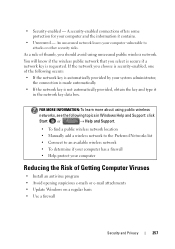
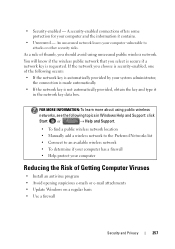
...and Support.
• To find a public wireless network location • Manually add a wireless network to the Preferred Networks list • Connect to an available wireless network • To determine if your computer has...network key is requested.
FOR MORE INFORMATION: To learn more about using unsecured public wireless network. As a rule of thumb, you select is secure if a network key ...
Setup Guide - Page 5


... Adapter 6 Connect the Network Cable (Optional 7 Press the Power Button 8 Set Up the Operating System 9 Create System Recovery Media (Recommended 10 Install the SIM Card (Optional 12 Enable or Disable Wireless (Optional 14 Set Up Wireless Display (Optional 16 Connect to the Internet (Optional 18 Install Software Using Dell Digital Delivery 22
Using Your Inspiron Laptop...
Setup Guide - Page 13


Click Create Recovery Media. 5. Click Start → Programs→ Dell DataSafe Local Backup. 4.
Follow the instructions on page 6). 2. Insert the disc or USB key in the computer. 3. Setting Up Your Inspiron Laptop To create a system recovery media: 1. Ensure that the AC adapter is connected (see "System Recovery Media" on page 66.
11 NOTE: For information...
Setup Guide - Page 18
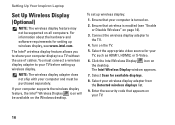
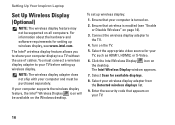
... you to share your computer display to the TV.
4.
Click the Intel Wireless Display icon on the Windows desktop. Select Scan for your wireless display adapter from the Detected wireless displays list.
9. Setting Up Your Inspiron Laptop
Set Up Wireless Display (Optional)
NOTE: The wireless display feature may not be supported on your TV.
16
Enter the security...
Setup Guide - Page 19


... window appears.
2. NOTE: For more information about wireless display, see the wireless display adapter documentation. Setting Up Your Inspiron Laptop
17 NOTE: To download and install the latest driver for "Intel Wireless Display Connection Manager," go to Existing Adapter. Select Connect to support.dell.com/support/downloads. NOTE: The wireless display may get disconnected when you pair...
Setup Guide - Page 20


.../satellite modem connection, contact your ISP or cellular telephone service for setup instructions. Setting Up Your Inspiron Laptop
Connect to the Internet (Optional)
To connect to the Internet, you are using a dial-up...up your original order, you can purchase one from the Dell website at www.dell.com.
If an external USB modem or WLAN adapter is not a part of your wired Internet connection, ...
Setup Guide - Page 35
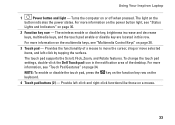
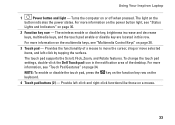
... The wireless enable or disable key, brightness increase and decrease keys, multimedia keys, and the touch pad enable or disable key are located in the notification area of a mouse to move the cursor, drag or move selected items, and left -click and right-click functions like those on page 34.
Using Your Inspiron Laptop...
Setup Guide - Page 44
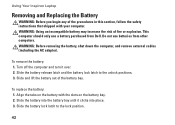
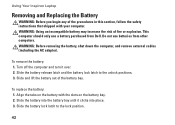
...and remove external cables (including the AC adapter). To remove the battery: 1. Slide and...tabs on the battery bay. 2. To replace the battery: 1. Using Your Inspiron Laptop
Removing and Replacing the Battery
WARNING: Before you begin any of the battery... the unlock positions. 3. This computer should only use batteries from Dell. Turn off the computer and turn it clicks into the battery bay...
Setup Guide - Page 48
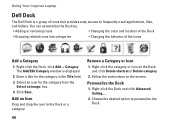
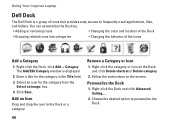
Using Your Inspiron Laptop
Dell Dock
The Dell Dock is displayed.
2. Click Save. Follow the instructions on the Dock and click Delete shortcut ...the Dock.
46 You can personalize the Dock by:
• Adding or removing icons
• Changing the color and location of the Dock
• Grouping related icons into categories
• Changing the behavior of icons that provides easy access ...
Setup Guide - Page 83


...Intel Pentium, Intel Core i3, and Intel Core i5 DualCore
1067 MHz
Inspiron M5010
AMD Phenom
1333 MHz
AMD Athlon, AMD Turion, and AMD V-Series SingleCore... For instructions on system board
Wireless
WLAN Wi-Fi g/gn/agn; Bluetooth® wireless technology; WWAN
81
WiMax/Wi-Fi agn; Communications
Modem (optional)
External V.92 56K USB modem
Network adapter
10/100 Ethernet LAN on ...
Service Manual - Page 1


... Microsoft Corporation in this document to refer to either trademarks or registered trademarks of Dell Inc.; and is strictly forbidden.
Dell™ Inspiron™ N5010/M5010 Service Manual
Before You Begin Battery Base Cover Memory Module(s) Optical Drive Keyboard Palm Rest Wireless Mini-Card Media Card Reader Board Hard Drive Display
Camera Module Internal Module...
Service Manual - Page 6


...computer. 2. Click Close if the Download Complete window appears. Turn on the screen. Locate the BIOS update file for your computer:
NOTE: The Service Tag for your computer...Download window appears. 6. Click Confirm. 4. Go to Contents Page
Flashing the BIOS
Dell™ Inspiron™ N5010/M5010 Service Manual
1. Enter your computer's Service Tag in the Select Your Product Family list...
Service Manual - Page 7


... with your computer, it is already installed.
Follow the instructions in Before You Begin. 2. Back to Contents Page
Internal Module With Bluetooth® Wireless Technology
Dell™ Inspiron™ N5010/M5010 Service Manual Removing the Bluetooth Module Replacing the Bluetooth Module WARNING: Before working inside your computer, read the safety information that is not...
Service Manual - Page 35
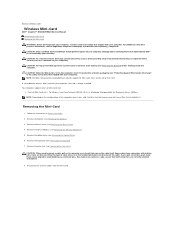
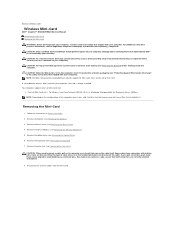
... evenly aligned to avoid bending any connector pins. Some cables have a Mini-Card installed in Before You Begin.
2. Back to Contents Page
Wireless Mini-Card
Dell™ Inspiron™ N5010/M5010 Service Manual Removing the Mini-Card Replacing the Mini-Card
WARNING: Before working inside your computer, read the safety information that shipped with...
Service Manual - Page 49


... license; is used by Bluetooth SIG, Inc. and is strictly forbidden. disclaims any manner whatsoever without notice. © 2010 Dell Inc. Dell Inc. March 2010 Rev. Back to Contents Page Dell™ Inspiron™ N5010/M5010 Service Manual
NOTE: A NOTE indicates important information that helps you how to avoid the problem.
Information in any proprietary...
Similar Questions
After Downloading Wireless Drivers Fo M5010 How Do I Enable The Wireless
(Posted by berejbhoa 10 years ago)
Where Is The Network Adapter Located In My Inspiron N7010
(Posted by cessger 10 years ago)
How To Turn On Wireless Adapter On Dell Inspiron M5010
(Posted by emkibgi 10 years ago)
Where Is The Wireless Adapter Located On My Dell Latitude Laptop E6520
(Posted by ishmTR3T 10 years ago)

