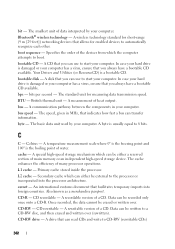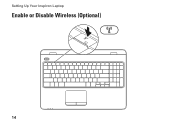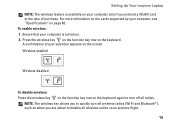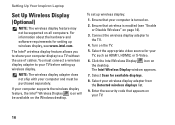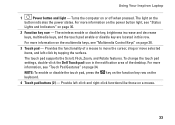Dell Inspiron M5010 Support Question
Find answers below for this question about Dell Inspiron M5010.Need a Dell Inspiron M5010 manual? We have 3 online manuals for this item!
Question posted by berejbhoa on March 20th, 2014
After Downloading Wireless Drivers Fo M5010 How Do I Enable The Wireless
The person who posted this question about this Dell product did not include a detailed explanation. Please use the "Request More Information" button to the right if more details would help you to answer this question.
Current Answers
Related Dell Inspiron M5010 Manual Pages
Similar Questions
How To Get To Control Panel On A Dell Laptop Inspiron M5010
(Posted by sheikwallac 10 years ago)
How To Change Video Card In Laptop Inspiron M5010
(Posted by wmpanar 10 years ago)
Bluetooth Driver Won't Install On Dell Inspiron M5010
(Posted by Ollygibant 10 years ago)
Where To Download Free Drivers For My Laptop, I Lost The Disk
I use Vostro 1088 drivers
I use Vostro 1088 drivers
(Posted by abbey65 10 years ago)
Give Me The Link To Download The Drivers For N7110
Where to download the drivers for N7110
Where to download the drivers for N7110
(Posted by rapidresponse123456 11 years ago)