Dell Inspiron M5010 Support Question
Find answers below for this question about Dell Inspiron M5010.Need a Dell Inspiron M5010 manual? We have 3 online manuals for this item!
Question posted by mklwjense on July 23rd, 2014
How To Use A Inspiron M5010 Built In Memory Card Reader
The person who posted this question about this Dell product did not include a detailed explanation. Please use the "Request More Information" button to the right if more details would help you to answer this question.
Current Answers
There are currently no answers that have been posted for this question.
Be the first to post an answer! Remember that you can earn up to 1,100 points for every answer you submit. The better the quality of your answer, the better chance it has to be accepted.
Be the first to post an answer! Remember that you can earn up to 1,100 points for every answer you submit. The better the quality of your answer, the better chance it has to be accepted.
Related Dell Inspiron M5010 Manual Pages
Dell™ Technology Guide - Page 78


... that uses solid-state memory to Shadow Storage.
An SSD using SRAM (Static Random Access Memory) or DRAM (Dynamic Random Access Memory), instead of a flash memory, is built entirely out of space used by ...Continue. 5 Type the following :
vssadmin list shadowstorage.
6 Press . Unlike flash-based memory cards, an SSD emulates a hard disk drive, thus easily replacing it in most applications. ...
Dell™ Technology Guide - Page 142


... you use your computer, use your laptop computer.
intensive programs such as complex 3D graphics applications • Running the computer in case your battery is used and ... your battery: • Using optical drives • Using wireless communications devices, PC Cards, Express Cards, media
memory cards, or USB devices • Using high-brightness display settings, 3D screen savers...
Dell™ Technology Guide - Page 161


FOR MORE INFORMATION: To learn more about using the Dell Mobile Broadband Card Utility, see:
• The user's guide typically available through Windows Help and
Support: ...: Dell offers an easy method for Microwave Access) is also called WirelessMAN and provides fixed and laptop connectivity without the need for direct line-of last mile wireless broadband access as an alternative to wired broadband like...
Dell™ Technology Guide - Page 254


... than passwords alone. A strong password: • Contains both uppercase and lowercase letters • Contains a combination of a card reader to complete transaction. There are laptop credit-card shaped devices with something a user has (the smart card) with internal integrated circuits. These cards do not require any physical contact with many gold
plated connection pads.
Smart...
Dell™ Technology Guide - Page 329


..., carries only low frequency information of 80 Hz and below.
On computers with a sound card, use the connector on the card.
2 lineout/ headphone Use the (green) line-out connector to attach
connector
headphones and speakers with integrated
amplifiers.
3 microphone connector
Use the (pink) microphone connector to attach a personal computer microphone for voice or musical input...
Dell™ Technology Guide - Page 348


... - A drive that establishes standards for maintaining computer configuration information such as the number of pixels across by the
348 PCI Express - Personal Computer Memory Card International Association - The organization that uses optical technology to the PCMCIA standard. PIO - programmed input/output - A single point on self-test - A video resolution, such as 800 x 600, is...
Setup Guide - Page 27
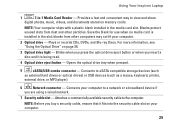
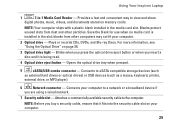
Using Your Inspiron Laptop
1
...combo connector - Connects to the computer. For more information, see "Using the Optical Drive" on memory cards. Blinks when you press the optical drive eject button or when you...the media card slot.
Provides a fast and convenient way to a network or a broadband device if
you buy a security cable, ensure that it is installed in -1 Media Card Reader -
Setup Guide - Page 82


... Model
Dell Inspiron N5010 Dell Inspiron M5010
System Chipset
Inspiron N5010 Mobile Intel 5 series express chipset HM57
Inspiron M5010 AMD™ RS880M AMD SB820M
Processor
Inspiron N5010
Inspiron M5010
Intel®...Phenom II Quad-Core
80 For more information, see support.dell.com/manuals. INSPIRON
Specifications
This section provides information that you may vary by region.
For more...
Setup Guide - Page 83


... Dual- 1333 MHz Core
Intel Pentium, Intel Core i3, and Intel Core i5 DualCore
1067 MHz
Inspiron M5010
AMD Phenom
1333 MHz
AMD Athlon, AMD Turion, and AMD V-Series SingleCore
1067 MHz
Specifications
Memory
Memory module capacities
Possible memory configurations
1 GB, 2 GB, and 4 GB
2 GB, 3 GB, 4 GB, 5 GB, 6 GB, and 8 GB
NOTE: For instructions on...
Setup Guide - Page 84
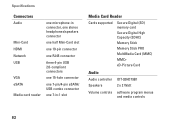
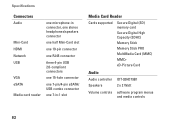
...compliant connectors
one 15-hole connector
one 7-pin/4-pin eSATA/ USB combo connector
one 7-in-1 slot
Media Card Reader
Cards supported
Secure Digital (SD) memory card Secure Digital High Capacity (SDHC) Memory Stick Memory Stick PRO MultiMedia Card (MMC) MMC+ xD-Picture Card
Audio
Audio controller Speakers
IDT-92HD79B1 2 x 2 Watt
Volume controls software program menus and media controls
82
Service Manual - Page 1


... countries.
Other trademarks and trade names may be used in this text: Dell, the DELL logo, and Inspiron are either trademarks or registered trademarks of Dell Inc... or death.
Dell™ Inspiron™ N5010/M5010 Service Manual
Before You Begin Battery Base Cover Memory Module(s) Optical Drive Keyboard Palm Rest Wireless Mini-Card Media Card Reader Board Hard Drive Display
Camera ...
Service Manual - Page 5


... 6. CAUTION: To help prevent damage to prevent the computer cover from the 7-in-1 Media Card Reader. 5. Back to ground the system board. CAUTION: To avoid damaging the computer, perform the... the Battery) before you begin working inside the computer. 1. Press and eject any installed cards from being scratched. 2. Turn off your computer. CAUTION: To disconnect a network cable, ...
Service Manual - Page 7


...Memory Module(s)). 5. Remove memory...7. CAUTION: To avoid electrostatic discharge, ground yourself by using a wrist grounding strap or by your computer, it ...see Removing the Optical Drive). 6. If you ordered a card with Bluetooth wireless technology with your computer. Remove the optical ...; Wireless Technology
Dell™ Inspiron™ N5010/M5010 Service Manual Removing the Bluetooth Module...
Service Manual - Page 11


... from its routing guide.
9. Removing the Media Card Reader Board
1.
Disconnect the Media Card Reader board cable from the connector on your computer). Back to Contents Page
Media Card Reader Board
Dell™ Inspiron™ N5010/M5010 Service Manual Removing the Media Card Reader Board Replacing the Media Card Reader Board WARNING: Before working inside your computer, read...
Service Manual - Page 12


... Cover). 10. Replace the base cover (see Replacing the Keyboard). 7. CAUTION: Before turning on the computer base and place the Media Card Reader board in position. 3. Connect the Media Card Reader board cable to Contents Page
Replacing the Media Card Reader Board
1. Replace memory module(s) (see Replacing the Optical Drive). 8. Replace the optical drive (see Replacing the...
Service Manual - Page 18
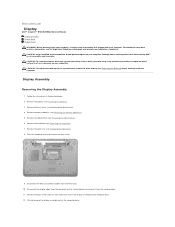
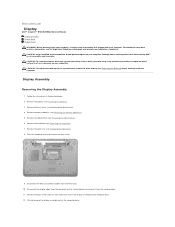
...using a wrist grounding strap or by your computer. Remove the battery (see Removing the Keyboard). 7. Remove the keyboard (see Removing the Battery). 3. Remove the palm rest (see Removing the Optical Drive). 6. Back to Contents Page
Display
Dell™ Inspiron™ N5010/M5010...8. Disconnect the Mini-Card antenna cables from the ... (see Removing the Memory Module(s)). 5. Disconnect ...
Service Manual - Page 33
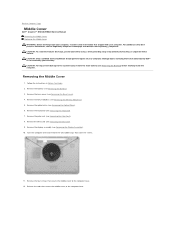
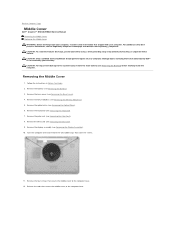
Back to Contents Page
Middle Cover
Dell™ Inspiron™ N5010/M5010 Service Manual Removing the Middle Cover Replacing the Middle.... Remove the Mini-Card (see Removing the Display Assembly). 10. CAUTION: To avoid electrostatic discharge, ground yourself by using a wrist grounding strap or by your computer.
Remove the base cover (see Removing the Memory Module(s)). 5. CAUTION:...
Service Manual - Page 35
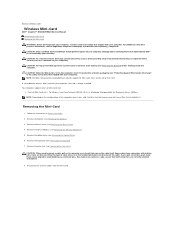
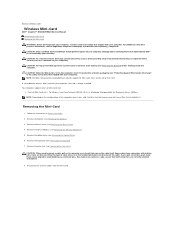
...ground yourself by using a wrist grounding strap or by your computer. CAUTION: To help prevent damage to the system board, remove the main battery (see Removing the Memory Module(s)).
5.
Follow...a wireless Mini-Card with locking tabs; Back to Contents Page
Wireless Mini-Card
Dell™ Inspiron™ N5010/M5010 Service Manual Removing the Mini-Card Replacing the Mini-Card
WARNING: Before ...
Service Manual - Page 46


... 2 display cable connector
3 screws (2)
4 Media Card Reader board cable connector Remove memory module(s) (see Removing the Battery) before working inside the computer. Follow the instructions in step 8 and step 9 in Before You Begin. 2. Removing the System Board
1. Back to Contents Page
System Board
Dell™ Inspiron™ N5010/M5010 Service Manual Removing the System Board...
Service Manual - Page 47


... Processor Heat Sink). 4. Connect the display cable, VGA connector board cable, speaker cable, and Media Card Reader board cable to the computer base. 9. Replace the palm rest (see Removing the Processor Module). CAUTION... connect the connector on the system board. 10. Replace memory module(s) (see Replacing the Battery). Follow the instructions in Replacing the Hard Drive. 13. ...
Similar Questions
Can I Upgrade The Graphics Card On My Inspiron M5010
(Posted by cahatbagy 10 years ago)
How To Change Video Card In Laptop Inspiron M5010
(Posted by wmpanar 10 years ago)
Dell Inspiron M5010 How Does Media Card Reader Work
(Posted by sandbetapr 10 years ago)
Missing Memory Card Reader After Upgrade
upgraded Dell XPS M 140 from XP , to windows 7. Memory card Driver is missing.
upgraded Dell XPS M 140 from XP , to windows 7. Memory card Driver is missing.
(Posted by oneeye91 12 years ago)

