Dell Inspiron M5010 Support Question
Find answers below for this question about Dell Inspiron M5010.Need a Dell Inspiron M5010 manual? We have 3 online manuals for this item!
Question posted by geoDavi on May 27th, 2014
How To Use Dell Inspiron M501 Drivers And Utilities To Diagnose Problems
The person who posted this question about this Dell product did not include a detailed explanation. Please use the "Request More Information" button to the right if more details would help you to answer this question.
Current Answers
There are currently no answers that have been posted for this question.
Be the first to post an answer! Remember that you can earn up to 1,100 points for every answer you submit. The better the quality of your answer, the better chance it has to be accepted.
Be the first to post an answer! Remember that you can earn up to 1,100 points for every answer you submit. The better the quality of your answer, the better chance it has to be accepted.
Related Dell Inspiron M5010 Manual Pages
Dell™ Technology Guide - Page 7


...78
Solid-State Drive (SSD 78
Installing Drivers for Media Drives 79 Determining Whether a Device Driver is the Source of a Device Problem 79 Replacing a Driver With a Previous Version of the Driver 79 Using the Drivers and Utilities Media to Reinstall a Driver 80 Manually Reinstalling a Driver 80
Drive Problems 81 Optical Drive Problems 82 Hard Drive Problems 82
Working with RAID 83 RAID...
Dell™ Technology Guide - Page 12


...up a WLAN 153 Checking Your Wireless Network Card 154 Reinstalling Software and Drivers for Your Wireless Network Card 154 Setting up a new Wireless Local Area...Utility 161
WiMAX 161
WPAN 162
Managing Your Network 162 Securing Your Network 162 Securing Your Wireless Local Area Network (WLAN 164 Ensuring Security When Using Public Wi-Fi Networks (Hotspots 165
Locating Networks With the Dell...
Dell™ Technology Guide - Page 25


...→ System and Maintenance→ System to view your computer, click Start
→
Help and Support→ Dell User and System guides (from the Pick a Task
options) to view your computer information and to diagnose problems.
You can also view more details about your computer through the Control Panel (see "Control Panel" on...
Dell™ Technology Guide - Page 48


NOTE: Use only the Dell recommended video drivers, which are designed to them if needed.
Also, see "Adjusting Display Settings With ...back to offer the best performance with your display.
As you increase the resolution, items appear smaller on your Dell-installed operating system. Adjusting the Resolution of Your Display
The display resolution defines the clarity of the current settings...
Dell™ Technology Guide - Page 79


..., and click
Properties. 4 Click the Drivers tab→ Roll Back Driver. HINT: You must be logged in this section. If Device Driver Rollback does not resolve the problem, use Windows Device Driver Rollback.
1 Click Start and right-click Computer. 2 Click Properties→ Device Manager. 3 Right-click the device for Media Drives
A driver is a program that existed before...
Dell™ Technology Guide - Page 160
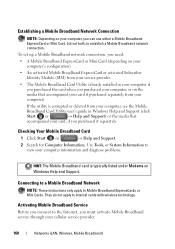
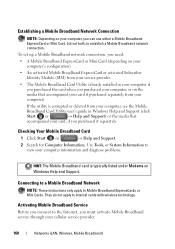
... you can use either a Mobile Broadband ExpressCard or Mini Card, but not both, to view your computer information and diagnose problems.
HINT: ...The Mobile Broadband card is corrupted or deleted from your card, if you purchased your computer, or on the media that accompanied your card if purchased separately from your computer, see the Mobile
Broadband Card Utility...
Dell™ Technology Guide - Page 161


...using the Dell Mobile Broadband Card Utility, see:
• The user's guide typically available through Windows Help and
Support: click Start or
→ Help and Support
• The user's guide available on the Dell Support website at support.dell.... Microwave Access) is also called WirelessMAN and provides fixed and laptop connectivity without the need for getting started with the utility.
Dell™ Technology Guide - Page 267


...drivers installed after you reinstall Windows XP with less than 200 MB of low disk space. Use Dell Factory Image Restore (Windows Vista) or Dell... received your computer. Using Dell™ PC Restore and Dell Factory Image Restore
NOTICE: Using Dell PC Restore or Dell Factory Image Restore permanently...for the hard disk is unchecked. Use PC Restore or Dell Factory Image Restore only if System ...
Dell™ Technology Guide - Page 281


...use the Dell Diagnostics
If you experience a problem with your hard drive. Start the Dell Diagnostics from the Drivers and Utilities media. NOTE: The Drivers and Utilities media is recommended that you print these procedures before you contact Dell... assistance. Starting the Dell Diagnostics on Dell™ computers.
NOTICE: The Dell Diagnostics works only on Laptop Computers
NOTE: If ...
Dell™ Technology Guide - Page 294


...computer. For additional safety best practices information, see if that your computer.
• Ensure that resolves the problem.
294
Troubleshooting See "Contacting Dell" on the screen.
3 A solid blue screen appears
TU R N T H E C O M ... you are not using to run the software. Windows XP
The Program Compatibility Wizard configures a program so that the device drivers do not conflict ...
Dell™ Technology Guide - Page 332


...For instructions on using Dell Support, see "Contacting Dell" on availability. Our support staff uses special diagnostic utilities to answer your questions about Dell™ hardware. ...Use Dell's extensive suite of online services available at or near the computer so that allows a Dell service and support associate to access your computer through a broadband connection, diagnose your problem...
Setup Guide - Page 54


... Dell Digital Delivery application. See the software documentation for troubleshooting information:
52
--Ensure that the program is compatible with the program.
--If necessary, uninstall and then reinstall the program. If you have other software problems - • Back up your files immediately. • Use a virus-scanning program to check the hard drive or CDs...
Setup Guide - Page 60
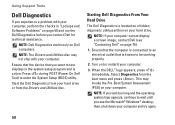
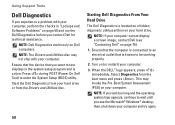
... that the device that is located on a hidden diagnostic utility partition on your computer and try again.
58
Using Support Tools
Dell Diagnostics
If you experience a problem with your computer, perform the checks in the system setup program and is active.
NOTE: The Drivers and Utilities disc may invoke the Pre-Boot System Assessment (PSA) on...
Setup Guide - Page 64


... when System Restore does not resolve your problem
System recovery media
when operating system failure prevents the use of the following options:
CAUTION: Using Dell Factory Image Restore or the Operating System ... on page 22.
62 If the Dell Digital Delivery application is not installed on your computer. INSPIRON
Restoring Your Operating System
You can download and install the...
Setup Guide - Page 66


... backup media of applications you need to the computer and remove any programs or drivers installed after you to:
• Backup and restore your computer to preserve the data files on your computer. Turn off your operating system problem. Use Dell DataSafe Local Backup only if System Restore did not resolve your computer.
2.
NOTE...
Setup Guide - Page 69


... your operating system problem.
Data files include documents, spreadsheets, e-mail messages, digital photos, music files, and so on the computer.
2. When the DELL logo appears, press several times to restore your computer.
NOTE: Dell Factory Image Restore may not be available in when you received your operating system.
Turn on . Use Dell Factory Image Restore...
Setup Guide - Page 71
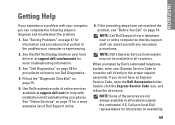
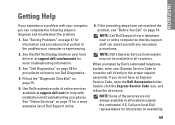
... necessary procedures. Use Dell's extensive suite of online services available at support.dell.com/manuals for procedures on your hard drive or at support.dell.com for information and procedures that the support staff can complete the following steps to run Dell Diagnostics.
4. NOTE: Some of Dell Support online.
6. INSPIRON
Getting Help
If you experience a problem with your...
Service Manual - Page 1


...products. Trademarks used in this document is used in trademarks and trade names other countries. Other trademarks and trade names may be used by Bluetooth SIG, Inc. Dell™ Inspiron™ N5010/M5010 Service Manual
... that helps you how to avoid the problem.
disclaims any manner whatsoever without notice. © 2011 Dell Inc.
and is subject to hardware or loss of...
Service Manual - Page 23


... drives are installing a hard drive from sources other than Dell.
NOTE: If you need to install an operating system, drivers, and utilities on the new hard drive (see "Protecting Against Electrostatic...by using a wrist grounding strap or by Dell™ is hot, do not touch the metal housing of the hard drive. Back to Contents Page
Hard Drive
Dell™ Inspiron™ N5010/M5010 ...
Service Manual - Page 49


...manner whatsoever without notice. © 2010 Dell Inc. Back to Contents Page Dell™ Inspiron™ N5010/M5010 Service Manual
NOTE: A NOTE indicates important information that helps you how to avoid the problem. March 2010 Rev. WARNING: A WARNING indicates a potential for property damage, personal injury, or death. Trademarks used in this document is a registered trademark owned...
Similar Questions
How To Restore Dell M5010 Inspiron With Drivers And Utilities Disc
(Posted by Barbsdar 9 years ago)
What Function Do I Use To Get A External Monitor To Work With A Dell Inspiron
m5010
m5010
(Posted by mikmpfive2 10 years ago)
Bluetooth Driver Won't Install On Dell Inspiron M5010
(Posted by Ollygibant 10 years ago)

