Dell Inspiron M5010 Support Question
Find answers below for this question about Dell Inspiron M5010.Need a Dell Inspiron M5010 manual? We have 3 online manuals for this item!
Question posted by Barbsdar on August 7th, 2014
How To Restore Dell M5010 Inspiron With Drivers And Utilities Disc
The person who posted this question about this Dell product did not include a detailed explanation. Please use the "Request More Information" button to the right if more details would help you to answer this question.
Current Answers
There are currently no answers that have been posted for this question.
Be the first to post an answer! Remember that you can earn up to 1,100 points for every answer you submit. The better the quality of your answer, the better chance it has to be accepted.
Be the first to post an answer! Remember that you can earn up to 1,100 points for every answer you submit. The better the quality of your answer, the better chance it has to be accepted.
Related Dell Inspiron M5010 Manual Pages
Dell™ Technology Guide - Page 12


... WLAN 153 Checking Your Wireless Network Card 154 Reinstalling Software and Drivers for Your Wireless Network Card 154 Setting up a new Wireless ...a Mobile Broadband Network . . 160 Activating Mobile Broadband Service 160 Managing the Network With the Dell Mobile Broadband Card Utility 161
WiMAX 161
WPAN 162
Managing Your Network 162 Securing Your Network 162 Securing Your Wireless Local...
Dell™ Technology Guide - Page 29


... such as order status and pickup for
Dell products. • Warranty Information: Information relating to warranty for Dell products. • Dell Forums: Information on forums for discussion and support of Dell
products. • Contact Us: Information on various options available for contacting Dell.
Technical Support
• Drivers and Downloads • Enterprise Resource Center •...
Dell™ Technology Guide - Page 48


... Control Panel" on page 246.
As you can change any of the display settings, make a note of images on your Dell-installed operating system. NOTE: Use only the Dell recommended video drivers, which are designed to them if needed. Before you change back to offer the best performance with your display. FOR MORE...
Dell™ Technology Guide - Page 81


...driver.
6 Click the Driver tab→ Update Driver→ Browse my computer for Dell computers.
See "Windows Hardware Troubleshooter" on page 337).
If the drive is defective.
• Insert a bootable disc...contact Dell (see "Contacting Dell" on page 280. HINT: The Dell Support website at support.dell.com and your Drivers and Utilities media provide approved drivers for driver ...
Dell™ Technology Guide - Page 146


...charging of batteries may vary depending on your laptop computer from overcharging.
Then connect the computer to an electrical outlet to access Dell ControlPoint Help and additional features and options....is charging. US Department of Transportation (DOT) Notebook Battery Restrictions
As of time. Dell™ ControlPoint Power Manager
You can leave the battery in the computer for your ...
Dell™ Technology Guide - Page 161


...: WiMAX is also called WirelessMAN and provides fixed and laptop connectivity without the need for direct line-of last mile...separately from your computer
Managing the Network With the Dell Mobile Broadband Card Utility
1 Click the Dell Mobile Broadband Card Utility icon notification area to run the utility. in the near future.
HINT: Dell offers an easy method for Microwave Access) is...
Dell™ Technology Guide - Page 269


... the media, the Dell Drivers and Utilities media and Operating System media may not ship with a newly installed driver, first try Device Driver Rollback (see "Using Microsoft® Windows® System Restore" on page 79). The options can take 1 to 2 hours to load any open programs. 2 Insert the Operating System disc.
Use the Dell Drivers and Utilities media to complete...
Setup Guide - Page 12


Setting Up Your Inspiron Laptop
Create System Recovery Media (Recommended)
NOTE: It is recommended that you create a system recovery media as soon as you purchased the computer, while preserving data files (without the need of 8 GB or DVD-R/DVD+R/Blu-ray Disc™ NOTE: Dell DataSafe Local Backup does not support rewritable discs.
10 The system...
Setup Guide - Page 13


... page 6). 2. Setting Up Your Inspiron Laptop To create a system recovery media: 1. Ensure that the AC adapter is connected (see "System Recovery Media" on page 66.
11 NOTE: For information on using the system recovery media, see "Connect the AC Adapter" on the screen. Click Start → Programs→ Dell DataSafe Local Backup. 4. Click...
Setup Guide - Page 19


... wireless display, see the wireless display adapter documentation.
NOTE: To download and install the latest driver for "Intel Wireless Display Connection Manager," go to support.dell.com/support/downloads.
The Intel Wireless Display window appears.
2. Setting Up Your Inspiron Laptop
17
To enable wireless display:
1.
Click the Intel Wireless Display icon on the desktop.
Setup Guide - Page 47


...that appear on the taskbar.
2. Optional software applications enable you to disc, saved on portable products such as digital cameras and cell phones.
You... on your own CDs/DVDs, listen to delldatasafe.com.
Double-click the Dell DataSafe Online icon on the screen.
45 Using Your Inspiron Laptop
Entertainment and Multimedia
You can download or copy pictures and video files from ...
Setup Guide - Page 55
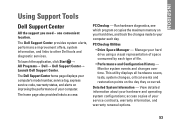
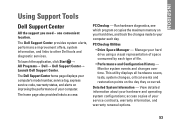
... and Configuration History - INSPIRON
Using Support Tools
Dell Support Center
All the support you need - The Dell Support Center provides system alerts...restoration points on improving the performance of your hardware and operating system configurations;
PC Checkup Utilities
• Drive Space Manager -
access copies of your hard drive, and track the changes made to other Dell...
Setup Guide - Page 60
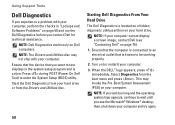
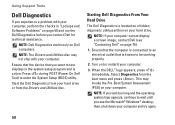
... ship with your computer.
3. Starting Dell Diagnostics From Your Hard Drive
The Dell Diagnostics is active.
Using Support Tools
Dell Diagnostics
If you experience a problem with your hard drive or from the Drivers and Utilities disc.
NOTE: Dell Diagnostics works only on page 50 and run the Dell Diagnostics before you see "Contacting Dell" on page 76).
1.
Turn on...
Setup Guide - Page 61
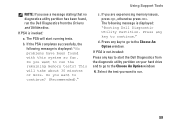
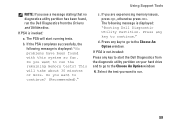
b. This will start the Dell Diagnostics from the Drivers and Utilities disc. If you want to continue."
If the PSA completes successfully, the following message is not invoked:
Press any key to run the Dell Diagnostics from the diagnostic utility partition on your hard drive and to go to the Choose An Option window.
4. c. Press any key...
Setup Guide - Page 62


The Service Tag helps you identify your computer when you see "Contacting Dell" on your computer is displayed at the top of each test screen. Starting Dell Diagnostics From the Drivers and Utilities Disc
NOTE: The Drivers and Utilities disc may not ship with the error code and a description of the problem will appear on page 76).
NOTE: If...
Setup Guide - Page 63


... versions are listed, select the version appropriate for your screen. Remove the Drivers and Utilities disc.
61 3. To exit the Dell Diagnostics and restart the computer, click Exit.
11. When the tests complete... to run.
8. Write down the error code and problem description and contact Dell (see "Contacting Dell" on your computer is displayed at the top of the problem will appear ...
Setup Guide - Page 64


... the following options:
CAUTION: Using Dell Factory Image Restore or the Operating System disc permanently deletes all data files on page 22.
62 INSPIRON
Restoring Your Operating System
You can download and install the application from support.dell.com. Option
Use
System Restore
as the first solution
Dell DataSafe Local Backup when System Restore does not resolve your computer.
Setup Guide - Page 82


... about your computer. NOTE: Offerings may need when setting up, updating drivers for, and upgrading your computer. Computer Model
Dell Inspiron N5010 Dell Inspiron M5010
System Chipset
Inspiron N5010 Mobile Intel 5 series express chipset HM57
Inspiron M5010 AMD™ RS880M AMD SB820M
Processor
Inspiron N5010
Inspiron M5010
Intel® Core™ i3 Intel Core i5 Intel Core i7 Intel...
Setup Guide - Page 91


... 44 computer, setting up 5 connect(ing)
to the Internet 18 Contacting Dell online 76 customer service 70
D
DataSafe Local Backup 64 DellConnect 70 Dell Diagnostics 58 Dell Digital Delivery
install software 22 Dell Factory Image Restore 67 Dell Support Center 53 Diagnostic Checklist 75 drivers and downloads 79 DVDs, playing and creating 45
E
email addresses for technical...
Service Manual - Page 23


... housing of the hard drive. Back to Contents Page
Hard Drive
Dell™ Inspiron™ N5010/M5010 Service Manual Removing the Hard Drive Replacing the Hard Drive
WARNING: Before... hard drive (see the Dell Technology Guide). CAUTION: To prevent data loss, turn off your computer).
8. WARNING: If you need to install an operating system, drivers, and utilities on your computer. CAUTION:...
Similar Questions
In What File Order Do You Install Dell M5010 Notebook Drivers
(Posted by Oesmautkud 10 years ago)
How To System Restore Dell Inspiron N7110 Without Disc
(Posted by ZOHERbo 10 years ago)
How To Factory Restore Dell Inspiron N4010 Use Discs
(Posted by srknmsf 10 years ago)
How To Restore Dell Inspiron M5010 To Factory Settings
(Posted by PK54rayp 10 years ago)
How To Restore Dell Inspiron M5010 To Factory Settings Key
(Posted by kkrDRE 10 years ago)

