Dell Inspiron M5010 Support Question
Find answers below for this question about Dell Inspiron M5010.Need a Dell Inspiron M5010 manual? We have 3 online manuals for this item!
Question posted by resstic on July 13th, 2014
Who Do I Play A Blu Ray Dvd On My Dell Inspiron M5010 Laptop?
The person who posted this question about this Dell product did not include a detailed explanation. Please use the "Request More Information" button to the right if more details would help you to answer this question.
Current Answers
There are currently no answers that have been posted for this question.
Be the first to post an answer! Remember that you can earn up to 1,100 points for every answer you submit. The better the quality of your answer, the better chance it has to be accepted.
Be the first to post an answer! Remember that you can earn up to 1,100 points for every answer you submit. The better the quality of your answer, the better chance it has to be accepted.
Related Dell Inspiron M5010 Manual Pages
Dell™ Technology Guide - Page 2


.... and is used in this document is a trademark of operating system installed on the version of Blu-ray Disc Association;
Dell Inc. disclaims any manner whatsoever without notice. Information in default view. is a trademark owned by Dell Inc. NOTE: Steps may not apply to either trademarks or registered trademarks of Intel Corporation in the...
Dell™ Technology Guide - Page 15


..., MP3s, TVs, Digital Cameras, and Projectors 203
Overview 203
CDs, DVDs, and Blu-ray Disc™ Media 204 Playing a CD, DVD, or Blu-ray Disc Media . . . . . 204 Copying CD, DVD, or Blu-ray Disc Media . . . . . 205
5.1 Audio 207 Setting up the 5.1 Audio Connections 207
Laptop Media Devices (MP3 Players 208 Connecting a Laptop Media Device (MP3 Player) to Your Computer 208 Setting up...
Dell™ Technology Guide - Page 16


Copying Audio and Video Files to Your Laptop Media Device 209
Playing Media Using the Dell Travel Remote . . . . . 210
Adjusting the Volume on Your Computer 210
Enabling S/PDIF Digital Audio Through the Media Software 210
Enabling S/PDIF Digital Audio in the ...
Dell™ Technology Guide - Page 56


..., DisplayPort, suited for both external desktop monitors and internal display interfaces.
Features and Benefits
Dell, in the most efficient means possible for systems with a group of using these technologies...pixel (bpp)).
•Up to 120Hz refresh rate.
•HDCP v1.3 support for viewing Blu-ray disc content.
•Support for cables up to 15m long.
•A single interface and cable...
Dell™ Technology Guide - Page 81


... of the procedures in this section, follow the safety instructions that came with your computer. HINT: The Dell Support website at support.dell.com and your computer.
TEST THE DRIVE -
• Insert another CD, DVD, or Blu-ray Disc® (BD) to which you are installing the driver.
6 Click the Driver tab→ Update Driver...
Dell™ Technology Guide - Page 203


...
Most Dell computers come with a CD/DVD player/recorder, which can also connect other media devices, such as an MP3 player. You can view and print digital photos, play CDs and DVDs, create your computer to a TV and adjusting the display settings based on the type of connection, see "Connecting Your Computer to a laptop media...
Dell™ Technology Guide - Page 204
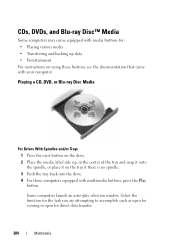
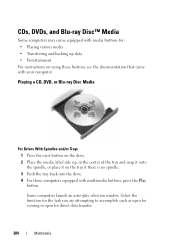
... with media buttons for direct data transfer.
204
Multimedia Some computers launch an auto-play selection window. Playing a CD, DVD, or Blu-ray Disc Media
For Drives With Spindles and/or Trays
1 Press the eject button on...task you are attempting to accomplish such as open for viewing or open for : • Playing various media • Transferring and backing up , in the center of the tray and ...
Dell™ Technology Guide - Page 205


... NOTICE: Do not use non-standard-size or shape discs (including mini-CDs and mini-DVDs) as open for viewing or open for direct data transfer.
Some computers launch an auto-play selection window. Copying CD, DVD, or Blu-ray Disc Media
1 Click Start→ All Programs→ → Projects→ Copy.
2 Copy the disk...
Dell™ Technology Guide - Page 206


... only after you have Roxio software, see the Roxio website at www.sonic.com or the Blu-ray Disc™ Association website at bluraydisc.com for the source disk (and insert the disk).
With...reads your hard drive. The computer copies the data from the source disk to create audio DVDs with your CD/DVD creation software and open a project.
• Use a blank disk to practice recording. &#...
Dell™ Technology Guide - Page 210


... the remote control. 2 Launch the Windows Vista Media Center. 3 Use the remote control buttons to play media.
Also, see the Dell Support website at support.dell.com. If the DVD begins playing, click the stop button.
210
Multimedia Adjusting the Volume on Your Computer
1 Right-click the Volume icon in the taskbar. 2 Click Open Volume...
Setup Guide - Page 4
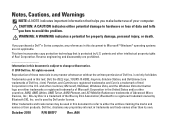
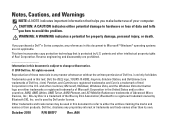
... Warnings
NOTE: A NOTE indicates important information that is a trademark of the Blu‑ray Disc Association;
patents and other countries; is a trademark of Dell Inc. Reproduction of Microsoft Corporation in this document is used in this text: Dell, the DELL logo, YOURS IS HERE, Inspiron, Solution Station, and DellConnect are either trademarks or registered trademarks of...
Setup Guide - Page 12


... an undesirable operating state. Setting Up Your Inspiron Laptop
Create System Recovery Media (Recommended)
NOTE: It is recommended that you create a system recovery media as soon as you purchased the computer, while preserving data files (without the need of 8 GB or DVD-R/DVD+R/Blu-ray Disc™ NOTE: Dell DataSafe Local Backup does not support rewritable discs...
Setup Guide - Page 27
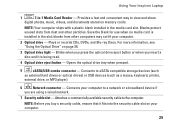
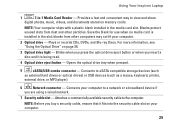
... in the slot; Plays or records CDs, DVDs, and Blu-ray Discs. Blanks protect unused slots from other particles. Connects your computer to view and share
digital photos, music, videos, and documents stored on page 38.
3 Optical drive light - For more information, see "Using the Optical Drive" on memory cards. Using Your Inspiron Laptop
1
7-in-1 Media...
Setup Guide - Page 40
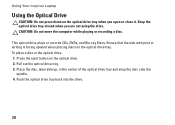
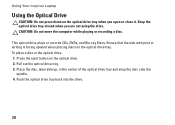
This optical drive plays or records CDs, DVDs, and Blu-ray Discs. Ensure that the side with print or writing is facing upward when placing discs on the ...the eject button on the optical drive tray.
Push the optical drive tray back into the drive.
38 Using Your Inspiron Laptop
Using the Optical Drive
CAUTION: Do not press down on the optical drive tray when you are not using the ...
Setup Guide - Page 82


... Start → Help and Support and select the option to view information about your computer. Computer Model
Dell Inspiron N5010 Dell Inspiron M5010
System Chipset
Inspiron N5010 Mobile Intel 5 series express chipset HM57
Inspiron M5010 AMD™ RS880M AMD SB820M
Processor
Inspiron N5010
Inspiron M5010
Intel® Core™ i3 Intel Core i5 Intel Core i7 Intel Pentium®
AMD Athlon...
Service Manual - Page 1


.... Microsoft, Windows, Windows Vista, and the Windows Vista start button logo are trademarks of Microsoft Corporation in trademarks and trade names other countries. Dell™ Inspiron™ N5010/M5010 Service Manual
Before You Begin Battery Base Cover Memory Module(s) Optical Drive Keyboard Palm Rest Wireless Mini-Card Media Card Reader Board Hard Drive...
Service Manual - Page 2


...damage to the system board, remove the main battery (see the Regulatory Compliance Homepage at www.dell.com/regulatory_compliance. Loosen the captive screw that secures the base cover to the computer base. ... is not covered by your computer. Back to Contents Page
Base Cover
Dell™ Inspiron™ N5010/M5010 Service Manual Removing the Base Cover Replacing the Base Cover
WARNING: Before ...
Service Manual - Page 4


... from potential damage and to help to Contents Page
Before You Begin
Dell™ Inspiron™ N5010/M5010 Service Manual
Recommended Tools Turning Off Your Computer Before Working Inside Your... computer). For additional safety best practices information, see the Regulatory Compliance Homepage at support.dell.com
Turning Off Your Computer
CAUTION: To avoid losing data, save and close all ...
Service Manual - Page 6


...in the Select Your Product Line list. c. Click Confirm. 4. The File Download window appears. 6. Back to support.dell.com/support/downloads. 3. Select the type of the computer. Click Save to start over again, click Start Over on ...'s Service Tag: a. Click BIOS. 5. Click Download Now to Contents Page
Flashing the BIOS
Dell™ Inspiron™ N5010/M5010 Service Manual
1.
Service Manual - Page 7


... the Optical Drive). 6. Remove the optical drive (see Removing the Memory Module(s)). 5. Back to Contents Page
Internal Module With Bluetooth® Wireless Technology
Dell™ Inspiron™ N5010/M5010 Service Manual Removing the Bluetooth Module Replacing the Bluetooth Module WARNING: Before working inside your computer, read the safety information that is not authorized...
Similar Questions
Does The Dell Inspiron N4010 Dvd-r/dvd R Burn & Play Blu-ray Discs?
(Posted by yasmiez2 10 years ago)

