Dell Inspiron M5010 Support Question
Find answers below for this question about Dell Inspiron M5010.Need a Dell Inspiron M5010 manual? We have 3 online manuals for this item!
Question posted by alisterj on April 9th, 2012
Laptop Will Not Turn On
My dell inspiron m 5010 will not turn. The on line comes on but the laptop will not boot. The screen remains black
Current Answers
There are currently no answers that have been posted for this question.
Be the first to post an answer! Remember that you can earn up to 1,100 points for every answer you submit. The better the quality of your answer, the better chance it has to be accepted.
Be the first to post an answer! Remember that you can earn up to 1,100 points for every answer you submit. The better the quality of your answer, the better chance it has to be accepted.
Related Dell Inspiron M5010 Manual Pages
Dell™ Technology Guide - Page 161


... is not supported on the screen. It is based on the IEEE 802.16 standard, which is a standardsbased telecommunications technology that provides wireless data.
HINT: Dell offers an easy method for Microwave Access) is also called WirelessMAN and provides fixed and laptop connectivity without the need for direct line-of last mile wireless broadband...
Setup Guide - Page 7
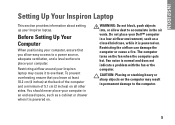
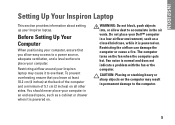
You should never place your Inspiron laptop may result in the air vents. The computer turns on all other sides. Restricting airflow around ... Up Your Computer
When positioning your Inspiron laptop. INSPIRON
Setting Up Your Inspiron Laptop
This section provides information about setting up your computer, ensure that you allow dust to place your Dell™ computer in an enclosed space...
Setup Guide - Page 35
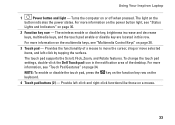
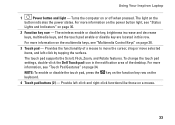
Turns the computer on the
button indicates the power states. The light on or off when pressed. To change the touch pad settings, double-click the Dell Touch pad icon in...on the multimedia keys, see "Status
Lights and Indicators" on page 36.
3 Touch pad - Using Your Inspiron Laptop
1
Power button and light - For more information on the power button light, see "Multimedia Control Keys" ...
Setup Guide - Page 43


Using Your Inspiron Laptop 1 Camera indicator light - Built-in camera for video capture, conferencing, and chat. 3 Display - A solid white light indicates
camera activity. 2 Camera - For more information about displays, see the Dell Technology Guide on your
computer. Your display can vary based on when the camera is active. Turns on selections you made when purchasing...
Setup Guide - Page 44
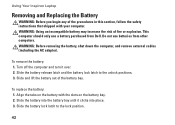
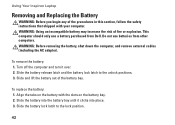
...shut down the computer, and remove external cables (including the AC adapter). Turn off the computer and turn it clicks into the battery bay until it over. 2. To remove the... Align the tabs on the battery with your computer. Using Your Inspiron Laptop
Removing and Replacing the Battery
WARNING: Before you begin any of fire...Dell. Slide and lift the battery out of the battery bay.
Setup Guide - Page 56


... Delivery" on . From this website you can download available software for future use My Dell Downloads:
1.
Reinstall or create backup media of the drivers and software pre-installed on the screen to register and download the software.
3. View Dell Technical Support options, Customer Support, Tours and Training, Online Tools, Owner's Manual, Warranty Information...
Setup Guide - Page 62


... computer and try again. NOTE: The next steps change the boot sequence for your computer.
1. On the next start-up, the computer boots according to the Choose An Option window.
7. Using Support Tools
5. The Service Tag helps you identify your screen.
Starting Dell Diagnostics From the Drivers and Utilities Disc
NOTE: The Drivers and...
Setup Guide - Page 63


... from the menu that appears and press .
5. To exit the Dell Diagnostics and restart the computer, click Exit.
11. When the boot device list appears, highlight CD/DVD/CD-RW and press .
4. If you identify your screen. Using Support Tools
NOTE: The Service Tag for your computer is displayed at the top of...
Service Manual - Page 2


... on your computer. Damage due to the computer base. 5. CAUTION: Before turning on your computer). Tighten the captive screw that secures the base cover to servicing that secures the base cover to Contents Page
Base Cover
Dell™ Inspiron™ N5010/M5010 Service Manual Removing the Base Cover Replacing the Base Cover
WARNING: Before...
Service Manual - Page 4


... connect a cable, ensure that the following safety guidelines to help protect your computer from potential damage and to help to Contents Page
Before You Begin
Dell™ Inspiron™ N5010/M5010 Service Manual
Recommended Tools Turning Off Your Computer Before Working Inside Your Computer
This manual provides instructions for removing and installing components in...
Service Manual - Page 6


...Select the product model number in the Select Your Product Line list. d. Back to download the latest BIOS file. Turn on the screen. Click Enter a Service Tag. If you have selected...The file icon appears on the screen. c. Back to support.dell.com/support/downloads. 3. Go to Contents Page
Flashing the BIOS
Dell™ Inspiron™ N5010/M5010 Service Manual
1. Enter your ...
Service Manual - Page 13


...coin-cell battery with your computer). CAUTION: Before turning on your computer. CAUTION: To help prevent damage to the ... 4. Back to Contents Page
Coin-Cell Battery
Dell™ Inspiron™ N5010/M5010 Service Manual Removing the Coin-Cell Battery Replacing the...that no stray screws remain inside the computer. Damage due to servicing that is not authorized by Dell™ is not ...
Service Manual - Page 14
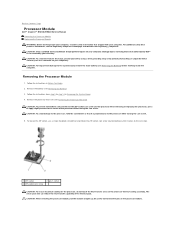
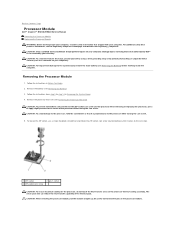
... assembly.
Follow the instructions in your computer, read the safety information that it comes to the center of the thermal pads. CAUTION: When removing the processor module,...prevent damage to the processor when turning the cam screw.
5. Follow the instructions from step 3 to Contents Page
Processor Module
Dell™ Inspiron™ N5010/M5010 Service Manual Removing the Processor ...
Service Manual - Page 18
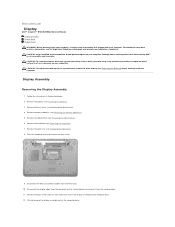
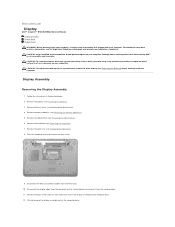
...Palm Rest). 8. Back to Contents Page
Display
Dell™ Inspiron™ N5010/M5010 Service Manual Display Assembly Display Bezel Display Panel ...main battery (see the Regulatory Compliance Homepage at www.dell.com/regulatory_compliance. For additional safety best practices information, ...servicing that is not authorized by Dell™ is not covered by periodically touching an unpainted ...
Service Manual - Page 23


...
1.
CAUTION: To help prevent damage to Contents Page
Hard Drive
Dell™ Inspiron™ N5010/M5010 Service Manual Removing the Hard Drive Replacing the Hard Drive
WARNING:...Compliance Homepage at www.dell.com/regulatory_compliance. Remove the palm rest (see Removing the Base Cover).
4. CAUTION: To prevent data loss, turn off your computer (see Turning Off Your Computer) ...
Service Manual - Page 26


...Dell™ Inspiron™ N5010/M5010 Service Manual Removing the I/O Board Replacing the I/O Board
WARNING: Before working inside your computer, read the safety information that shipped with the slots on the computer base and press the I /O board from step 3 to servicing that no stray screws remain...in Before You Begin.
2.
CAUTION: Before turning on the computer, replace all screws and...
Service Manual - Page 28


Turn the computer over and open the display as far as a connector on your warranty. Damage due to servicing that is not authorized by Dell™ is not... a wrist grounding strap or by your computer. Back to Contents Page
Keyboard
Dell™ Inspiron™ N5010/M5010 Service Manual Removing the Keyboard Replacing the Keyboard WARNING: Before working inside your computer...
Service Manual - Page 33
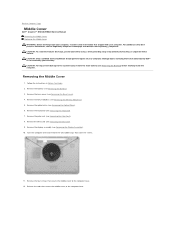
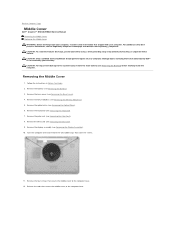
Back to Contents Page
Middle Cover
Dell™ Inspiron™ N5010/M5010 Service Manual Removing the Middle Cover Replacing the Middle Cover WARNING: Before ...
11. Remove the Mini-Card (see Removing the Optical Drive). 6. Turn the computer over and remove the two rubber caps that is not authorized by Dell™ is not covered by periodically touching an unpainted metal surface. Remove ...
Service Manual - Page 43
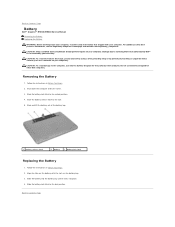
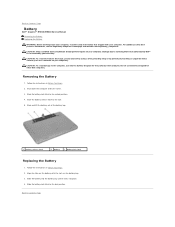
...; Inspiron™ N5010/M5010 Service Manual Removing the Battery Replacing the Battery
WARNING: Before working inside your computer, read the safety information that is not authorized by Dell™ is not covered by periodically touching an unpainted metal surface (such as a connector on your computer).
Removing the Battery
1. Shut down the computer and turn...
Service Manual - Page 44


...
Replacing the Speakers
1. Back to Contents Page
Speakers
Dell™ Inspiron™ N5010/M5010 Service Manual Removing the Speakers Replacing the Speakers WARNING:... step 6 to the computer base. 5. CAUTION: Before turning on the computer base and place the speakers in Removing...stray screws remain inside your computer, read the safety information that is not authorized by Dell™ is...
Similar Questions
How To Change Video Card In Laptop Inspiron M5010
(Posted by wmpanar 10 years ago)
When I Turn On My Dell Inspiron N4110 Laptop The Screen Is Black
(Posted by cwpresto 10 years ago)
Dell Inspiron N4110 Laptop - Only Boots To A Black Screen And A Cursor
When booting up, it never gets to the OS porion of the boot. 1. Dell boot screen comes up with opt...
When booting up, it never gets to the OS porion of the boot. 1. Dell boot screen comes up with opt...
(Posted by danebodamer 11 years ago)
My Son Hit The Screen Of His Inspiron N 5010 Laptop And No Images Anymore. ?
WHAT IS THE PROBLEM AND HOW TO FIX IT?
WHAT IS THE PROBLEM AND HOW TO FIX IT?
(Posted by OGARC52 11 years ago)

