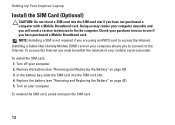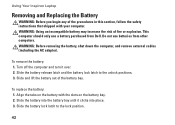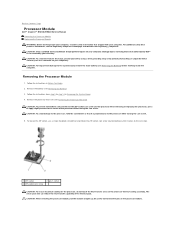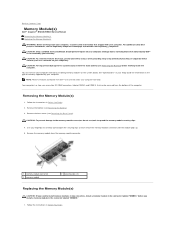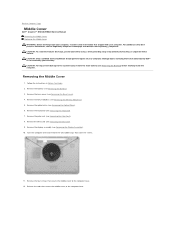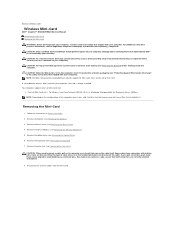Dell Inspiron M5010 Support Question
Find answers below for this question about Dell Inspiron M5010.Need a Dell Inspiron M5010 manual? We have 3 online manuals for this item!
Question posted by gordantiskli on July 10th, 2013
I Just Replaced The Motherboard Myself And Now I Get Issue
Current Answers
Answer #1: Posted by RathishC on July 10th, 2013 7:19 PM
The 7 beep code error on the system signifies a processor failure. Since you replaced a new motherboard on your laptop you may take help from a professional to reseat the processor. If that does not work, then processor replacement would be the next thing to do.
Please reply for further assistance.
Thanks & Regards
Rathish C
#iworkfordell