Dell Inspiron M5010 Support Question
Find answers below for this question about Dell Inspiron M5010.Need a Dell Inspiron M5010 manual? We have 3 online manuals for this item!
Question posted by Etbburl on March 12th, 2014
Inspiron M5010 How To Hook Up To Tv Using Cable
The person who posted this question about this Dell product did not include a detailed explanation. Please use the "Request More Information" button to the right if more details would help you to answer this question.
Current Answers
There are currently no answers that have been posted for this question.
Be the first to post an answer! Remember that you can earn up to 1,100 points for every answer you submit. The better the quality of your answer, the better chance it has to be accepted.
Be the first to post an answer! Remember that you can earn up to 1,100 points for every answer you submit. The better the quality of your answer, the better chance it has to be accepted.
Related Dell Inspiron M5010 Manual Pages
Dell™ Technology Guide - Page 11


... Windows Vista 135 Windows® XP 137
Power Protection Devices 140 Surge Protector 140 Power Line Conditioner 140 Uninterruptible Power Supply (UPS 141
Laptop Computer Batteries 141 Using Your Laptop Computer for the First Time 142 Preserving the Life of a Battery 142 Replacing a Battery 143 Checking the Battery Charge 143 Conserving Battery Power...
Dell™ Technology Guide - Page 142


To view the battery charge status, check the Power Meter icon on how you use your computer, use your laptop computer. intensive programs such as complex 3D graphics applications • Running the computer in case your battery is used.
Preserving the Life of a Battery
The operating time of a battery, which it is not fully charged...
Dell™ Technology Guide - Page 346


...
A LAN usually is often rounded to form a wide area network (WAN). The technology used to refer to hard drive storage, the term is confined to indicate the status of data...- M
Mb - liquid crystal display - light-emitting diode - One million bits per second. When used by laptop computer and flatpanel displays. One million bytes per second. kilobit - LPT - megabyte - A bay ...
Setup Guide - Page 8


Using an incompatible cable or improperly connecting the cable to a power strip or electrical outlet may cause fire or permanent damage to the computer and then plug it into an electrical outlet or surge protector. Setting Up Your Inspiron Laptop
Connect the AC Adapter
Connect the AC adapter to your computer.
6 However, power connectors and power...
Setup Guide - Page 9
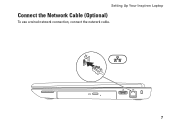
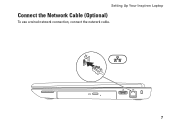
Setting Up Your Inspiron Laptop
Connect the Network Cable (Optional)
To use a wired network connection, connect the network cable.
7
Setup Guide - Page 18
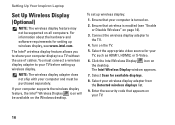
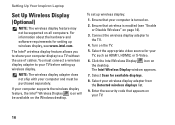
...not ship with your computer display to the TV.
4. Connect the wireless display adapter to a TV without the use of cables. Select your TV before setting up wireless display.
Turn on ...Wireless Display icon on page 14).
3. If your TV.
16 The Intel Wireless Display window appears.
7.
Setting Up Your Inspiron Laptop
Set Up Wireless Display (Optional)
NOTE: The wireless ...
Setup Guide - Page 24


Setting Up Your Inspiron Laptop
Install Software Using Dell Digital Delivery
NOTE: Dell Digital Delivery may not be pre-installed on Windows 7 operating...You do not need to create a backup media of the software you purchased may not be downloaded at any time using the Dell Digital Delivery application. NOTE: If the Dell Digital Delivery application is supported only on your software. You ...
Setup Guide - Page 29
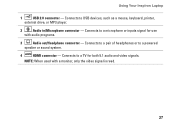
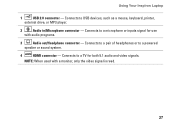
...mouse, keyboard, printer,
external drive, or MP3 player.
2
Audio in/Microphone connector - Connects to a pair of headphones or to a TV for use
with a monitor, only the video signal is read.
27 Connects to a powered
speaker or sound system.
4
HDMI connector - NOTE: When used with audio programs.
3
Audio out/Headphone connector - Using Your Inspiron Laptop
1
USB 2.0 connector -
Setup Guide - Page 44
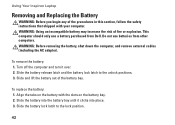
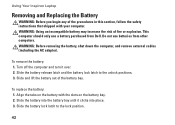
..., shut down the computer, and remove external cables (including the AC adapter). Slide the battery release latch and the battery lock latch to the lock position.
42 Turn off the computer and turn it clicks into the battery bay until it over. 2. Using Your Inspiron Laptop
Removing and Replacing the Battery
WARNING: Before you...
Setup Guide - Page 47


... to music and Internet radio stations.
You can be recorded to organize and create music and video files that appear on connected TVs, projectors, and home theater equipment. Using Your Inspiron Laptop
Entertainment and Multimedia
You can download or copy pictures and video files from catastrophic incidents like theft, fire, or natural disasters. Follow...
Setup Guide - Page 82


...
Specifications
This section provides information that you may vary by region.
Computer Model
Dell Inspiron N5010 Dell Inspiron M5010
System Chipset
Inspiron N5010 Mobile Intel 5 series express chipset HM57
Inspiron M5010 AMD™ RS880M AMD SB820M
Processor
Inspiron N5010
Inspiron M5010
Intel® Core™ i3 Intel Core i5 Intel Core i7 Intel Pentium®
AMD Athlon™ II...
Setup Guide - Page 83


...
Intel Core i7 Dual- 1333 MHz Core
Intel Pentium, Intel Core i3, and Intel Core i5 DualCore
1067 MHz
Inspiron M5010
AMD Phenom
1333 MHz
AMD Athlon, AMD Turion, and AMD V-Series SingleCore
1067 MHz
Specifications
Memory
Memory module capacities
Possible memory configurations
1 GB, 2 GB, and 4 ...
Service Manual - Page 4


... a cable, pull on its connector or on its pins.
if you pull connectors apart, keep them evenly aligned to Contents Page
Before You Begin
Dell™ Inspiron™ N5010/M5010 Service Manual... off . Click Start and then click Shut Down.
3. Before Working Inside Your Computer
Use the following safety guidelines to help protect your own personal safety.
For additional safety best ...
Service Manual - Page 11


.... Disconnect the Media Card Reader board cable from its routing guide.
9. Damage ... the Battery).
3. CAUTION: To avoid electrostatic discharge, ground yourself by using a wrist grounding strap or by your computer).
For additional safety best ...to Contents Page
Media Card Reader Board
Dell™ Inspiron™ N5010/M5010 Service Manual Removing the Media Card Reader Board Replacing ...
Service Manual - Page 16


...Inspiron™ N5010/M5010 Service Manual Removing the Processor Heat Sink Replacing the Processor Heat Sink
WARNING: Before working inside your computer, read the safety information that shipped with your computer). CAUTION: To avoid electrostatic discharge, ground yourself by using...processor heat sink off the system board.
1 fan cable connector 3 captive screws (4)
2 processor heat sink
...
Service Manual - Page 18
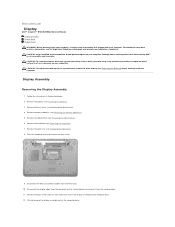
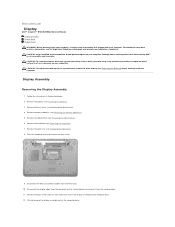
...antenna cables from the routing guide. 11. CAUTION: To avoid electrostatic discharge, ground yourself by using a wrist grounding strap or by your computer). Disconnect the display cable from... (see Removing the Battery). 3. Back to Contents Page
Display
Dell™ Inspiron™ N5010/M5010 Service Manual Display Assembly Display Bezel Display Panel WARNING: Before working inside your ...
Service Manual - Page 35
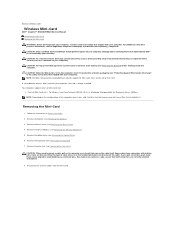
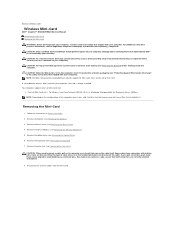
...oriented and aligned.
8. Back to Contents Page
Wireless Mini-Card
Dell™ Inspiron™ N5010/M5010 Service Manual Removing the Mini-Card Replacing the Mini-Card
WARNING: Before working inside... discharge, ground yourself by using a wrist grounding strap or by your computer). Remove the optical drive (see Removing the Palm Rest). If you disconnect a cable, pull on its connector or...
Service Manual - Page 44


...Dell™ Inspiron™ N5010/M5010 Service Manual Removing the Speakers Replacing the Speakers WARNING: Before working inside the computer. CAUTION: To avoid electrostatic discharge, ground yourself by using a wrist ...computer base and place the speakers in Removing the System Board. 4. Route the speaker cable into the routing guides. 4. Damage due to step 13 in place. 3. CAUTION:...
Service Manual - Page 46


....
1 VGA connector board cable connector 2 display cable connector
3 screws (2)
4 Media Card Reader board cable connector CAUTION: To avoid electrostatic discharge, ground yourself by using a wrist grounding strap or... system board. 12. Back to Contents Page
System Board
Dell™ Inspiron™ N5010/M5010 Service Manual Removing the System Board Replacing the System Board Entering the Service...
Service Manual - Page 50
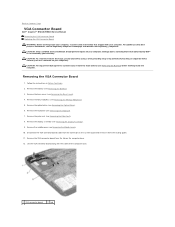
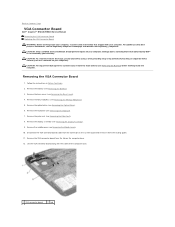
...at www.dell.com/regulatory_compliance. Disconnect the VGA connector board cable from the connector on the system board and remove it ...12. CAUTION: To avoid electrostatic discharge, ground yourself by using a wrist grounding strap or by your warranty. Follow the ...to Contents Page
VGA Connector Board
Dell™ Inspiron™ N5010/M5010 Service Manual Removing the VGA Connector Board Replacing the...
Similar Questions
How To Use A Inspiron M5010 Built In Memory Card Reader
(Posted by mklwjense 9 years ago)
How To Connect Dell Inspiron N5050 To Tv Using Hdmi
(Posted by crobljmo 10 years ago)
How To Connect Dell Inspiron N4010 To Tv Using Vga To Rca Composite Av Cable
(Posted by vishgun9 10 years ago)

