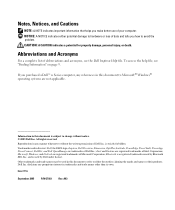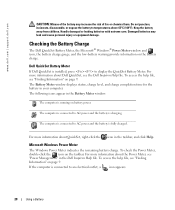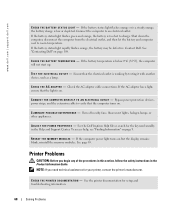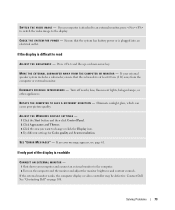Dell Inspiron 9300 Support Question
Find answers below for this question about Dell Inspiron 9300.Need a Dell Inspiron 9300 manual? We have 1 online manual for this item!
Question posted by frankdemaria58 on August 25th, 2011
Problem: Power Plug Must Be Wiggled To Make Connection. Solution?
when i plug the power cord in the computer it needs to be wiggled in order to connect and then it disconnects arbitrarily while on.
Current Answers
Answer #1: Posted by kcmjr on August 25th, 2011 10:49 AM
Verify that the power adapter is the proper one for the laptop. If the plug is too small a diameter for the jack it can fall out. If the jack is broken internally the plug can fall out as well, but that will require a tech to fix.
Licenses & Certifications: Microsoft, Cisco, VMware, Novell, FCC RF & Amateur Radio licensed.
Related Dell Inspiron 9300 Manual Pages
Similar Questions
When I Plug In The Power Cord To My Dell Inspiron M5030, The Light On The Cord
goes off.
goes off.
(Posted by wicklil 10 years ago)
Laptop Problem Powers Off When Ac Adapter Is Removed
(Posted by Sprakanha 10 years ago)
Problem Power Supply Will Not Charge Battery Latitude 2120
(Posted by Brmeh 10 years ago)
Dell Laptop Inspiron N5050 Drivers For Windows Xp
dell laptop Inspiron N5050 drivers for windows xp
dell laptop Inspiron N5050 drivers for windows xp
(Posted by Umeshb1986 11 years ago)
Please Plug In A Supported Devices Wraning Giving For Dell Laptop Inspiron N5050
please plug in a supported devices wraning giving for Dell laptop inspiron N5050
please plug in a supported devices wraning giving for Dell laptop inspiron N5050
(Posted by vinaynalla 11 years ago)