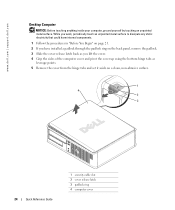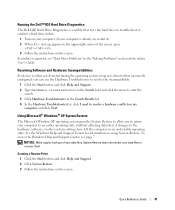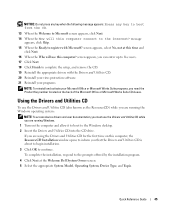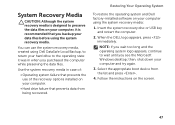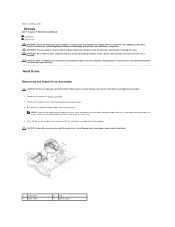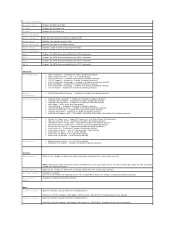Dell Inspiron 620 Support Question
Find answers below for this question about Dell Inspiron 620.Need a Dell Inspiron 620 manual? We have 3 online manuals for this item!
Question posted by Anonymous-83626 on November 12th, 2012
My Dell Desktop Hard Disk Not Working Present Time What Can I Do & It Is Failure
Current Answers
Answer #1: Posted by RathishC on November 12th, 2012 7:21 AM
We can run a test to check the hardware functionality, for that restart the computer and keep tapping F12, which will take you to “One Time Boot Menu”. Choose diagnostics and let me know the error which you are getting:
You can refer the Dell Article 266787 on www.support.dell.com
Let me know if you are getting any error messages.
Please also let me know the exact issue you are facing, so that I can help you further.
Please reply if you have any further questions.
Thanks & RegardsRathish C
#iworkfordell
Related Dell Inspiron 620 Manual Pages
Similar Questions
one
My Dell precision T3500 will not recognize a 2nd hard drive. It appears that the Bios can see the dr...