Dell Inspiron 620 Support Question
Find answers below for this question about Dell Inspiron 620.Need a Dell Inspiron 620 manual? We have 3 online manuals for this item!
Question posted by bhatvishal on May 3rd, 2012
Can I Get Video Display In 2 Screens. One Vga O/p And Sony Lcd Tv (hdmi)
can i get video display in 2 screens simaltenously with both screens showing 2 different application running at one time (i.e on vga screen normal windows 7/ office2010 functioning and other with HDMI - cctv screen attached thru lan
Current Answers
There are currently no answers that have been posted for this question.
Be the first to post an answer! Remember that you can earn up to 1,100 points for every answer you submit. The better the quality of your answer, the better chance it has to be accepted.
Be the first to post an answer! Remember that you can earn up to 1,100 points for every answer you submit. The better the quality of your answer, the better chance it has to be accepted.
Related Dell Inspiron 620 Manual Pages
Quick Reference Guide - Page 7


...that describes your problem. 4 Follow the instructions on the screen.
• How to use the Operating System CD.
...arrow icon. 3 Click the topic that came with all computers.
Desktop chassis
• DCSM - Ultra-small form factor chassis
Quick Reference... system is customized for devices (such as a
modem)
Windows Help and Support Center 1 Click the Start button and click...
Quick Reference Guide - Page 31
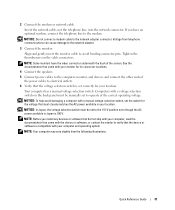
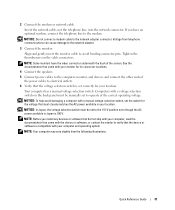
...position even though the AC power available in your location. NOTE: Before you have the video connector underneath the back of
the power cables to operate at the correct operating voltage. NOTICE... power cables to the computer, monitor, and devices and connect the other ends of the screen. See the documentation that the voltage selection switch is set to electrical outlets. 6 Verify that...
Quick Reference Guide - Page 35


... Main Menu
1 After the Dell Diagnostics loads and the Main Menu screen appears, click the button for running the Dell Diagnostics from the Custom Test or Symptom Tree option, click the applicable tab described in the left pane of the screen. Tests a specific device.
Displays error conditions encountered, error codes, and the problem description.
If...
Quick Reference Guide - Page 36


... specific problem is required.
Solid yellow
The Dell Diagnostics is running , allow the testing to complete. Blinking yellow
A power supply... the computer, close the Main Menu screen. Blinking green
The computer is operating normally. times and then turns off
Check "Diagnostic ...see if the specific problem is identified. and no video during
POST
Solid green power light and no beep code...
Quick Reference Guide - Page 39


... you are installing are properly connected to indicate normal operating condition.
Continue until you have identified a... online User's Guide.
A failure has occurred. This pattern also displays when you enter system setup and may not indicate a problem....the computer. For information on contacting Dell, see your monitor screen.
• If the problem persists, contact Dell. Light...
Quick Reference Guide - Page 40


...Time-of-day clock stopped
Cause Slave interrupt mask register failure Interrupt vector loading failure Keyboard Controller test failure NVRAM power loss Invalid NVRAM configuration Video Memory test failure
Screen initialization failure Screen retrace failure
Search for video... -up if the monitor cannot display errors or problems. This series of beeps, called a beep code, identifies a problem.
Quick Reference Guide - Page 41
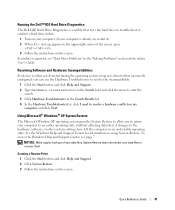
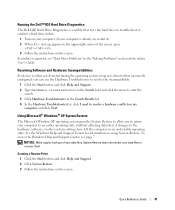
Running the Dell™ IDE Hard Drive Diagnostics
The Dell IDE Hard Drive Diagnostics is a utility ...your computer to an earlier operating state (without affecting data files) if changes to resolve a hardware conflict on the screen. To access the Windows Help and Support Center, see "Hard Drive Problems" in an undesirable operating state.
Resolving Software and Hardware Incompatibilities
If...
Quick Reference Guide - Page 42


...the restoration. The Select a Restore Point screen provides a calendar that allows you undo ... click System Restore.
2 Ensure that you reinstall Windows XP with available restore points appear in boldface type...you can either repeat the steps using a different restore point, or you want to restore your... point that Restore my computer to an earlier time is selected, and click Next. 3 Click ...
Quick Reference Guide - Page 44


... one provided) and a password, and click Next.
9 If the Modem Dialing Information screen appears, enter the requested information and click Next.
10 Enter the date, time, and time zone in the Date and Time Settings window, and click Next. 11 If the Networking Settings screen appears, click Typical and click Next. 12 If you are reinstalling...
Quick Reference Guide - Page 45
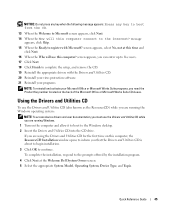
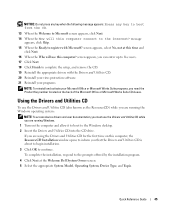
... as the ResourceCD) while you are running Windows. 1 Turn on the computer and allow it to boot to the Windows desktop. 2 Insert the Drivers and Utilities CD into the CD drive. screen appears, you that the Drivers and... to Microsoft screen appears, click Next. 14 When the How will use the Drivers and Utilities CD while you are using the Drivers and Utilities CD for the first time on the back...
Quick Reference Guide - Page 46


... computer's hardware and operating system, and then a list of device drivers for your computer. To view all available drivers for your system configuration is displayed on the screen.
2 Click the appropriate driver and follow the instructions to download the driver to your computer: 1 Click My Drivers in the Topic drop-down menu...
Setup Guide - Page 8


... graphics card, connect the display using either the integrated VGA or HDMI connector. You may need to use an appropriate adapter (DVI-to-VGA adapter or HDMI-to-DVI adapter) to connect your display to the discrete graphics card if the connector on the discrete graphics card. Setting Up Your Inspiron Desktop
Connect the Display
If you to connect...
Setup Guide - Page 9
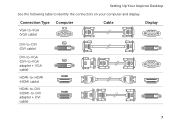
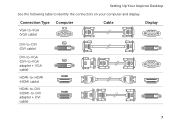
Connection Type
VGA-to-VGA (VGA cable)
Computer
Cable
Display
DVI-to-DVI (DVI cable)
DVI-to-VGA (DVI-to-VGA adapter + VGA cable)
HDMI-to-HDMI (HDMI cable)
HDMI-to-DVI (HDMI-to identify the connectors on your computer and display. Setting Up Your Inspiron Desktop
See the following table to -DVI adapter + DVI cable)
7
Setup Guide - Page 13


... process. Doing so may take you will take some time to reinstall the operating system.
These steps are mandatory and may render your computer, it is preconfigured with the Microsoft Windows operating system. The Windows setup screens will need to complete.
Setting Up Your Inspiron Desktop
NOTE: For optimal performance of your computer unusable and you...
Setup Guide - Page 15
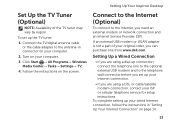
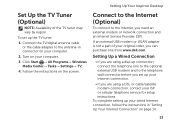
Click Start → All Programs→ Windows Media Center→ Tasks→ Settings→ TV.
4.
Setting Up Your Inspiron Desktop
Set Up the TV Tuner (Optional)
NOTE: Availability of your ISP or cellular ...to the antenna-in "Setting Up Your Internet Connection" on the screen.
Connect the TV/digital antenna cable or the cable adapter to the Internet, you can purchase one from www....
Setup Guide - Page 17
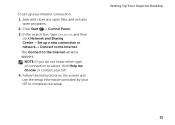
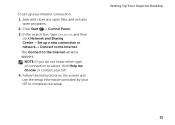
... on the screen and use the setup information provided by your ISP.
4. Setting Up Your Inspiron Desktop
15 Save ...and close any open files, and exit any open programs.
2. In the search box, type network, and then click Network and Sharing Center→ Set up your Internet connection:
1.
Click Start → Control Panel.
3. The Connect to the Internet window...
Setup Guide - Page 27


...→ Dell Stage→ Dell Stage.
Drag the Dell Stage window to a desired location on the screen. For more information, go to your data and other important files from catastrophic incidents like theft, fire, or natural disasters. To schedule backups:
1.
Using Your Inspiron Desktop
Dell DataSafe Online Backup
NOTE: Dell DataSafe Online may not...
Setup Guide - Page 35


... least 8 to perform an operating system shutdown. To run the Program Compatibility Wizard:
1. In the welcome screen, click Next.
3.
The Program Compatibility Wizard configures a program so that it runs in an environment similar to an earlier version of Windows.
2.
Click Start → Control Panel→ Programs→ Run programs made for previous versions of Microsoft...
Setup Guide - Page 42


...screen and contact Dell (see the Microsoft Windows desktop;... If a device fails a test, the test stops and the computer beeps. Do you see "Contacting Dell" on (or restart) your computer, press .
• To continue to restart your computer and try again.
3. If you want to run the failed test, press . If ePSA completes successfully, the following message is displayed...
Service Manual - Page 37


...(see the Microsoft Windows desktop.
Scroll up -arrow and down the system setup screen information for the F2...Screen displays more information about your computer and make changes to your current settings. In this keystroke will be lost. Key Functions - Main System Information BIOS Version System Date System Time Service Tag
Displays the system name Displays the BIOS version number Displays...
Similar Questions
How To Get The Hdmi Output On A Dell Inspiron Desktop To Display On Tv
(Posted by rkaccush 10 years ago)
Desktop Inspiron 1 2320 Black Screen When Restarting
(Posted by tmiskkevi 10 years ago)
Dell 2305 Keeps Running Memory Test Won't Start Windows
(Posted by deepmarc 10 years ago)
Dell Inspiron 620 Stuck On Loading Windows Screen.
Desktop will not load Windows 7. Tried running the Dell suggested PSA Diagnostics. Screen will flash...
Desktop will not load Windows 7. Tried running the Dell suggested PSA Diagnostics. Screen will flash...
(Posted by bcowgill62 10 years ago)

