Dell Inspiron 600m Support Question
Find answers below for this question about Dell Inspiron 600m.Need a Dell Inspiron 600m manual? We have 2 online manuals for this item!
Question posted by orlanbma on June 26th, 2014
Where Is Inspiron 600m Bios Battery Located
The person who posted this question about this Dell product did not include a detailed explanation. Please use the "Request More Information" button to the right if more details would help you to answer this question.
Current Answers
There are currently no answers that have been posted for this question.
Be the first to post an answer! Remember that you can earn up to 1,100 points for every answer you submit. The better the quality of your answer, the better chance it has to be accepted.
Be the first to post an answer! Remember that you can earn up to 1,100 points for every answer you submit. The better the quality of your answer, the better chance it has to be accepted.
Related Dell Inspiron 600m Manual Pages
Owner's Manual - Page 2
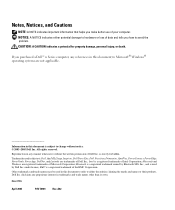
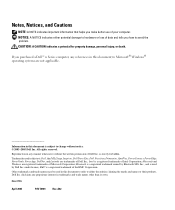
.... CAUTION: A CAUTION indicates a potential for property damage, personal injury, or death.
All rights reserved. Trademarks used in this text: Dell, the DELL logo, Inspiron, Dell TravelLite, Dell Precision, Dimension, OptiPlex, PowerConnect, PowerEdge, PowerVault, PowerApp, DellNet, and Latitude are registered trademarks of Intel Corporation; under license; Other trademarks and...
Owner's Manual - Page 9
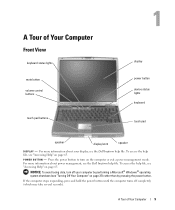
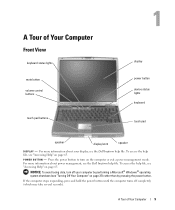
... file, see "Accessing Help" on page 27) rather than by performing a Microsoft® Windows® operating system shutdown (see the Dell Inspiron help file, see "Accessing Help" on the computer or exit a power management mode. If the computer stops responding, press and hold the power button until ...
Owner's Manual - Page 12


The computer ships with the fan or the computer. To access the help file, see the Dell Inspiron help file.
Left Side View
PC Card slot smart card slot
air vents (2)
infrared sensor audio connectors (2)
...enabled. P C C A R D S L O T - www.dell.com | support.dell.com
The green lights located above the keyboard indicate the following:
9
Turns on the fan when the computer gets hot.
Owner's Manual - Page 13


.... NOTE: Depending on page 65. I N F R A R E D S E N S O R -
S M A R T C A R D S L O T - For more information, see "Accessing Help" on your computer to the connector. To access the help file, see the Dell Inspiron help file. Lets you receive your infrared-compatible device. Attach headphones or speakers to another infrared-compatible device without using cable connections.
Owner's Manual - Page 17
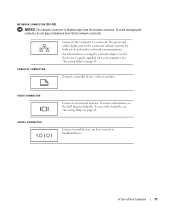
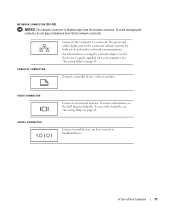
... page 65. Connects a parallel device, such as a mouse or handheld device. The green and yellow lights next to a network.
For more information, see the Dell Inspiron help file, see the device user's guide supplied with your computer.
A Tour of Your Computer
17
Owner's Manual - Page 30


... or chemical burn.
If the computer is running on the second battery, see page 65.
Keep the battery away from children. For more information on the Power Meter tab, see the Dell Inspiron help file, see "About the Module Bay" on the battery charge gauge to illuminate the charge-level lights. For more information...
Owner's Manual - Page 31


.... To access the help file, see the Dell Inspiron help file. Each light represents incremental degradation.
A low-battery warning occurs when the battery charge is charged.
To check the battery health, press and hold the status button on the battery charge gauge for more information about the battery operating time. The computer beeps once, indicating that...
Owner's Manual - Page 36


...battery, press the status button on the Second Battery...battery has 80 percent of its charge remaining, four of the total battery charge. If no lights appear, the battery has no charge.
36
Using Batteries...battery...CD drive, CD-RW drive, DVD drive, CD-RW/DVD drive, DVD+RW, second battery, or second hard drive in your computer. C O N N E C T T...battery status light rapidly flashes orange, the battery...
Owner's Manual - Page 42
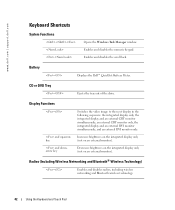
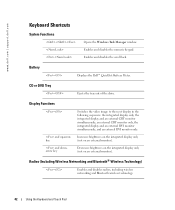
...® Wireless Technology)
Enables and disables radios, including wireless networking and Bluetooth wireless technology. www.dell.com | support.dell.com
FILE LOCATION: C:\data\Temp\Benz\T8109c42.fm
Keyboard Shortcuts
System Functions
Opens the Windows Task Manager window. Battery
Displays the Dell™ QuickSet Battery Meter.
Enables and disables the numeric keypad.
Owner's Manual - Page 47


...is defective. See "Using the Module Bay" in the Dell Inspiron help file, see "Accessing Help" on page 65. To ... titles work in all DVD drives. CD and DVD Problems
If you cannot play a CD or DVD
NOTE: Because of your computer, see the Dell Inspiron help file, see "Accessing Help" on the computer. Verify that the sound is blinking, indicating normal operation. C L E A N T H E D...
Owner's Manual - Page 63


... page 65.
®
See page 65. Use this chart to quickly find the answers to go for more information on standby mode.
See the Dell Inspiron help file for answers. Press the power button to resume from Dell.
Owner's Manual - Page 65


... Do not use these characters in the floppy drive. O P E R A T I S K E R R O R - T H E F I L E B E I N G C O P I E D I S T O O L A R G E F O R T H E D E S T I N A T I O N D R I V E - Insert a bootable floppy disk or CD. Accessing Help
TO ACCESS THE DELL INSPIRON HELP FILE - 1 Click the Start button and click Help and Support. 2 Click User and system guides and click User's guides. 3 Click Dell...
Owner's Manual - Page 67


See the Dell Inspiron help file, see "Accessing Help" on page 65. E L I M I N A T E P O S S I B L E I T O R -
S E E " E R R O R M E S S A G E S " -
To access the help files, see "Accessing Help" on page 65. M O V E T H E S U B W O O F E R A W A Y F R O M T H E C O M P U T E R O R M O N I N T E R F E R E N C E -
R O T A T E T H E C O M P U T E R T O F A C E A D I F F E R E N T D ...
Owner's Manual - Page 68


... button. Ensure that the scanner cable is firmly connected to the computer and to check for instructions. To access the help file, see the Dell Inspiron help file. www.dell.com | support.dell.com
If only part of the display is readable
CONNECT AN EXTERNAL MONITOR - 1 Turn off your computer and...
Owner's Manual - Page 69


...protected disk. C L E A N T H E D R I T E - back of floppy disk
write-protected
not write-protected
TR Y A N O T H E R F L O P P Y D I S K -
P R O T E C T E D -
See the following figure. See "Using the Module Bay" in the Dell Inspiron help file, see "Accessing Help" on page 65. 3 Reinstall the drive. 4 Turn on page 65. REINSTALL THE DRIVE - 1 Save and close any open files, exit...
Owner's Manual - Page 100


...and other intellectual property rights. NOTE: In certain countries, technical support specific to Dell Inspiron™ XPS computers is provided on a circuit different from that is protected by Macrovision....incorporates copyright protection technology that to which they are for use within the country for Inspiron XPS computers, you need to contact Dell, use , contact a local or an ...
Owner's Manual - Page 102


....com
International Access Code: 00 Country Code: 32 City Code: 2
E-mail for French-speaking Customers: support.euro.dell.com/be/fr/emaildell/
Technical Support for Inspiron XPS computers only
Technical Support for all other Dell computers
Technical Support Fax
Customer Care
Corporate Sales
Fax
Switchboard
Bermuda
General Support
Bolivia
General Support...
Owner's Manual - Page 104


....dell.com.cn Technical Support E-mail: [email protected] Customer Care E-mail: [email protected] Technical Support Fax Technical Support (Dell™ Dimension™ and Inspiron) Technical Support (OptiPlex™, Latitude™, and Dell Precision™) Technical Support (servers and storage) Technical Support (projectors, PDAs, switches, routers, and so on)
Technical...
Owner's Manual - Page 105


...
Denmark (Copenhagen)
Website: support.euro.dell.com
International Access Code: 00 E-mail: support.euro.dell.com/dk/da/emaildell/
Country Code: 45
Technical Support for Inspiron XPS computers only
Technical Support for all other Dell computers
Customer Care (Relational)
Home/Small Business Customer Care
Switchboard (Relational)
Switchboard Fax (Relational)
Switchboard (Home...
Owner's Manual - Page 119


...connectors description, 13 system view, 13
B
battery charge gauge, 30 charging, 32 checking the charge, 30 description, 19 health gauge, 31 installing, 33 low-battery warning, 31 performance, 29 power meter, 30...general information, 49 helpful tips, 50
crashes, 71
D
damaged computer testing, 72
Dell Inspiron help file accessing, 65
Dell support policy, 98
Device Driver Rollback, 74
device latch ...

