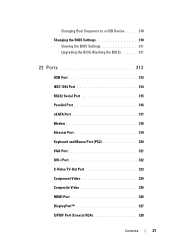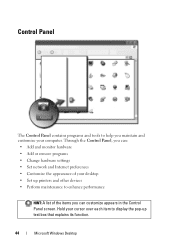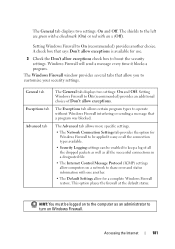Dell Inspiron 580S Support Question
Find answers below for this question about Dell Inspiron 580S.Need a Dell Inspiron 580S manual? We have 3 online manuals for this item!
Question posted by lrugg52 on October 22nd, 2012
No Internet, Ethernet Light Solid Green And Yellow Flashing
Current Answers
Answer #1: Posted by RathishC on October 22nd, 2012 10:31 AM
We can try to boot the computer in safe mode. To boot the computer in safe mode, please switch on the computer and start tapping the F8 key which would take you to Advanced Boot Option screen. Using the up and down arrow key, select Safe Mode to boot the computer into Safe Mode.
You can also click on the link below which will give you steps to login into Safe Mode:
If internet works in safe mode, then do a system restore and take the system to a prior date when it was working fine. At times it happens due to the updates not being properly installed on the system.
To perform System Restore click on the link below:
You can refer the Dell Article 266590 on www.support.dell.com
I also would recommend you a link which will give you step by step information about wired internet. Please click the link below:
http://dell.to/PbereC
You can refer the Dell Article 266237 on www.support.dell.com
Please reply if you have any further questions
Thanks & RegardsRathish C
#iworkfordell
Related Dell Inspiron 580S Manual Pages
Similar Questions
orange and green, , technical pdf
I want to upgrade it
I want to increase its speed
what does the diagnostic ights at the back, green, yellow, green, green. what does that mean