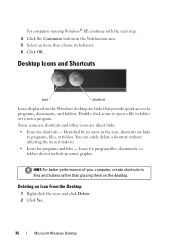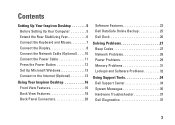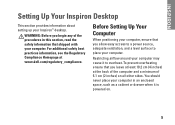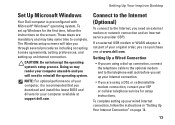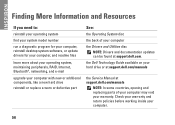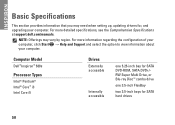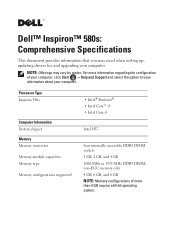Dell Inspiron 580S Support Question
Find answers below for this question about Dell Inspiron 580S.Need a Dell Inspiron 580S manual? We have 3 online manuals for this item!
Question posted by umeshchandna9 on November 6th, 2013
Win8 Driver Help
Current Answers
Answer #1: Posted by prateekk007 on November 6th, 2013 2:01 PM
we recommend that you run the Windows 8 Upgrade Assistant before upgrading to Windows 8.
Upgrade Assistant scans the hardware on the system, apps and connected devices to see if they'll work with Windows 8. Also, checks if the system hardware meets the Windows 8 system requirements.
It also checks the system for support of certain Windows 8 features. Specifically the Windows Store, snap, secure boot and multi touch.
Use the link to download Upgrade assistant: http://bit.ly/Sz6gJP
once the system is eligible for Windows 8 upgrade, you may install the Operating System from a DVD. Refer to the link for detailed description of Windows 8 upgrade: http://dell.to/ZpQHJ3
Hope this helps. Regarding your second questions, driver’s windows 8 for the above system model are not available on the Dell support site.
Please reply if you have further queries.
To know more about Dell Product Support, Drivers & Downloads, Order & Dispatch status -> choose your region US Customers; India Customers. For Here for Dell support videos.
Thanks & Regards
Prateek K
Answer #2: Posted by TechSupport101 on November 6th, 2013 2:33 AM
http://www.dell.com/support/drivers/us/en/19/product/inspiron-580
Related Dell Inspiron 580S Manual Pages
Similar Questions
I want to increase its speed
I have a Dell Inspiron 580 mid tower computer which I have not added any internal part to as yet. I...