Dell Inspiron 545MT Support Question
Find answers below for this question about Dell Inspiron 545MT.Need a Dell Inspiron 545MT manual? We have 3 online manuals for this item!
Question posted by kickingsaturday1 on December 21st, 2013
Dell Inspiron 545mt Panel Layout Mod A Reset Switch And No Click Power Switch
my istar rackmount case has a dell 545mt motherboard case has power on switch with no click and reset click button in the back led pwer and system power help
Current Answers
There are currently no answers that have been posted for this question.
Be the first to post an answer! Remember that you can earn up to 1,100 points for every answer you submit. The better the quality of your answer, the better chance it has to be accepted.
Be the first to post an answer! Remember that you can earn up to 1,100 points for every answer you submit. The better the quality of your answer, the better chance it has to be accepted.
Related Dell Inspiron 545MT Manual Pages
Dell™ Technology Guide - Page 3


Contents
1 Finding Information 23
Start Button 23
Microsoft Windows Help and Support 24 Windows Vista 25 Windows® XP 25
Control Panel 26
Information About Installed Hardware 26 Device Manager 26 Hardware Devices Installed on Your Computer 27
Programs Installed on Your Computer 28
Wireless Networking 28
Dell Support Website 29 Technical Support 29 Customer...
Dell™ Technology Guide - Page 17


...Dual Independent Display Mode 241 Swapping Primary and Secondary Displays . . . . 242 Switching the Display Image 242
Configuring Display Settings 242 Setting Display Resolution With the Windows ...Advanced Button 245 Accessing the Video Card Control Features . . . . 245 Getting Help for Video Display Resolution Problems 245
Adjusting Display Settings With the Vendor Video Card Control Panel ...
Dell™ Technology Guide - Page 23


... version of Windows, but it is consistently located on Your Computer • Wireless Networking • Dell Support Website
Finding Information
23 Start button
From the Start button menu, you can access: • Microsoft Windows Help and Support • Control Panel • Information About Installed Hardware • Device Manager • Programs Installed on the left side...
Dell™ Technology Guide - Page 25


...
→
Help and Support→ Dell User and System guides (from the Pick a Topic
options). Finding Information
25
Windows® XP
User's Guides
To view the user's guides available on page 26).
Windows Vista®
Basic Computer Information Click Start → Control Panel→ System and Maintenance→ System to diagnose problems.
You can...
Dell™ Technology Guide - Page 40
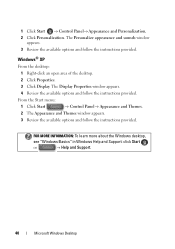
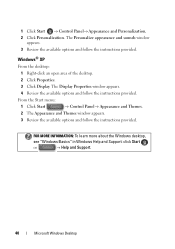
...,
see "Windows Basics" in Windows Help and Support: click Start
or
→ Help and Support.
40
Microsoft Windows Desktop The Personalize appearance and sounds window appears.
3 Review the available options and follow the instructions provided.
1 Click Start → Control Panel→ Appearance and Personalization.
2 Click Personalization. The Display Properties window appears...
Dell™ Technology Guide - Page 67


... Vista
1 Click Start → Control Panel→ Clock, Language, and Region→ Regional and Language Options.
2 Click Change keyboards or other input methods. 3 On the Keyboards and Languages tab, click Change keyboards. 4 Under Installed services, click Add. 5 Click the language you want to add, select the text services you want to use. 8 Click the Keyboard layout button, and then...
Dell™ Technology Guide - Page 107


... that starts your computer, see:
• Windows Help and Support: click Start or and Support
→ Help
• "Maintenance Tasks (Enhance Performance and Ensure Security...programs will reset when the power is turned back on. See "Replacing a Battery" on page 125
• Your system administrator
• support.dell.com. ...power button for a laptop computer to run Windows are using.
Dell™ Technology Guide - Page 108
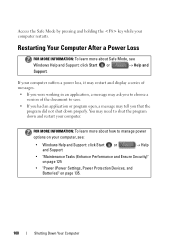
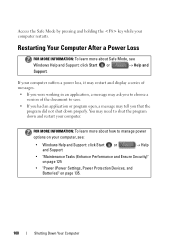
... Down Your Computer
You may tell you that the program did not shut down and restart your computer, see
Windows Help and Support: click Start or
→ Help and
Support. Restarting Your Computer After a Power Loss
FOR MORE INFORMATION: To learn more about how to shut the program down properly. FOR MORE INFORMATION: To...
Dell™ Technology Guide - Page 129


... Setup Based Performance Tuning
For some Dell systems, the settings available under the Advanced page of System Setup provide users with ESA, Dell has preinstalled applications for monitoring and.... Improperly configuring these settings or choosing options outside the capabilities of the NVIDIA Control Panel. For more information on accessing System Setup, see nvidia.com/object/nvidia_esa.html. ...
Dell™ Technology Guide - Page 146


...feature in Dell ControlPoint. A Dell notebook battery may not be packed in a checked bag if the battery is installed in a Dell notebook and the notebook is switched Off. Disconnect...Then connect the computer to an electrical outlet to access Dell ControlPoint Help and additional features and options.
146
Power (Power Settings, Power Protection Devices, and Batteries)
This is useful, for...
Dell™ Technology Guide - Page 166


... you are using a public Wi-Fi network connection:
1 Click Start → Control Panel. 2 Double click the Security Center icon, then click the
Windows Firewall option. 3 Select the Exceptions tab on ...settings for a Public Place.
Locating Networks With the Dell Wi-Fi Catcher™ Network Locator
Your computer may include a wireless switch.
If your software. When you first connect to a...
Dell™ Technology Guide - Page 167


... the system setup program (see "Enabling/Disabling the Wireless Card With a Wireless Switch" on page 307)
Dell ControlPoint Connection Manager
You can use a separate button or switch for scanning. DCP icon
Networks (LAN, Wireless, Mobile Broadband)
167 The wireless switch uses the Dell Wi-Fi Catcher Network Locator to scan specifically for wireless networks in your...
Dell™ Technology Guide - Page 174


...NOTE: If you do not know which type of connection to select, click Help me choose or contact your ISP.
5 Follow the instructions on the screen and use ... Internet connection.
4 Click Setup.
Windows® XP
1 Save and close any open files, and exit any open programs.
2 Click Start Connections.
→ Control Panel→ Network and Internet
3 Click Set up or change...
Dell™ Technology Guide - Page 242


...display settings, see "Adjusting Display Settings With the Vendor Video Card Control Panel" on page 243.
242
Connecting Your Computer to the computer display. ... clear the Extend my Windows desktop onto this monitor check box, and click Apply.
If necessary, press to bring the screen image back to a TV and Adjusting Display Settings Press to switch the display image between the ...
Dell™ Technology Guide - Page 268


... window appears.
3 Select a keyboard layout and click Next. 4 To access the recovery options, log on the computer.
NOTICE: If you do not want to proceed with Factory Image Restore, click Cancel. 7 Click the check box to confirm that you purchased the computer.
The Dell Factory Image Restore welcome screen appears.
6 Click Next. A message appears when the...
Dell™ Technology Guide - Page 274


... for Desktop Computers
Some desktop computers have lights labeled with another device, such as a lamp.
- Too many devices on properly.
- If the computer malfunctions, the sequence of interference are securely connected to verify that the processor power cable is working by testing it with numbers on the front panel. Ensure that the voltage selection switch...
Dell™ Technology Guide - Page 291


...Click Start→ Control Panel→ Add or Remove Programs→ Programs and Features. 2 Select the program you want to use first.
Contact Dell (see the Regulatory Compliance Homepage at www.dell...information, see "Contacting Dell" on page 308.
d r i v e l e t t e r : \ I S N O T A C C E S S I A - I N S E R T B O O T A B L E M E D I B L E . In some cases, you want to...
Setup Guide - Page 11
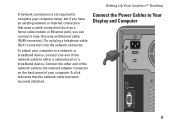
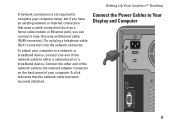
... or broadband device, connect one end of your computer setup, but if you can connect it now. Connect the Power Cables to either a network port or a broadband device.
Setting Up Your Inspiron™ Desktop
A network connection is not required to complete your computer. Do not plug a telephone cable (RJ11 connector) into the network...
Setup Guide - Page 15


Click Start → Control Panel.
3. Under Network and Internet, click Connect to the Internet.
The Connect to complete the setup.
13 Click either ...help you do not know which type of connection to select, click Help me choose or contact your ISP to the Internet window appears.
4. Save and close any open files, and exit any open programs.
2.
Setting Up Your Inspiron™ Desktop...
Setup Guide - Page 18


... power availability for the power supply.
• No light - Power is not working. Power is not available or the power supply is available for power supply.
• Green light - Access connectors for any installed PCI and PCI express cards. NOTE: The power supply diagnostic light may vary.
2 Voltage selector switch - For power cable connection. Using Your Inspiron™ Desktop...
Similar Questions
Where Is The Bios Reset Switch On A Dell Precision T7400
(Posted by dabALM 9 years ago)
Bios Reset Switch
Where is the bios reset switch for model precision t7400?
Where is the bios reset switch for model precision t7400?
(Posted by benatbig 10 years ago)
Re Vostro 470 Desktop Front Panel Layout
There 4 USB ports - from left to right. No.1 has an 'lightning symbol appended to the USB sysmbol. N...
There 4 USB ports - from left to right. No.1 has an 'lightning symbol appended to the USB sysmbol. N...
(Posted by richard24277 11 years ago)
How To Control My Audio Volume From My Dell Inpiron 545mt Keyboard?
(Posted by philminrod 12 years ago)

