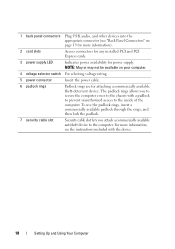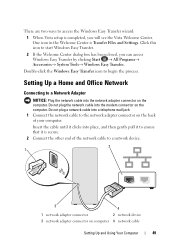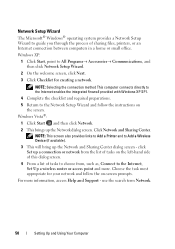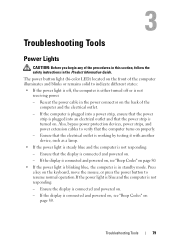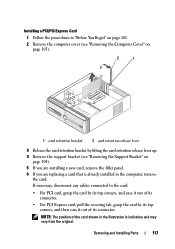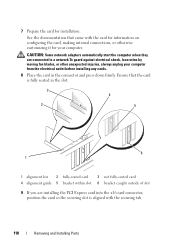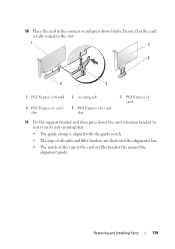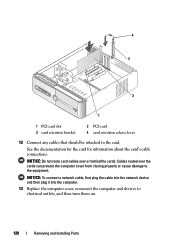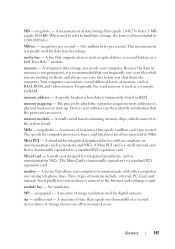Dell Inspiron 531S Support Question
Find answers below for this question about Dell Inspiron 531S.Need a Dell Inspiron 531S manual? We have 2 online manuals for this item!
Question posted by mekl37 on May 20th, 2014
What Is The Small Plug Above The Pci Inspiron 5315
The person who posted this question about this Dell product did not include a detailed explanation. Please use the "Request More Information" button to the right if more details would help you to answer this question.
Current Answers
Related Dell Inspiron 531S Manual Pages
Similar Questions
Can You Mail Me The Manual For Inspiron 3647 Small Desktop
The Computer Came With Out Manual
The Computer Came With Out Manual
(Posted by ralbob 9 years ago)
Dell Inspiron 5315 Wireless
Will the Dell Inspriron 5315 work on a N type wireless router?
Will the Dell Inspriron 5315 work on a N type wireless router?
(Posted by bigideamill 11 years ago)