Dell Inspiron 531S Support Question
Find answers below for this question about Dell Inspiron 531S.Need a Dell Inspiron 531S manual? We have 2 online manuals for this item!
Question posted by hoshojkkim on March 4th, 2014
How To Setup Wifi On Dell Inspiron 531s
The person who posted this question about this Dell product did not include a detailed explanation. Please use the "Request More Information" button to the right if more details would help you to answer this question.
Current Answers
There are currently no answers that have been posted for this question.
Be the first to post an answer! Remember that you can earn up to 1,100 points for every answer you submit. The better the quality of your answer, the better chance it has to be accepted.
Be the first to post an answer! Remember that you can earn up to 1,100 points for every answer you submit. The better the quality of your answer, the better chance it has to be accepted.
Related Dell Inspiron 531S Manual Pages
Owner's Manual - Page 2


... systems are either trademarks or registered trademarks of Advanced Micro Devices, Inc; Dell Inc.
Reproduction in this text: Dell, the DELL logo, YOURS IS HERE, Inspiron, Dell TravelLite, and Strike Zone, are trademarks of Intel Corporation; is a registered trademark owned by Dell under license; Nvidia is used by Bluetooth SIG, Inc.
Bluetooth is strictly forbidden...
Owner's Manual - Page 9


... 172 Entering System Setup 172 System Setup Options 173 Boot Sequence 175 Changing Boot Sequence for the Current Boot 175
Clearing Forgotten Passwords 176
Clearing CMOS Settings 177
Flashing the BIOS 178
Cleaning Your Computer 179 Computer, Keyboard, and Monitor 179 Mouse 179 Floppy Drive 180 CDs and DVDs 180
Dell Technical Support...
Owner's Manual - Page 11


... and Conditions (U.S. only) • Safety instructions • Regulatory information • Ergonomics information • End User License Agreement
Dell™ Product Information Guide
• How to set up my computer
Setup Diagram
NOTE: See the setup diagram that came with your system. Finding Information
NOTE: Some features or media may be available in certain...
Owner's Manual - Page 16


...7 USB 2.0 connectors (2) Use the front USB connectors for devices that you access the Dell Support website or call technical support.
2 FlexBay open/close
Press here to open or ...computer when you connect occasionally, such as joysticks or cameras, or for bootable USB devices (see "System Setup Options" on page 173 for more information). For information on using the Media Card Reader, see "...
Owner's Manual - Page 42
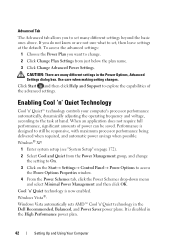
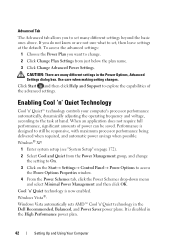
... operating frequency and voltage, according to still be saved. Windows® XP:
1 Enter system setup (see "System Setup" on the Start→ Settings→ Control Panel→ Power Options to access the Power Options...High Performance power plan.
42
Setting Up and Using Your Computer It is disabled in the Dell Recommended, Balanced, and Power Saver power plans. If you do not know or are ...
Owner's Manual - Page 56
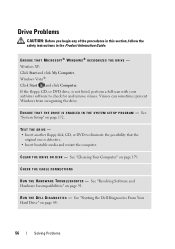
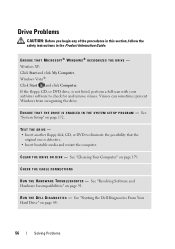
See "System Setup" on page 91.
C L E A N T H E D R I V E O R D I N T H E S YS T E M S E T U P P R O G R A M - See "Resolving Software and Hardware Incompatibilities" on page 172. ENSURE THAT MICROSOFT® WINDOWS® RECOGNIZES THE DRIVE - E N S U R E T H A T T H E D R I V E I S E N A B L E D I S K -
See "Starting the Dell Diagnostics From Your Hard Drive" on page 179....
Owner's Manual - Page 67


...guidelines (see if
that appears only when the FlexBay device is enabled in the BIOS setup. Memory Problems
CAUTION: Before you begin any open files and exit any of
memory supported... by your computer is successfully communicating with the memory. • Run the Dell Diagnostics (see "Starting the Dell Diagnostics From Your Hard
Drive" on page 84).
FLEXBAY DEVICE IS DISABLED -...
Owner's Manual - Page 83


...O V E R C U R R E N T E R R O R - DELL RECOMMENDS THAT YOU BACK UP YOUR DATA REGULARLY. Troubleshooting Tools
83
HARD DRIVE SELF MONITORING SYSTEM HAS...the cables are connected and that the drive is installed properly and partitioned as a boot device.
• Enter system setup and ensure that has a bootable operating system or remove the floppy disk from drive A and restart the computer. ...
Owner's Manual - Page 84


...setup program and is active. NOTE: If your computer. 3 When the DELL™ logo appears, press immediately.
Start the Dell Diagnostics from the Drivers and Utilities media. Starting the Dell Diagnostics From Your Hard Drive
The Dell... the Dell Diagnostics ...Dell Diagnostics from the Drivers and Utilities media.
4 Press any key to start the Dell....
NOTICE: The Dell Diagnostics works only ...
Owner's Manual - Page 85


... you select Extended Test from the menu below to proceed.
6 Select Run the 32 Bit Dell Diagnostics from the menu that you see the Microsoft® Windows® desktop;
then, shut down and restart the computer. Starting the Dell Diagnostics From the Drivers and Utilities Media
1 Insert the Drivers and Utilities media.
2 Shut...
Owner's Manual - Page 86
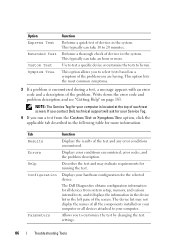
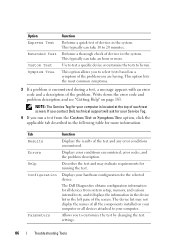
...code and a description of devices in the system.
This option allows you run .
The Dell Diagnostics obtains configuration information for more .
If you are having.
Displays error conditions encountered,... problem description. This typically can take 10 to be run a test from system setup, memory, and various internal tests, and it displays the information in the device list...
Owner's Manual - Page 99


... reinstall the operating system, you see the Windows desktop, and then shut down the computer and try again. Press immediately after the DELL™ logo appears. Troubleshooting Tools
99 NOTICE: The...computer. On the next start-up, the computer boots according to the devices specified in the system setup program.
4 When the boot device list appears, highlight CD/DVD/CD-RW Drive and press ....
Owner's Manual - Page 136


... press on . 17 Connect your computer works correctly by running the Dell Diagnostics (see "Dell Diagnostics" on page 84). See the documentation that came with the drive for instructions on installing any software required for drive operation.
18 Enter system setup (see "System Setup" on page 172) and select the appropriate Diskette Drive option...
Owner's Manual - Page 144
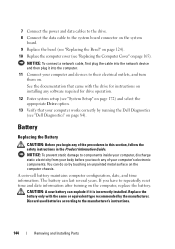
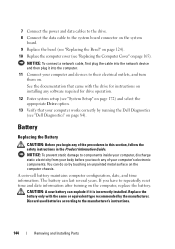
...any software required for drive operation.
12 Enter system setup (see "System Setup" on page 172) and select the appropriate Drive ...option.
13 Verify that your computer and devices to their electrical outlets, and turn them on.
The battery can explode if it into the computer.
11 Connect your computer works correctly by running the Dell...
Owner's Manual - Page 172


...ISA-S71.04-1985
System Setup
Overview
Use System Setup as the user password &#...drive
installed Before you use system setup, it to appear. 3 Once...must watch for this program. Entering System Setup
1 Turn on page 102) and try... (see the Microsoft® Windows® desktop. If you press before you are an ...reference. Then, shut down the system setup screen information for the F2
prompt to...
Owner's Manual - Page 182


... any interference received, including interference that changes or modifications not expressly approved by Dell Inc.
or an experienced radio/television technician for additional suggestions. If this equipment... one or more of Dell Inc.
This device complies with the FCC regulations:
Product name: Model number: Company name:
Dell™ Inspiron™ 531s
DCSLA
Dell Inc. could void your...
Owner's Manual - Page 201


... x 768. Also, you delete a shortcut, the original file is on your Windows desktop and doubleclick the icon, you call Dell for video cards and controllers.
Sony/Philips Digital Interface - Surge protectors do not change the location of audio from system setup.
Glossary
201
standby mode - S-video TV-out - surge protectors - An audio transfer...
Owner's Manual - Page 206
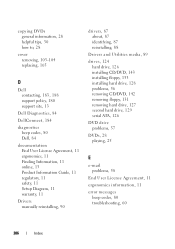
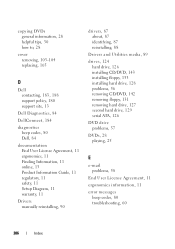
..., 183, 188 support policy, 180 support site, 13
Dell Diagnostics, 84
DellConnect, 184
diagnostics beep codes, 80 Dell, 84
documentation End User License Agreement, 11 ergonomics, 11 Finding Information, 11 online, 13 Product Information Guide, 11 regulatory, 11 safety, 11 Setup Diagram, 11 warranty, 11
Drivers manually reinstalling, 90
drivers, 87 about, 87...
Owner's Manual - Page 208


See system board
mouse problems, 68
N
network Network Setup Wizard, 50 problems, 69 setting up, 49
Network Setup Wizard, 50
P
password clearing, 176 jumper, 176
208
Index
...64 CD drive, 57 CD-RW drive, 57 computer crashes, 62-64 computer stops responding, 6263 conflicts, 91 Dell Diagnostics, 84 memory installing, 113 problems, 67
messages error, 60
modem problems, 58
monitor blank, 76 clone...
Owner's Manual - Page 209


...
R
regulatory information, 11 Removing Memory, 115 Replacing the Drive Panel
Insert, 136 ResourceCD
Dell Diagnostics, 84
S
S.M.A.R.T, 83 safety instructions, 11 SATA. See serial ATA scanner
problems, 73 serial ATA, 126 Service Tag, 12, 16 settings
system setup, 172 Setup Diagram, 11 software
conflicts, 91 problems, 63-65 sound problems, 74 volume, 74 speaker...
Similar Questions
Dell Inspiron One Touch 2305 How To Setup Wifi Broadcast
(Posted by maxmoKelo 10 years ago)
How Do You Restore A Dell Inspiron 531s Computer To Factory Settings
(Posted by cag3 10 years ago)

