Dell Inspiron 531S Support Question
Find answers below for this question about Dell Inspiron 531S.Need a Dell Inspiron 531S manual? We have 2 online manuals for this item!
Question posted by dakdIR on June 8th, 2014
How To Reset Password On Dell Inspiron 531s
The person who posted this question about this Dell product did not include a detailed explanation. Please use the "Request More Information" button to the right if more details would help you to answer this question.
Current Answers
There are currently no answers that have been posted for this question.
Be the first to post an answer! Remember that you can earn up to 1,100 points for every answer you submit. The better the quality of your answer, the better chance it has to be accepted.
Be the first to post an answer! Remember that you can earn up to 1,100 points for every answer you submit. The better the quality of your answer, the better chance it has to be accepted.
Related Dell Inspiron 531S Manual Pages
Owner's Manual - Page 2


... refer to either trademarks or registered trademarks of Advanced Micro Devices, Inc; Other trademarks and trade names may be used in this text: Dell, the DELL logo, YOURS IS HERE, Inspiron, Dell TravelLite, and Strike Zone, are not applicable. Intel and Intel SpeedStep are registered trademarks of abbreviations and acronyms, see the "Glossary" on...
Owner's Manual - Page 6


...
3 Troubleshooting Tools 79
Power Lights 79
Beep Codes 80
System Messages 82
Dell Diagnostics 84 When to Use the Dell Diagnostics 84 Starting the Dell Diagnostics From Your Hard Drive 84 Starting the Dell Diagnostics From the Drivers and Utilities Media 85 Dell Diagnostics Main Menu 85
Drivers 87 What Is a Driver 87 Identifying Drivers...
Owner's Manual - Page 9


...173 Boot Sequence 175 Changing Boot Sequence for the Current Boot 175
Clearing Forgotten Passwords 176
Clearing CMOS Settings 177
Flashing the BIOS 178
Cleaning Your Computer 179 ...Mouse 179 Floppy Drive 180 CDs and DVDs 180
Dell Technical Support Policy (U.S. Only 181 FCC Class B 181
Contents
9 Only 180 Definition of "Dell-Installed" Software and Peripherals 181 Definition of "...
Owner's Manual - Page 13


... For?
Computer documentation, details on your configuration.
operating system and support for correct
3 Scroll to System and Configuration Utilities→ Dell Desktop System Software
and click Download Now. DSS is necessary for Dell™ 3.5-inch USB floppy drives, optical drives, and USB devices.
Finding Information
13 DSS
2 Enter your Service Tag or Product...
Owner's Manual - Page 36


...on your hard drive with enough disk space to store the contents of the computer memory, Dell creates an appropriately sized hibernate mode file before shipping the computer to you add a peripheral...exit from hibernate mode, press the power button. When the computer exits from hibernate mode, the desktop is installed in hibernate mode, pressing a key on the keyboard or move the mouse.
To ...
Owner's Manual - Page 39


... When the computer exits from a power conservation mode (Standby or Hibernate), the Windows desktop is the currently active plan. There is the active Power Plan.
Setting Up and Using...power management modes:
• Balanced
• Power Saver
• High Performance
Dell has added a fourth, Dell-Recommended mode that sets power management to the most typical settings for Windows Vista....
Owner's Manual - Page 40


...into a file and also puts the system into standby. To exit from hibernate mode, the desktop is enabled. Hibernate Mode
Hibernate mode conserves power by storing it . search for further information ...the keyboard or moving the mouse does not bring the computer out of the computer memory, Dell creates an appropriately sized hibernate mode file before it may take a short time to exit from...
Owner's Manual - Page 41


....
Setting Up and Using Your Computer
41 To change settings such as: • Require a password on the left-hand side of our customers.This is the active Power Plan for a plan:...default power management modes: • Balanced • Power Saver • High Performance Dell has added a fourth Dell-Recommended mode that sets power management to the main Select a Power Plan window.
4 ...
Owner's Manual - Page 55


... by the manufacturer.
Battery Problems
CAUTION: There is correctly installed. • If a peripheral device does not work properly, contact Dell (see "Getting Help" on page 183). R E P L A C E T H E B A T T E...message occurs in the Product Information Guide.
Discard used batteries according to repeatedly reset time and date information after turning on the computer, or if an ...
Owner's Manual - Page 84


...to wait until you see "Lockups and Software Problems" on page 62) and run the Dell Diagnostics from the Drivers and Utilities media.
4 Press any of the procedures in this section...you want to test displays in Lockups and Software Problems (see the Microsoft® Windows® desktop; Select Utility Partition from the Drivers and Utilities media. then, shut down your computer cannot display ...
Owner's Manual - Page 85


... .
5 Type 1 to start -up, the computer boots according to run a complete test on your computer.
7 When the Dell Diagnostics Main Menu appears, select the test you see the Microsoft® Windows® desktop; Starting the Dell Diagnostics From the Drivers and Utilities Media
1 Insert the Drivers and Utilities media.
2 Shut down your computer...
Owner's Manual - Page 99


...boot sequence for reinstalling Windows Operating System. Therefore, do not reinstall Windows unless a Dell technical support representative instructs you to load any required drivers. Troubleshooting Tools
99 Depending ... on your system. After you reinstall the operating system, you see the Windows desktop, and then shut down the computer and try again. Reinstalling Windows XP or ...
Owner's Manual - Page 144
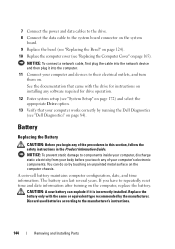
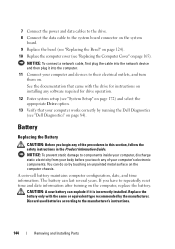
..., date, and time information. The battery can do so by running the Dell Diagnostics (see "Dell Diagnostics" on page 84). Replace the battery only with the drive for instructions...network device and then plug it is incorrectly installed.
Discard used batteries according to repeatedly reset time and date information after turning on the computer, replace the battery. Battery
Replacing...
Owner's Manual - Page 172


...you are an expert computer user, do not change a user-selectable option such as the user password • To read the current amount of hard drive
installed Before you use system setup, ... reference. NOTE: The F2 prompt indicates that you write down your computer. 2 When the blue DELL™ logo is recommended that the keyboard has initialized. NOTICE: Unless you see "Turning Off Your...
Owner's Manual - Page 177
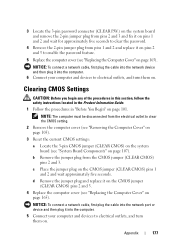
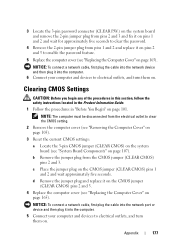
... turn them on. c Place the jumper plug on page 101.
Appendix
177
3 Locate the 3-pin password connector (CLEAR P.W.) on the system board and remove the 2-pin jumper plug from pins 2 and 3...the CMOS setting.
2 Remove the computer cover (see "Removing the Computer Cover" on page 103).
3 Reset the current CMOS settings:
a Locate the 3-pin CMOS jumper (CLEAR CMOS) on the system board (see...
Owner's Manual - Page 178


... the Download Complete window appears. The file icon appears on your desktop and is available or when replacing the system board.
1 Turn on -screen instructions.
178
Appendix The Save In window appears.
6 Click the down arrow to your computer at support.dell.com. 3 Click Download Now to disk, and then click OK...
Owner's Manual - Page 182


...particular installation.
or an experienced radio/television technician for additional suggestions. Worldwide Regulatory Compliance & Environmental Affairs One Dell Way Round Rock, TX 78682 USA 512-338-4400
NOTE: For further regulatory information, see your authority to...with the FCC regulations:
Product name: Model number: Company name:
Dell™ Inspiron™ 531s
DCSLA
Dell Inc.
Owner's Manual - Page 185


... telephone to select the subjects that you for your order.
Appendix
185 A recording prompts you have a problem with your order, such as your password.
Product Information
If you need information about their portable and desktop computers. AutoTech Service
Dell's automated support service-AutoTech-provides recorded answers to the questions most frequently asked by...
Owner's Manual - Page 201


.... Glossary
201 setup program - When you place a shortcut on your Windows desktop and doubleclick the icon, you call Dell for customer service or technical support. Subscriber Identity Module - A card that ...unnecessary computer operations to authenticate a user on your computer when you access Dell Support at support.dell.com or when you can be protected by acting as those that ...
Owner's Manual - Page 208


..., 33-34 connect two, 33-34 connect VGA, 33-34 display settings, 35 extended desktop mode, 35 hard to read, 77
motherboard. See system board
mouse problems, 68
N
...network Network Setup Wizard, 50 problems, 69 setting up, 49
Network Setup Wizard, 50
P
password clearing, 176 jumper, 176
208
Index
PCI cards installing, 117 removing, 121
phone numbers, 188... 6263 conflicts, 91 Dell Diagnostics, 84

